Run simulation problem
Hi everyone !
I'm a french student and i work on OpenStudio.
I wanted to created a concrete cube of 1 m3, so i used the OpenStudio's concrete wall. I precised the schedules tab to have 19 °C inside. I deleted all lights, people definitions, or other equipment to have only one concrete cube.
But when I run the simulation this message appears: **FATAL:Errors occurred on processing input file. Preceding condition(s) cause termination.
I watched a lot of topics about this problem but i don't understand anything about the solutions...
Someone can explain me the problem, i think it's very easy but I don't really know the software.
Thank you !
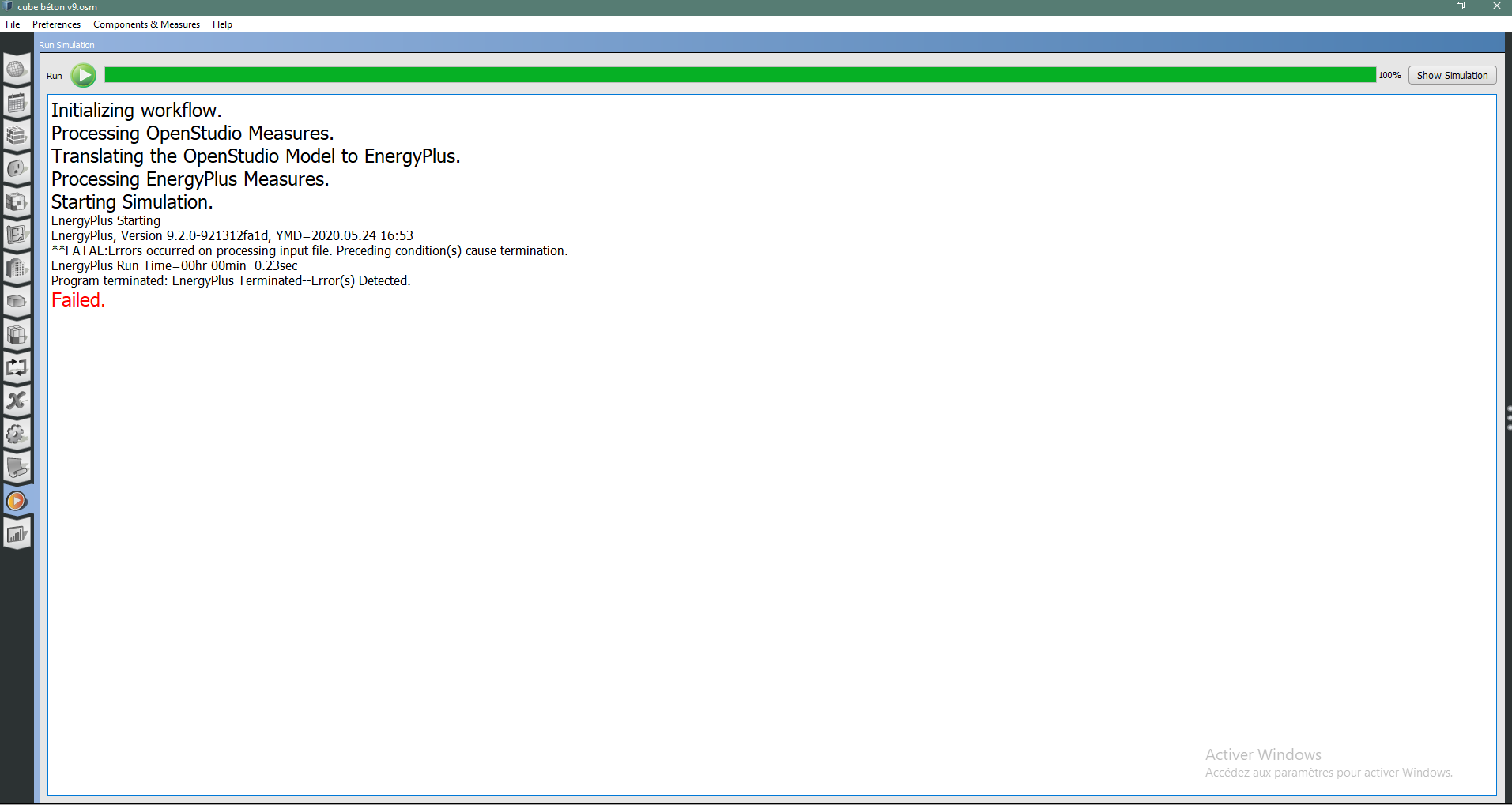





You can share the error file or maybe the whole OpenStudio model. I can take a look at it.
but i can't share a media because i'm a new user from the platform, so can i send you an E-mail at the adress on your website?
@Mathias you can either exchange emails or you can upload the ERR (EnergyPlus error file) and OSM (OpenStudio model file) that @Ehsank referenced to Dropbox or a similar online storage tool and share the folder.
@Mathias, you can email me the files, but sharing it on Dropbox or similar cloud storage is a better option because other users could also access the file.
I just edit the main message from above with the error screen and Dropbox link to share you the OpenStudio model.