@J Monteiro I noticed that you have a pre release 1 of the application. Try getting the final release of both the 1.0.0 OpenStudio Applicaiton as well as the SketchUp Plugin on the OpenStuido download page.
When the dialog below comes up asking for the "Path to OpenStuido Root" enter the path to the OpenStudio Application. If this dialog does not come up after uninstalling the old and installing the new OpenStudio SketchUp Plugin, you may have to edit the PrivatePreferences.json file that sits next to SketchUp's plugin folders to either remove OpensStudio from that, or hand update the path to OpenStudio. You can view this file with a text editor.
Below, for reference is what the OpenStudio section of that file looks like on a mac.The dialog for "Path to OpenStudio Root" fills out the "OpenStudioDir" field below.
"OpenStudio": {
"Check For Update 3.0.0": "true",
"Disable OpenStudio User Scripts": "false",
"Erase Entities": "",
"Inspector Dialog Visible": "true",
"Last Construction Sets Import Dir": "",
"Last Constructions Import Dir": "",
"Last Idf Import Dir": "",
"Last OpenStudio Dir": "",
"Last OpenStudio Import Dir": "",
"Last Schedules Import Dir": "",
"Last Space Loads Import Dir": "",
"New Zone for Space": "false",
"Open Dialogs": "\"\"",
"OpenStudioDir": "\"/Applications/OpenStudioApplication-1.0.0\"",
"Plugin Version": "\"3.0.0\"",
"Show Errors on gbXML Translation": "true",
"Show Errors on Idf Translation": "true",
"Show Errors on SDD Translation": "true",
"Show Warnings on gbXML Translation": "true",
"Show Warnings on Idf Translation": "true",
"Show Warnings on SDD Translation": "true",
"Text Editor Path": "\"/Applications/TextEdit.app\"",
"Unit System": "\"IP\"",
"Warn on gbXML Export": "true",
"Warn on Idf Export": "true",
"Warn on SDD Export": "true"
},
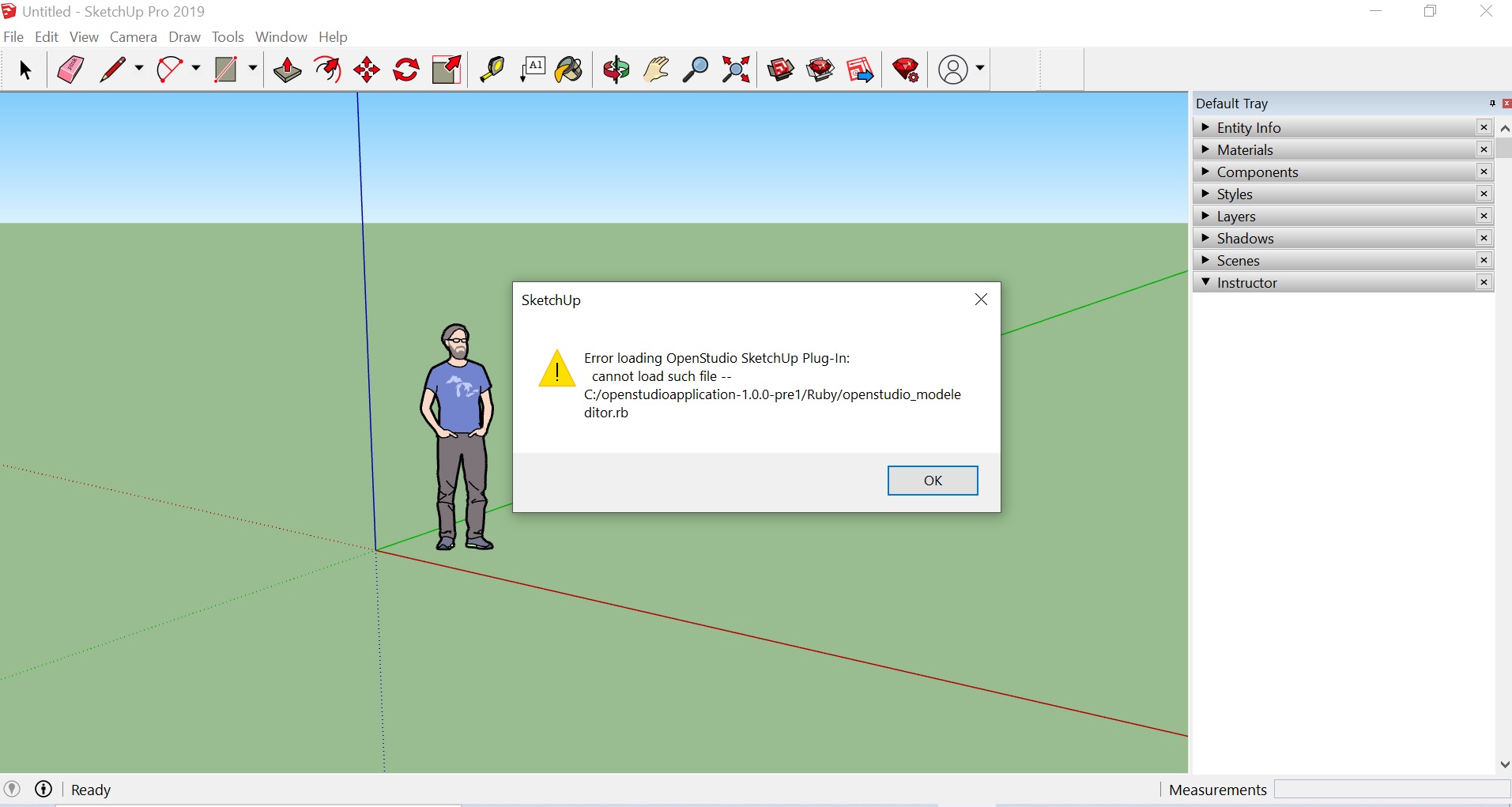








@J Monteiro does this post answer your question?
@David Goldwasser any ideas?