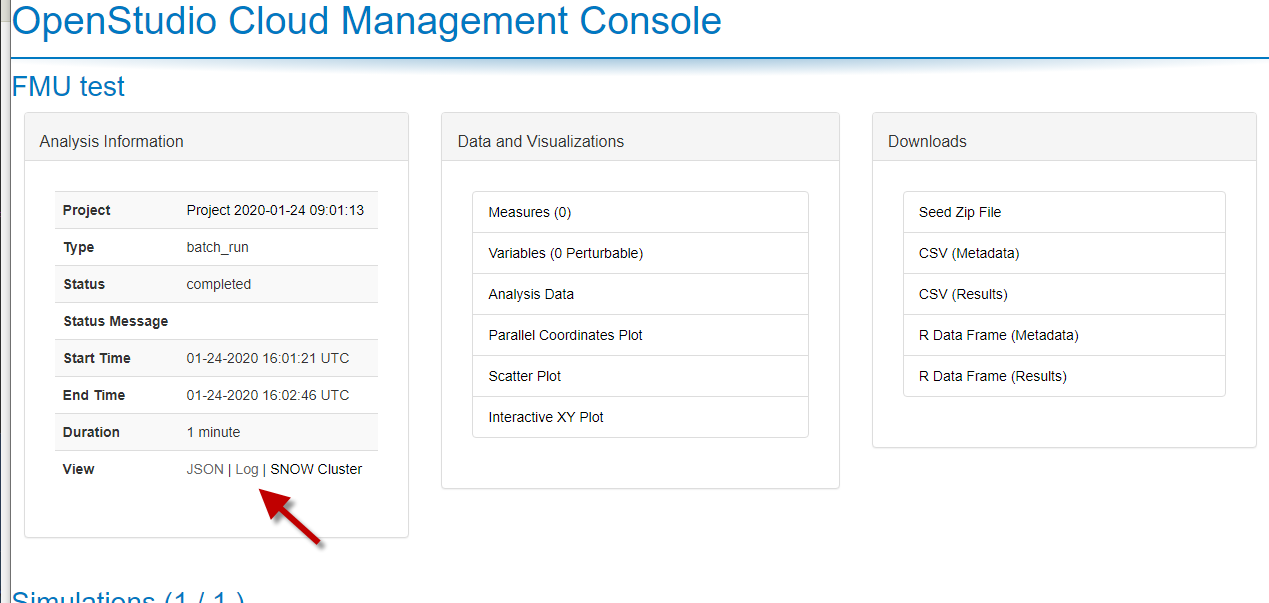PAT 2.9.1 Algorithmic mode is not creating alternatives
I am relatively new to PAt and this is my first time trying the algorithmic mode. For the current project, I need to test combinations of a range of values for the following variables - 4 different wall insulations, 4 different roof insulations, 6 values for window u-value, 5 values for window SHGC - which total to 19 different variables. I am trying to run a combination of all these options using the Design of Experiments - full_factorial sampling method. The setup runs successfully on the cloud but with zero data points and a results csv file with only titles of my measures and output variables but no values, essentially, a blank results file. Did I miss something in my parametric setup?
Questions -
- Algorithmic method - Is DOE the correct method for my analysis?
- Algorithm settings - Are the number of samples the total number of distinct variables I have viz. 19?
- OpenStudio Measures - is this setting wrong? I am using "replace exterior window construction" and "swap construction in construction set". Variable setting is discrete, static/default is the existing construction, measure inputs are the options to replace with. What are the weighing factors in measures for? I have left it blank.
- Reporting Measures - OpenStudio results with the variable setting of argument (i also tried discrete). I also need the peak cooling and heating values, where do I get it from?
- I have selected the variables I want from OS Results under the output tab with variable type "integer", is that correct?
Answer to even to one of my questions is very appreciated! Thanks in advance!