Openstudio failed when usingLow Temp Radiant Const Flow
On this forum I have already read several articles on this topic. But I can't help it. My program failed every time I implement the Low Temp Radiant Const Flow.
Can someone tell me why my program failed and how to do it properly?
I use the low temperature to model floor heating.
Some information about the floor heating:
- constant temperature of 21 ° C
my Internal source layer consists of (you can see this on the photo):
reinforced concrete / foam / polyurethane / floating screed
here are some photos in openstudio:
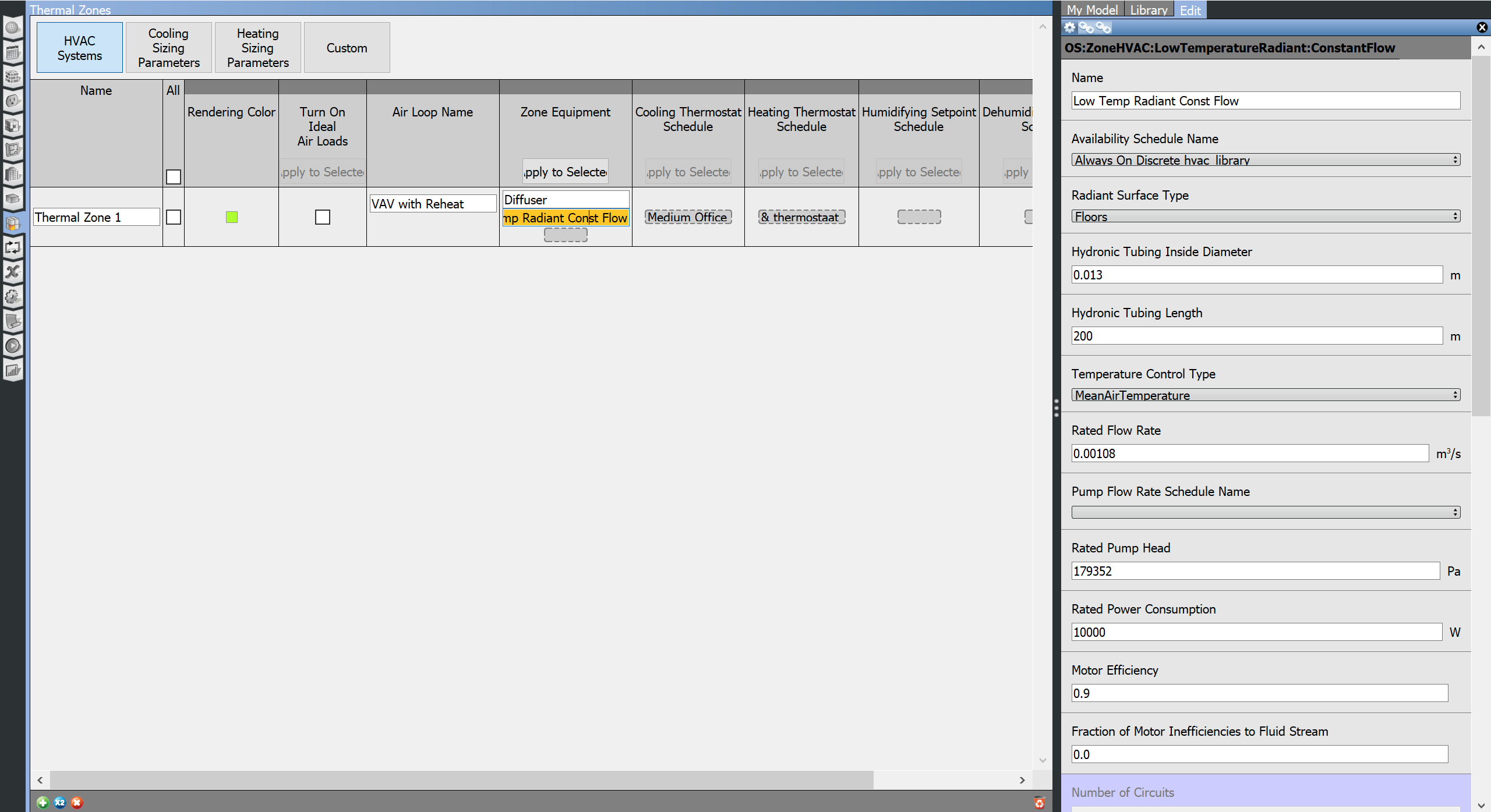
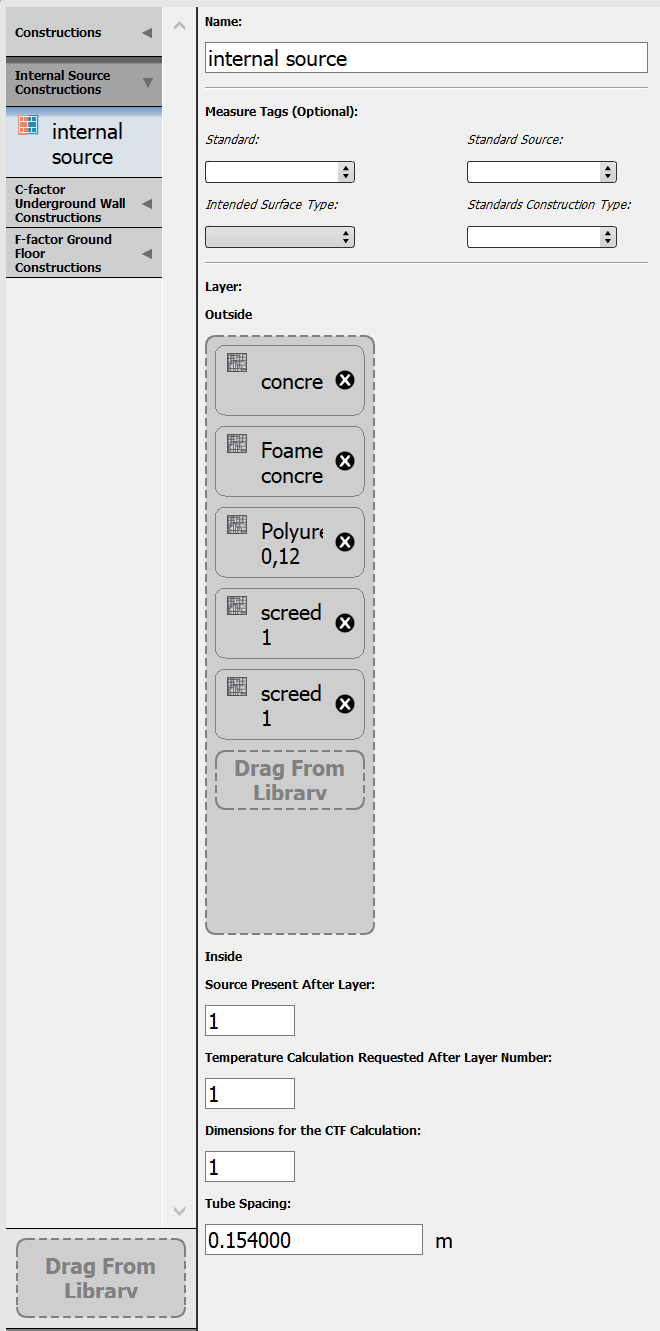
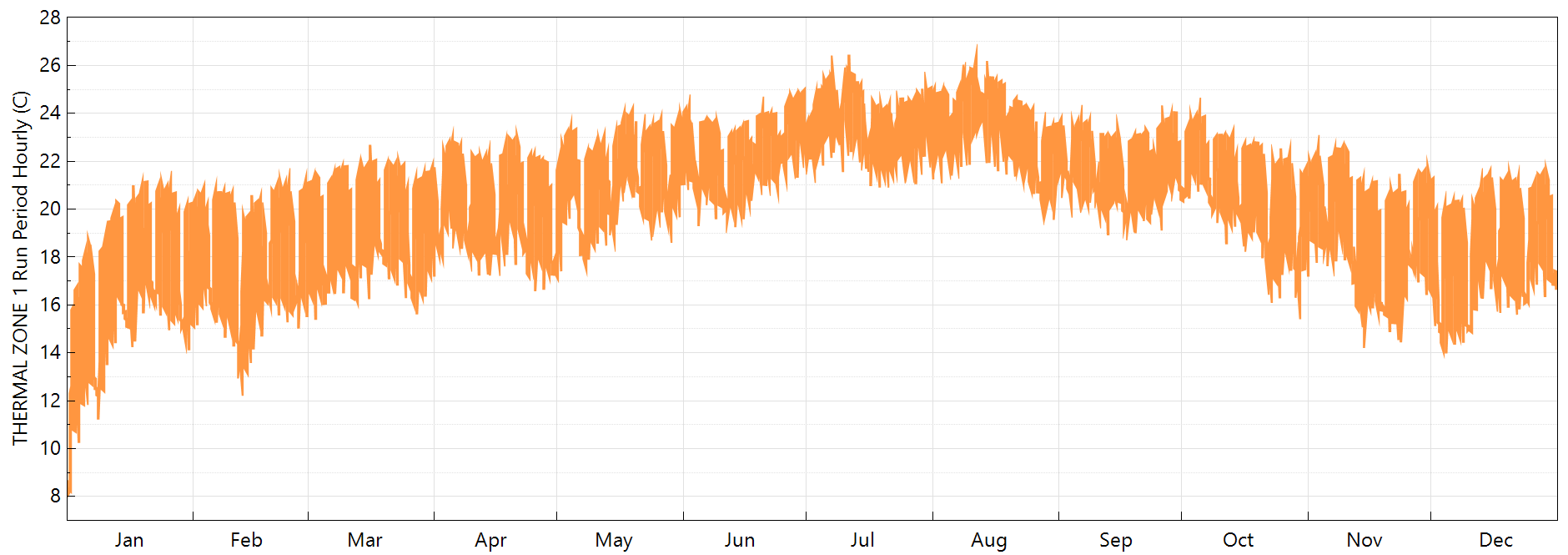
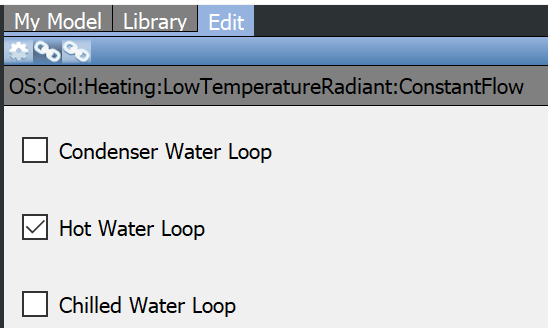
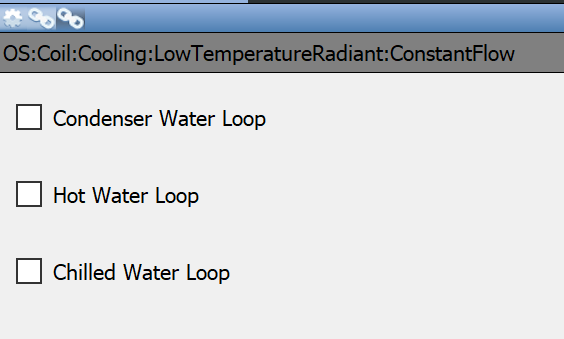
This is the error that I get when using Low Temp Radiant Const Flow
* Warning * Check input. Calc Pump Efficiency=2.15222E-002% which is less than 50%, for pump in radiant system LOW TEMP RADIANT CONST FLOW *** Beginning Plant Sizing Calculations * Warning * GetOAControllerInputs: Controller:MechanicalVentilation="CONTROLLER MECHANICAL VENTILATION 1 * ~~~ * Cannot locate a matching DesignSpecification:OutdoorAir object for Zone="THERMAL ZONE 1". * ~~~ * Using default OA of 0.00944 m3/s-person and 0.0 m3/s-m2. * Severe * Controller:MechanicalVentilation="CONTROLLER MECHANICAL VENTILATION 1", Design Specification Outdoor Air Object Name blank * ~~~ * For Zone="THERMAL ZONE 1". * ~~~ * This field either needs to be filled in in this object or Sizing:Zone object. * ~~~ * For this run, default values for these fields will be used. * Warning * Controller:MechanicalVentilation = "CONTROLLER MECHANICAL VENTILATION 1", Zone="THERMAL ZONE 1". * ~~~ * No "PEOPLE" object has been specified in the idf for this zone, but the ventilation rate is > 0 in this Controller:MechanicalVentilation Object. * ~~~ * Check ventilation rate in Controller:MechanicalVentilation object. Simulation will continue. * Warning * Output:Meter: invalid Key Name="DISTRICTCOOLING:FACILITY" - not found. * Warning * Output:Meter: invalid Key Name="DISTRICTHEATING:FACILITY" - not found. * Warning * Output:Meter:MeterFileOnly requested for "Electricity:Facility" (TimeStep), already on "Output:Meter". Will report to both eplusout.eso and eplusout.mtr *** Testing Individual Branch Integrity *** All Branches passed integrity testing *** Testing Individual Supply Air Path Integrity *** All Supply Air Paths passed integrity testing *** Testing Individual Return Air Path Integrity *** All Return Air Paths passed integrity testing *** No node connection errors were found. *** Beginning Simulation * Warning * GetSpecificHeatGlycol: Temperature is out of range (too high) for fluid [WATER] specific heat * * ~~~ * ..Called From:CalcSimpleHeatingCoil,Temperature=[137.06], supplied data range=[0.00,125.00] * ~~~ * Environment=BRUSSELS ANN HTG WIND 99.6% CONDNS WS=>MCDB, at Simulation time=01/21 00:00 - 00:10 * Warning * GetDensityGlycol: Temperature is out of range (too high) for fluid [WATER] density * * ~~~ * ..Called From:PlantPumps:CalcPumps: ,Temperature=[137.12], supplied data range=[0.00,100.00] * ~~~ * Environment=BRUSSELS ANN HTG WIND 99.6% CONDNS WS=>MCDB, at Simulation time=01/21 00:00 - 00:10 * Severe * Plant temperatures are getting far too hot, check controls and relative loads and capacities * ~~~ * Environment=RUN PERIOD 1, at Simulation time=05/20 20:40 - 20:50 * ~~~ * PlantLoop Name (SupplySide)= HOT WATER LOOP * ~~~ * PlantLoop Setpoint Temperature=67.0 {C} * ~~~ * PlantLoop Inlet Node (SupplySide) does not have a Setpoint. * ~~~ * PlantLoop Inlet Node (DemandSide) does not have a Setpoint. * ~~~ * PlantLoop Outlet Node (SupplySide) has a Setpoint. * ~~~ * PlantLoop Outlet Node (DemandSide) does ...





what error are you getting? did you remember to include an internal source construction for the surfaces that have the Low Temp Radiant Const Flow object?
yes, I have added an internal source. But am not sure if it is correct. See photos in post