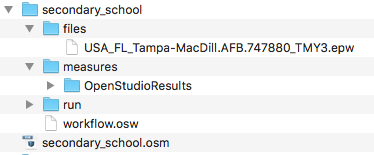OpenStudio measures settings
Hello,
I often experience the following issue when opening an OSM file: the weather data file is gone and the measures panel has been cleared (it's empty and I need to drag and drop + configure again the measures to be applied).
Also, sometimes "OpenStudio Results" measure is in the list but can't be parameterized (as if there was no parameter at all that the user can change, which is quite annoying for someone who works with SI units).
Now it looks like the list of measures to be applied is not saved inside the project OSM file: I made a backup when the list was empty, then filled it and saved again... the file before and after are the same. Could you explain me how this work? Where are the measures settings saved? Do all the projects have to share the same settings?
Thanks, Adrien