Radiant temperature - calculation point
Hi all,
I´m looking at comfort conditions in a space with a glazed roof and radiant cooling slab. The Zone is 6m high, so I was wondering which height in the space does the Radiant Temperature Calculation represent.
I had somehow assumed it would be the centroid, so 3m, but looking at the engineering manual it doesn´t seem 100% clear to me. I assume that the Zone averaged MRT is the default method if nothing else is specified.
If the case above is correct, and results are reported for 3m high,
A. Is there a way to get the results for ZoneMeanRadiant/ZoneOperative temperatures at 1.1m high?
The manual refers to the mean radiant calculation in relation to thermal comfort models, but I don´t seem to find its relation to the ZoneMeanRadiantTemperature, ZoneOperativeTemperature reporting variables.
B. Does anyone know where to define any of the three options: zone averaged, surface weighted or angle factor?
Thanks! Rafael
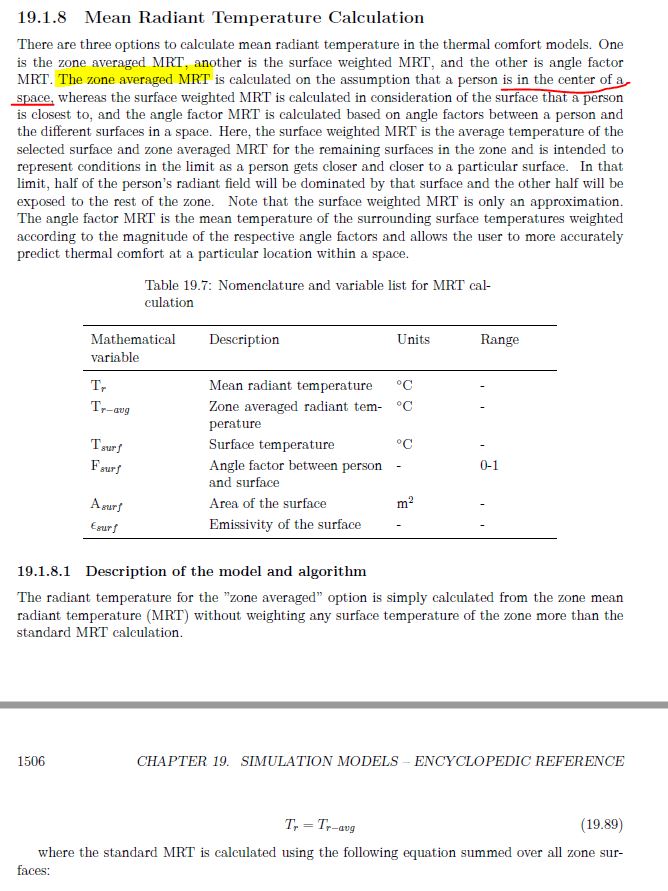





Does anyone know any lead to look into this? Thanks