@Phan Truong what operating system are you using? I was able to open the model and OpenStudio Results and run the simulation, save, quit, and re-open the model. I do see a crash when I go to the geometry tab to view 3d geometry, however it opens fine in the SketchUp Plugin. I'll look into the cause of this.
For reference, in inspecting the model in the SketchUp Plugin I noticed a few surfaces that should have been roofs that were floors instead. I believe they may have been roofs with reversed face normals that the plugin altered. Either way that should be addressed in your model. I also noticed you were using adiabatic boundary conditions for interior walls. It looks like you intended to do this for floor/ceilings as well, but while ceilings were made adiabatic, the floors of all spaces still have a ground boundary condition, which you should change.
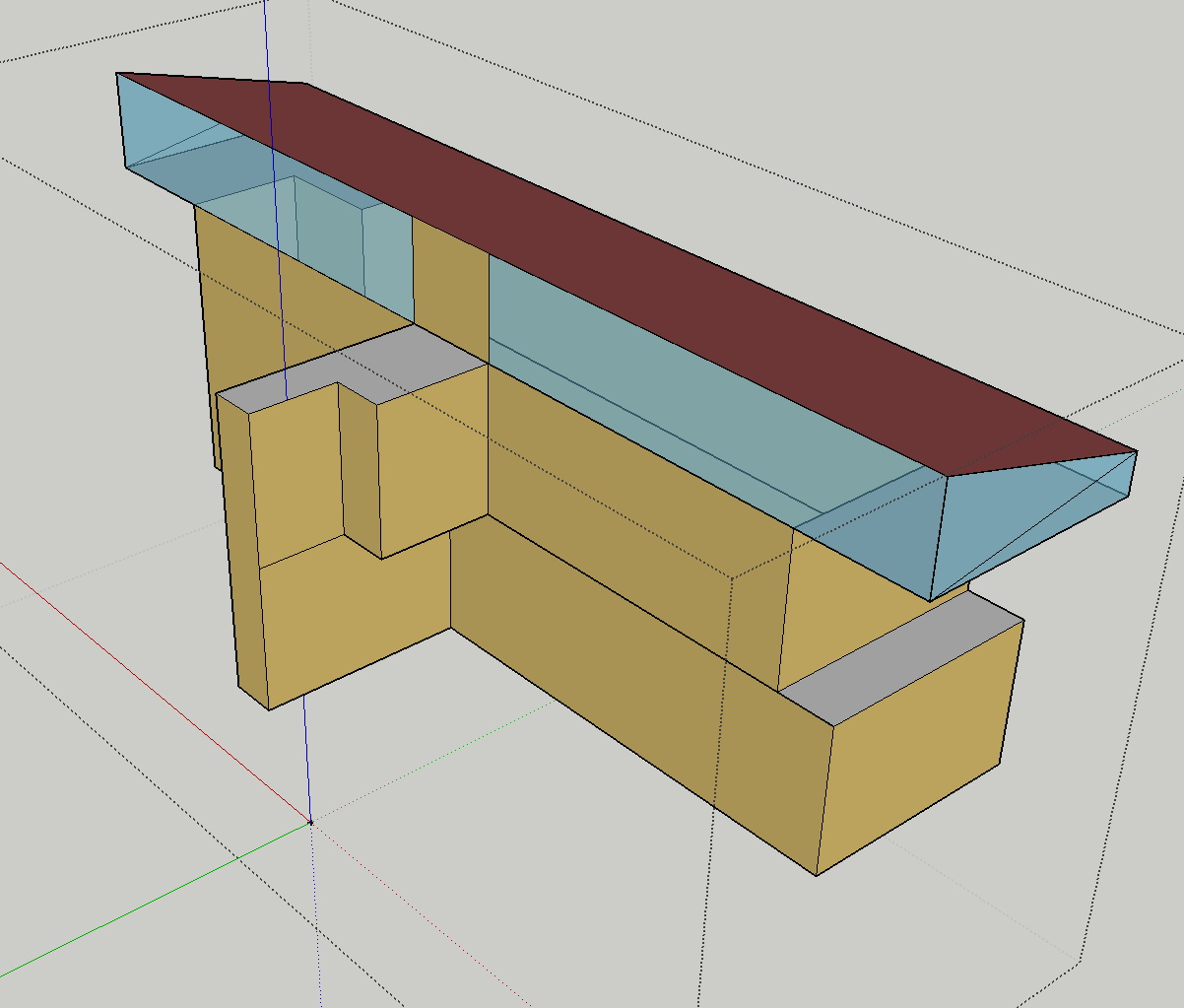
For reference, here is view of the Results HTML.
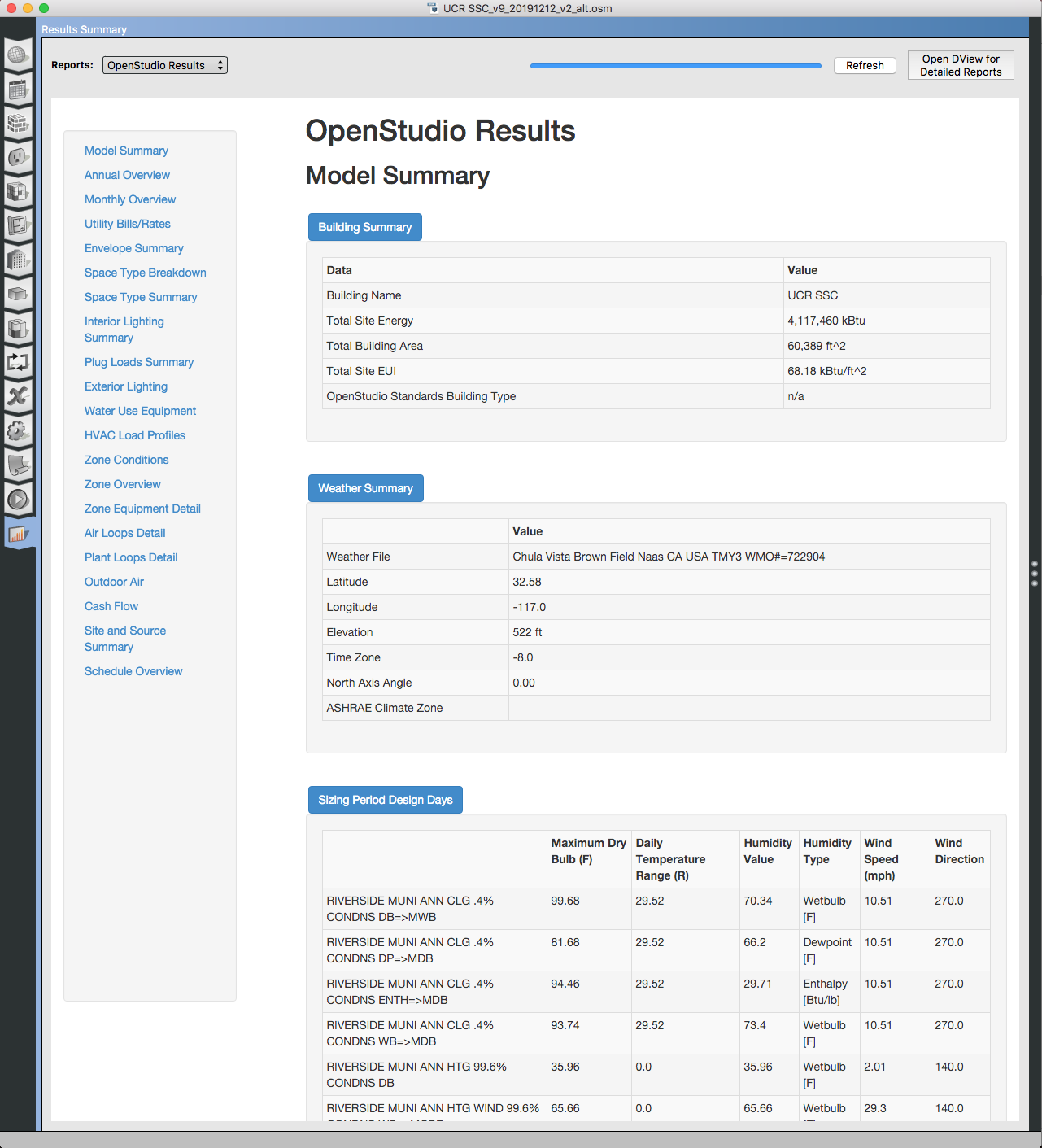
I'll update this answer once I identify the cause of the crash on viewing of geometry in OS app.


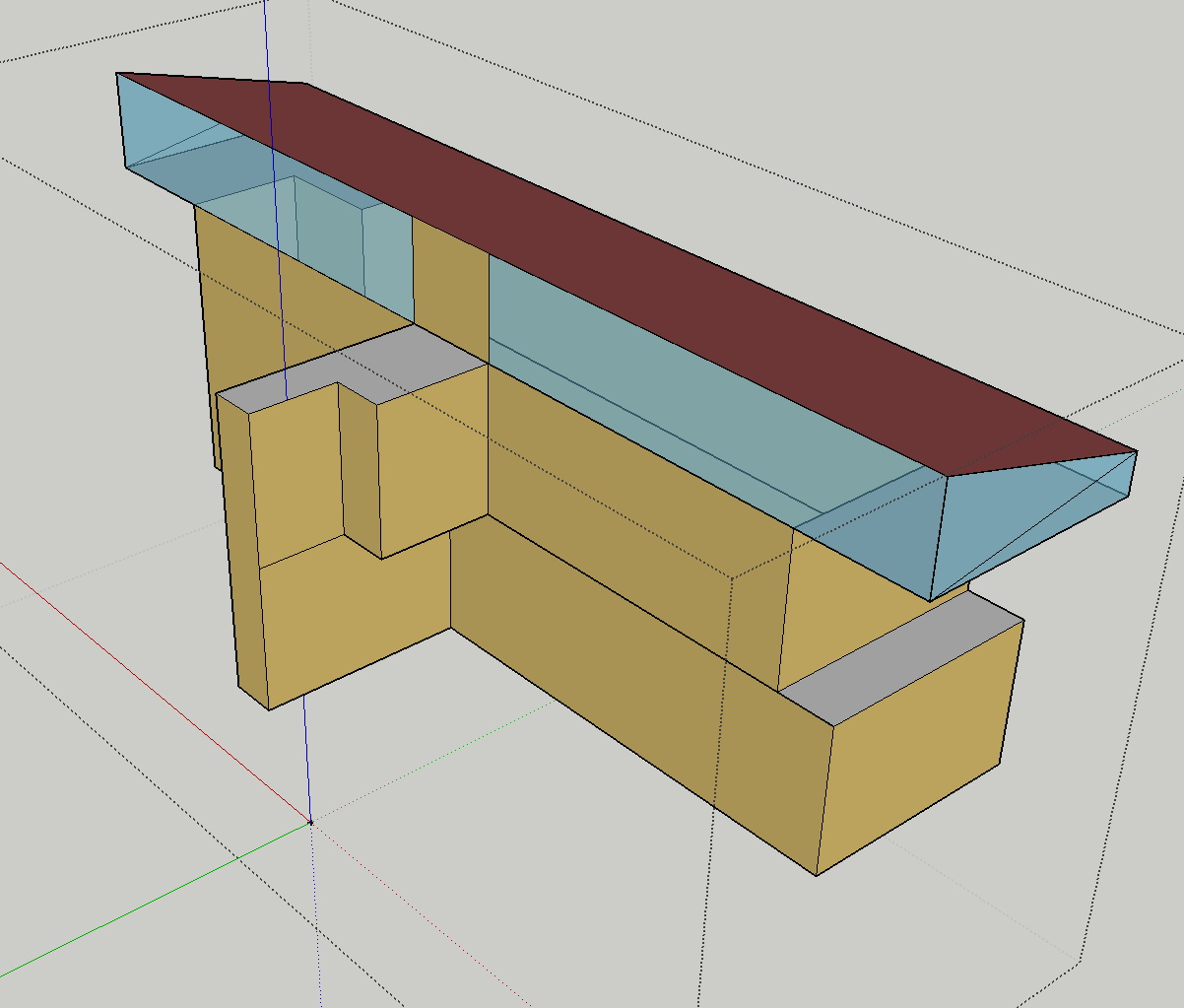
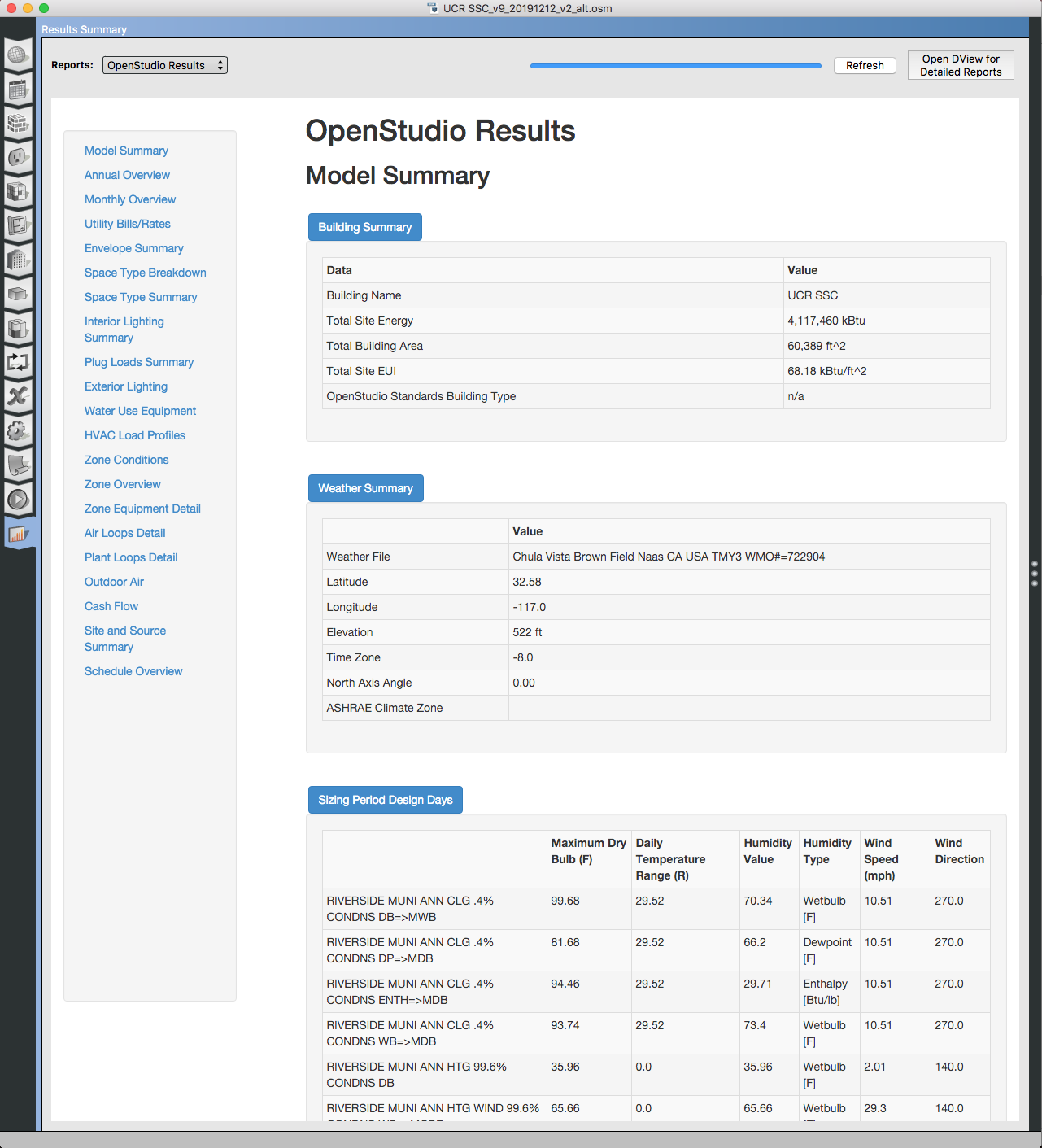



What version of the OpenStudio App are you using? And what version is the file you are trying to open? (You can open it in a text editor and see).
I was using v2.7.0 (both the app and the file), but upgraded to v2.9.1 to see if that would fix anything. So now both the file and the app are v2.9.1. I still get the same problem with the program crashing, but figured out that it is related to adding the OpenStudio Results reporting measure. Whenever I try to run it with that, the program crashes and subsequently I am not even able to open the file.
Open your model in the app before applying any measures. Click through all the tabs. Does your model crash on any of the tabs? Have you edited your model in either a text editor or other software? My guess is you deleted some critical zone or space information in another software before opening it in the app.
Hmm, the file runs just fine without the OpenStudio Results measure though. What could be the reason for that?
Are you using the most recent version of the OpenStudio Results measure from BCL? I'd suggest deleting it from your local BCL directory and my measure directory, if present, and then re-downloading the measure. If you still get an error, post a link to your model here.