How to match this surface walls?
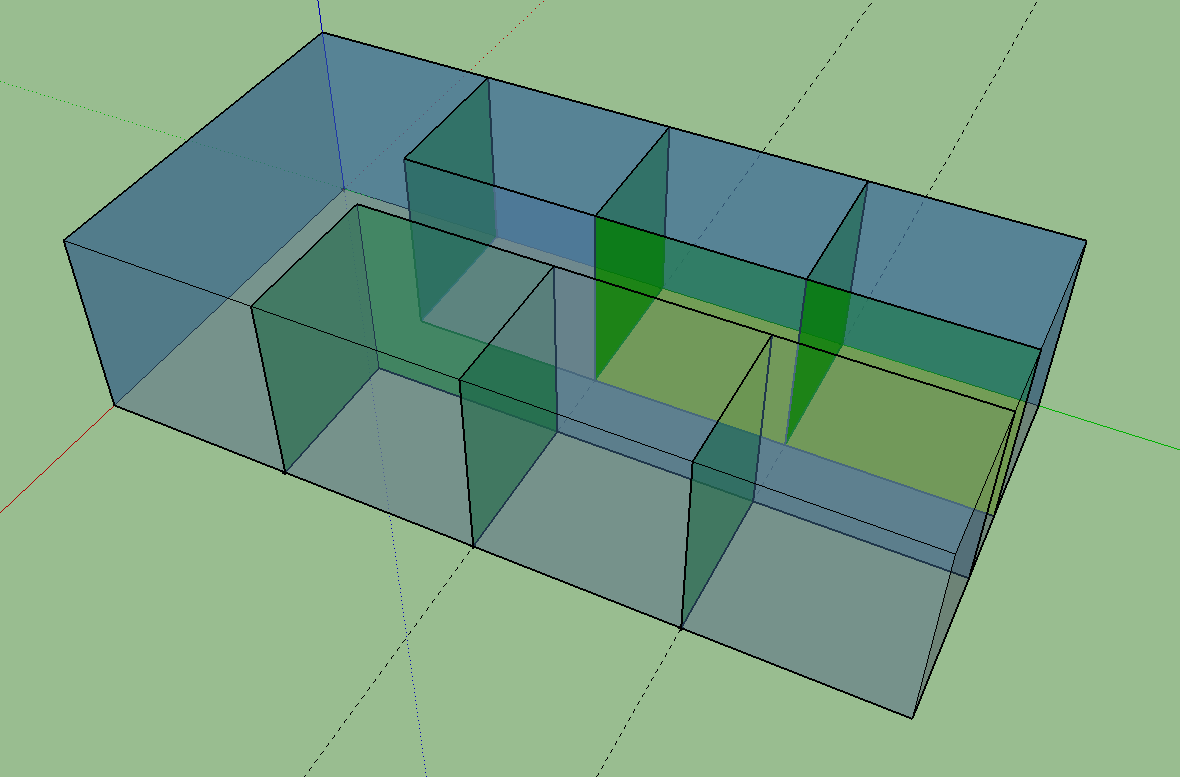
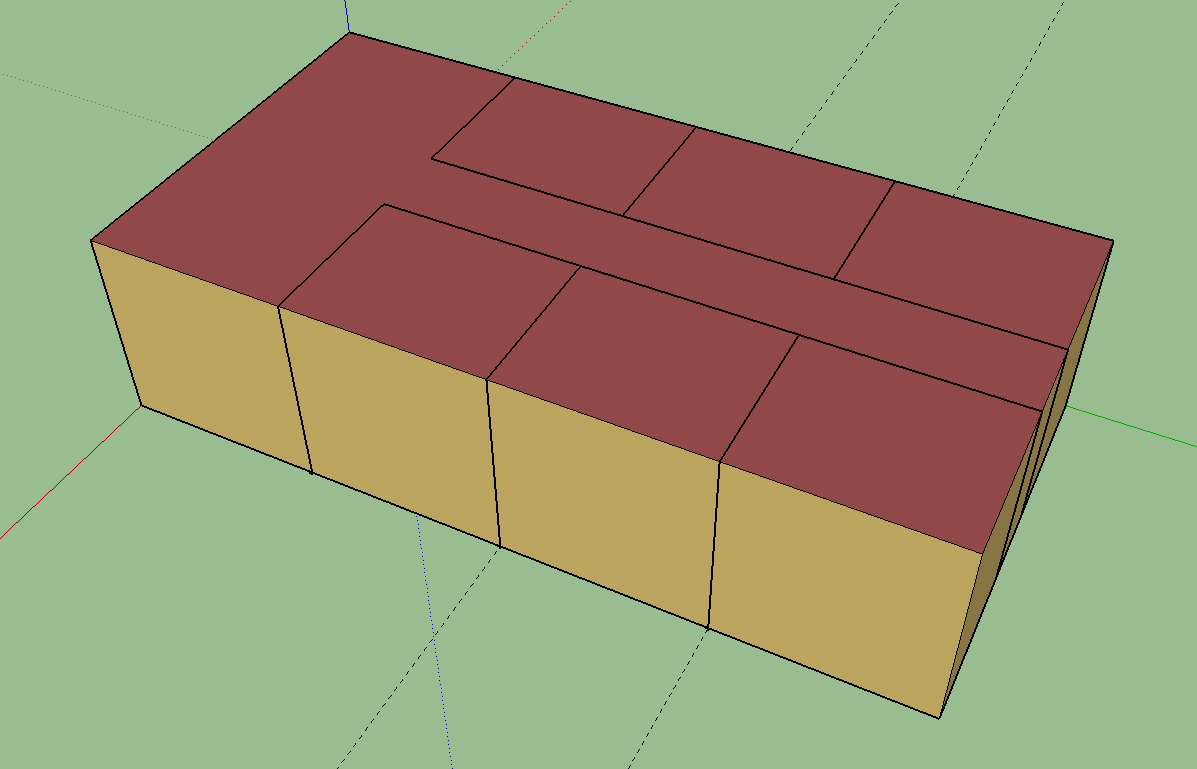
How to meet the walls conditions? I've been remaking the same stuff all the time? Any suggestions?
First time here? Check out the Help page!
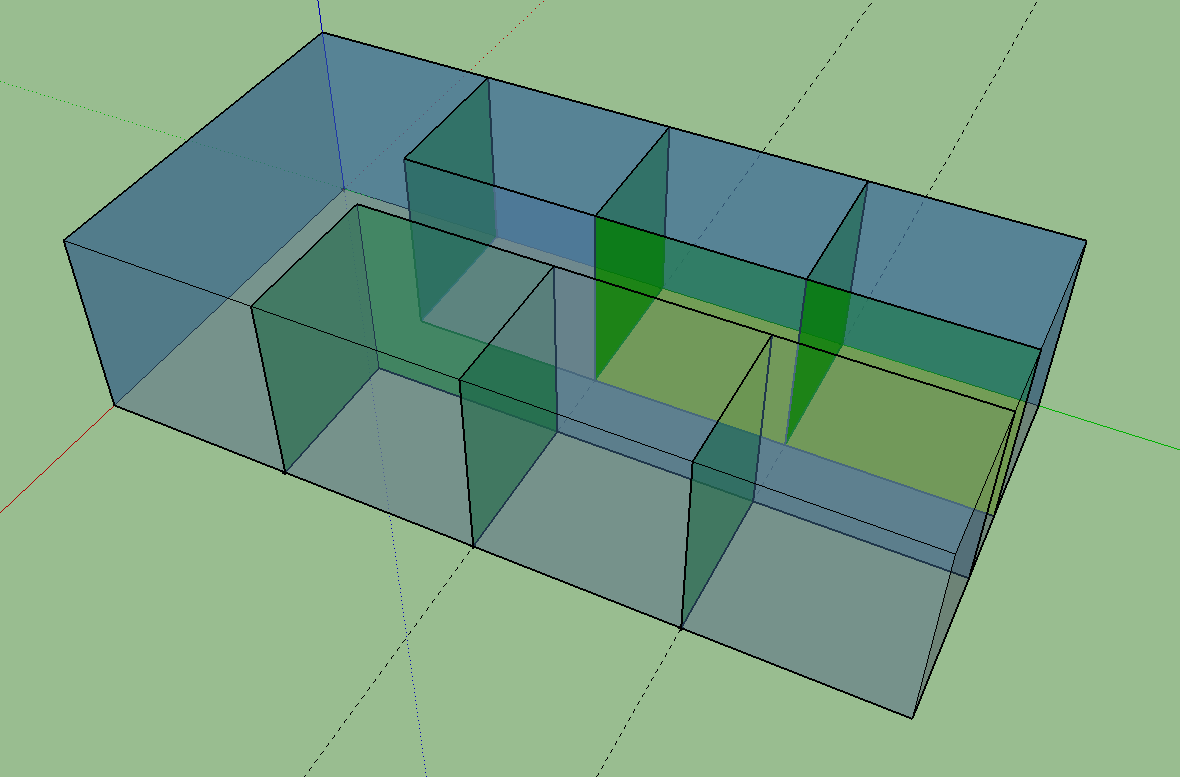
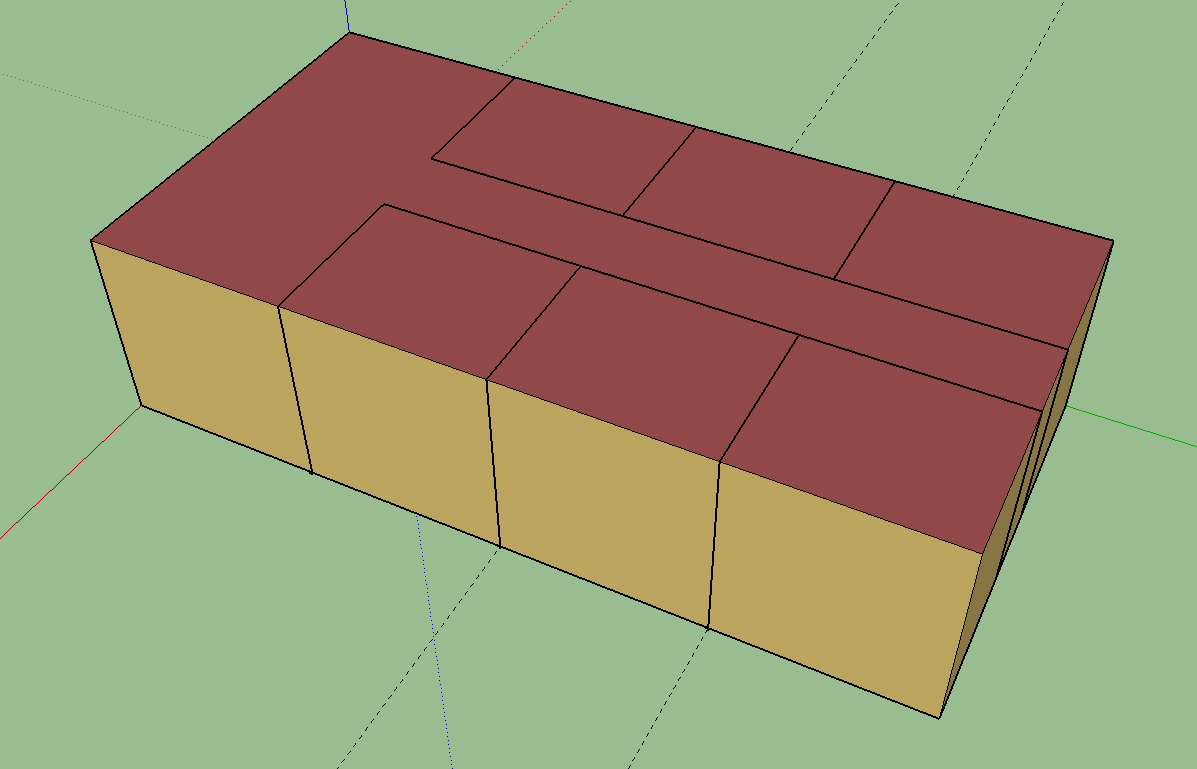
How to meet the walls conditions? I've been remaking the same stuff all the time? Any suggestions?
Please start posting anonymously - your entry will be published after you log in or create a new account.
Asked: 2019-12-10 08:48:20 -0500
Seen: 4,723 times
Last updated: Dec 10 '19

It could be that everything matched correctly. x-ray mode can be misleading, it would be easier if you turned that off and then either add a section cut, or use hide the roofs.
even i will turn off the xray mode, im using the isolation mode to better see the perspective but still no avail on the matching of the surfaces. Sometimes the doors are not matching and also the walls.
use the section pane tool to see if your surfaces are matching
I would avoid interior doors unless they are serving a specific purpose in your model. I could see an inadventer interpretation of a door in a wall as two separate base surfaces vs. what you intend. If you do use interior doors then intersect them manually ahead of time by drawing the doors in the two adjacent spaces.