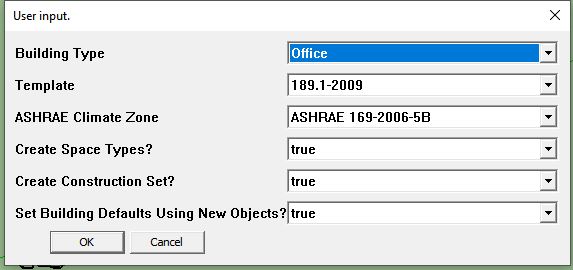Building Type User Input
Dear fellas! I want to import my open studio model to idf file. I want to define some parameters in energy plus, but the idf file always pre-defined the building type as an office. I already change the building type as a building as I want, which is large hotel. But after I change it in the sketch-up on-demand templates generator it always back to Office. It makes me need to delete some definition like scheduling and materials. How to change the default building type?. Thank you!