Hi Nadish,
Let’s summarise the question. You would like to cycle your system ON and OFF in both cooling and heating mode. The operation in the heating mode should be:
- Keep the system running until the zone air temperature reaches the heating setpoint
- Switch off the system and keep it off until the zone air temperature drops below the heating setpoint by Toffset
- Switch on the system again.
Similarly, the operation in the cooling mode should be:
- Keep the system running until the zone air temperature reaches the cooling setpoint
- Switch off the system and keep it off until the zone air temperature rises above the cooling setpoint by Toffset.
- Switch on the system again.
We can identify three control zones in the attached diagram.
- The crosshatched control zone (between heating setpoint and cooling setpoint) is a zone when the system is always OFF.
- The grey-shaded control zones (below (heating setpoint – Toffset) line and above (cooling setpoint + Toffset) line) are zones when the system is always ON.
- Control zones within Toffset from either heating setpoint or cooling setpoint are zones where system can be either ON or OFF depending on the previous operation. For example, if the heating setpoint is 21C and Toffset is 0.5C. When the zone air temperature reaches 21C the system should be stopped. The temperature in the zone starts dropping and in the next timestep it might be 20.7. It is still within the Toffset boundary and the system should remain OFF. If in the following timestep the zone air temperature drops below (heating setpoing – Toffset) the system will switch ON. Naturally, the zone air temperature will start rising, however it might not reash the heating setpoint within one timestep. This means that the system should remain ON. The behaviour is similar in the cooling mode.
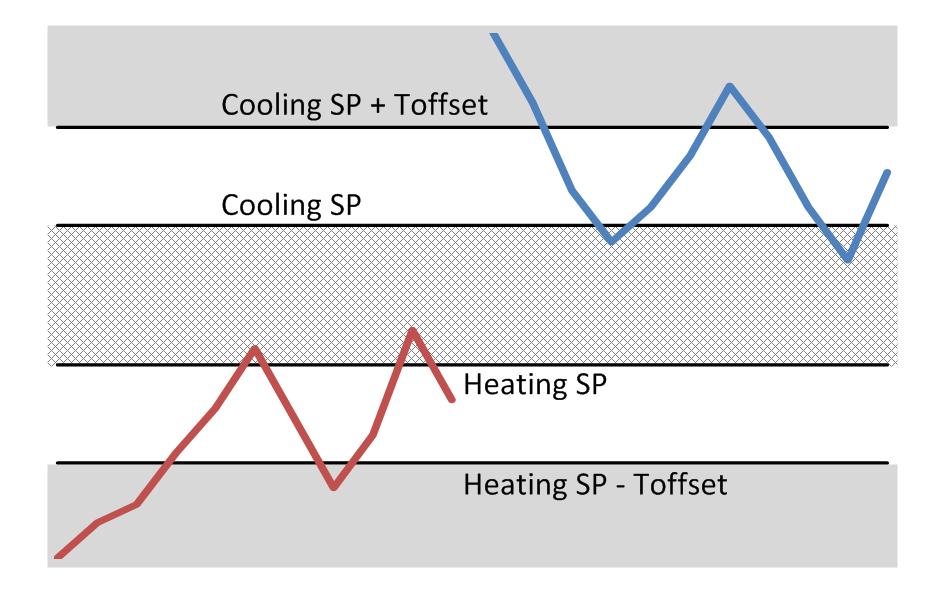
The task is to apply this control login within EnergyPlus by using EMS. The crude way of achieving this is to override the system availability schedule (AvailabilityManager:Scheduled > Packaged Rooftop Air Conditioner Availability Manager).
In your example the system availability schedule (Always On Discrete) is used by many other objects. You need to create new schedule:constant (let’s name it Cycle) and apply it to the Packaged Rooftop Air Conditioner Availability Manager.
Schedule:Constant,Cycle,OnOff,1; ! New schedule object
AvailabilityManager:Scheduled, ! Updated Availability Manager
Packaged Rooftop Air Conditioner Availability Manager,
Cycle;
To be able to create desired control logic you need to have three EMS sensors: Zone Mean Air Temperature, Zone Thermostat Heating Setpoint Temperature, and Zone Thermostat Cooling Setpoint Temperature.
EnergyManagementSystem:Sensor,
AptTemp,
Thermal Zone 1,
Zone Mean Air Temperature;
EnergyManagementSystem:Sensor,
hSP,
Thermal Zone 1,
Zone Thermostat Heating Setpoint Temperature;
EnergyManagementSystem:Sensor,
cSP,
Thermal Zone 1,
Zone Thermostat Cooling Setpoint Temperature;
In addition to EMS sensors you need an EMS Actuator which will overwrite the “Cycle” schedule (basically switches system ON and OFF)
EnergyManagementSystem:Actuator,
AvailSCH_Overwrite,
Cycle,
Schedule:Constant,
Schedule Value;
The EMS Program Calling Manager specifies when the ERL program is executed ... (more)



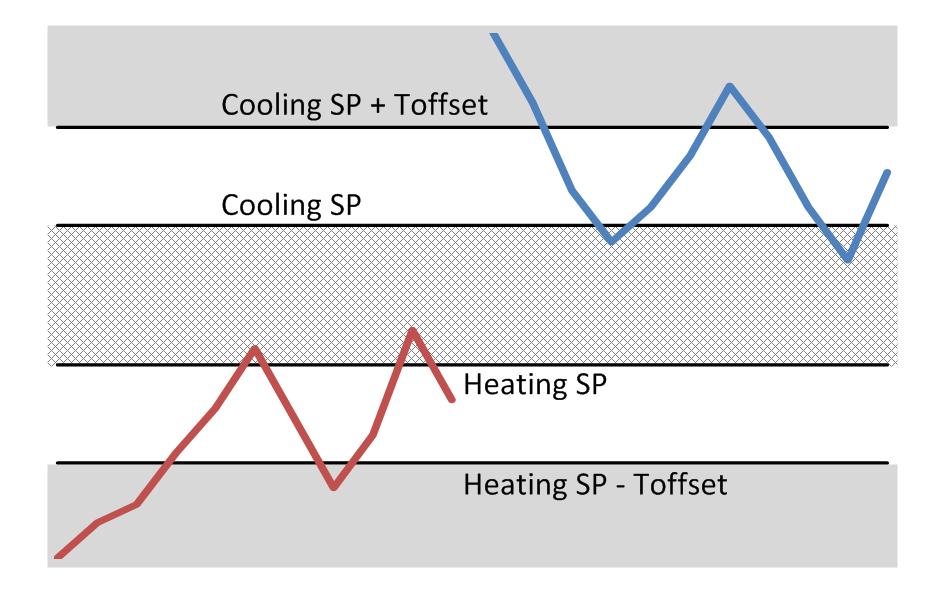
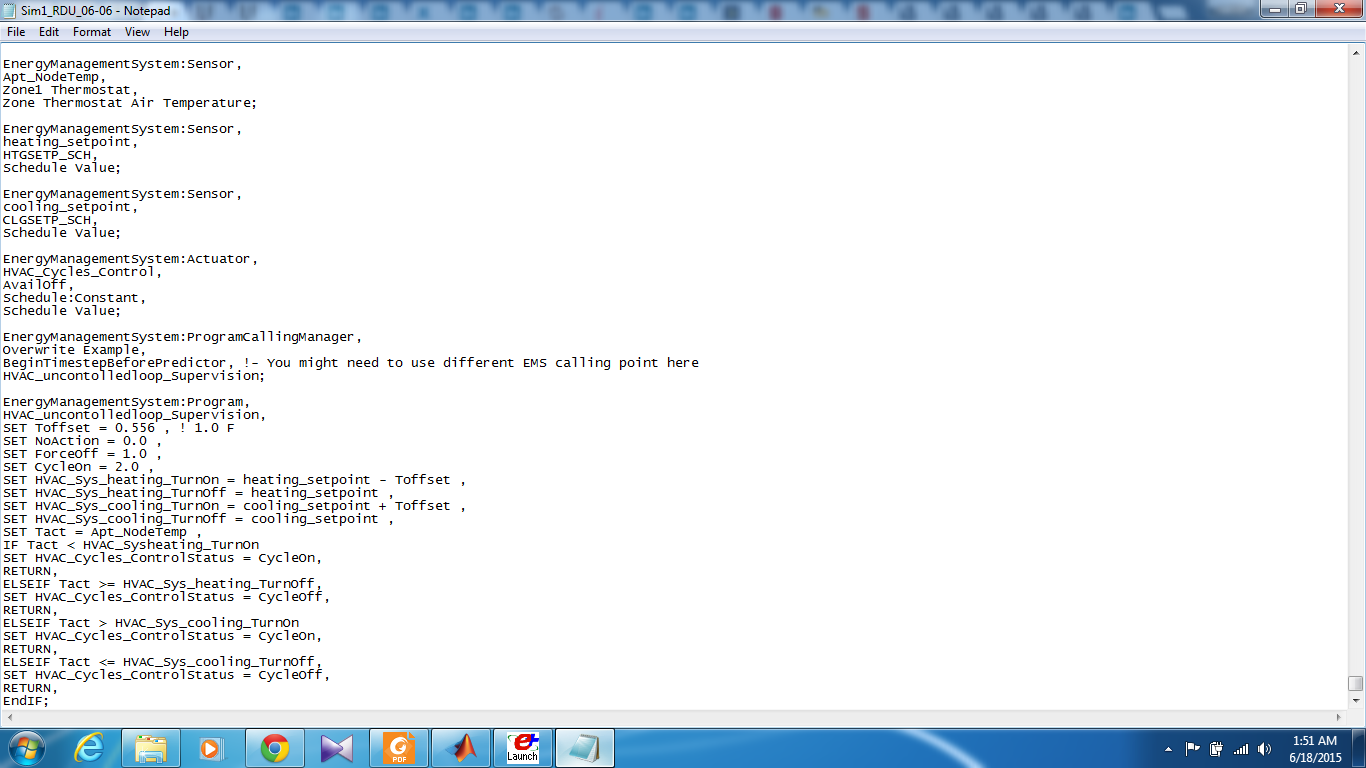
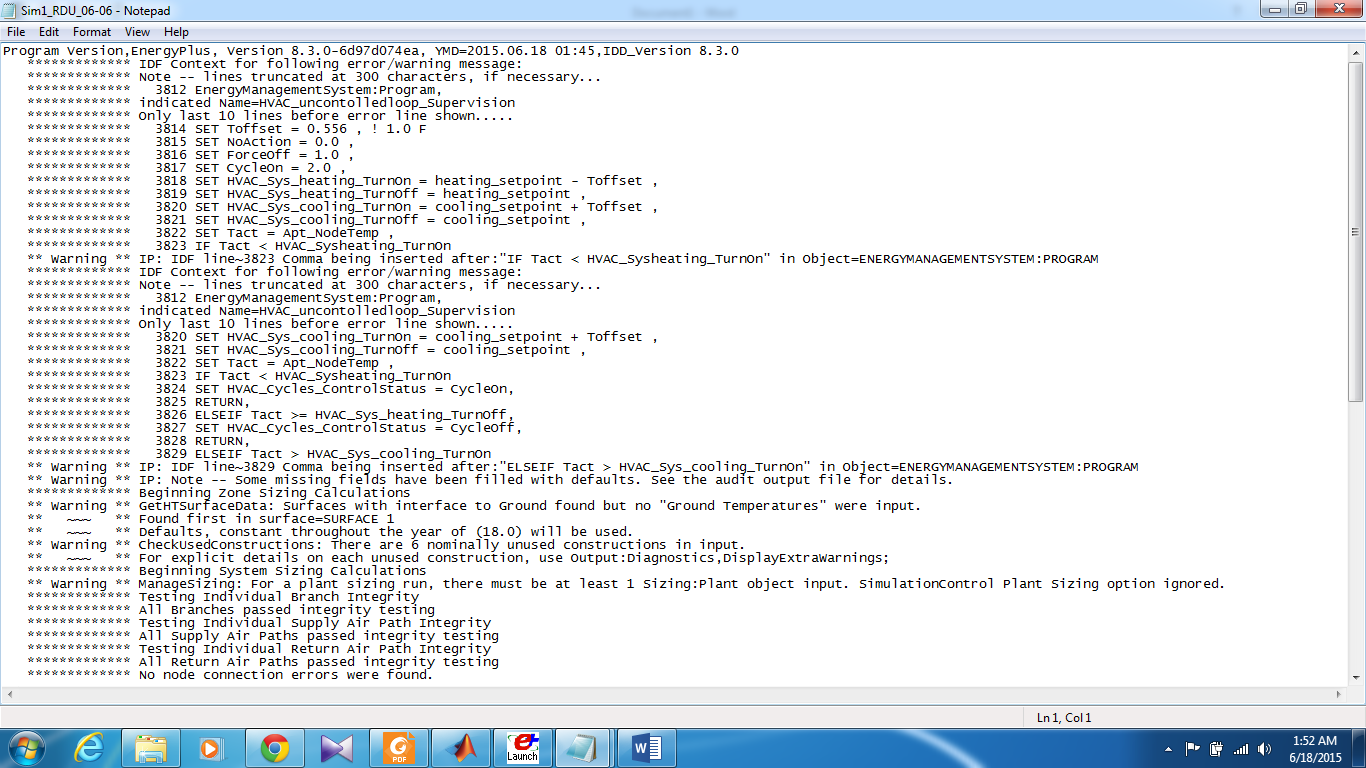
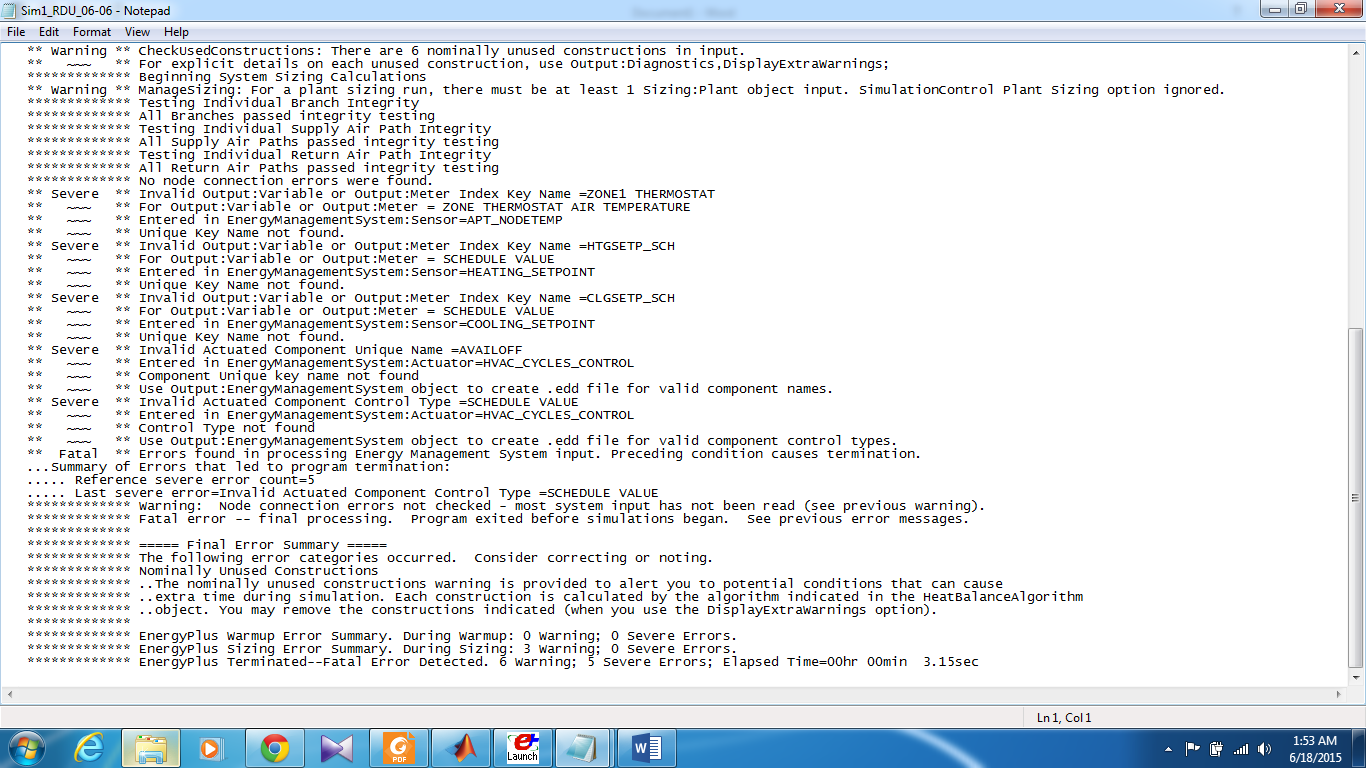
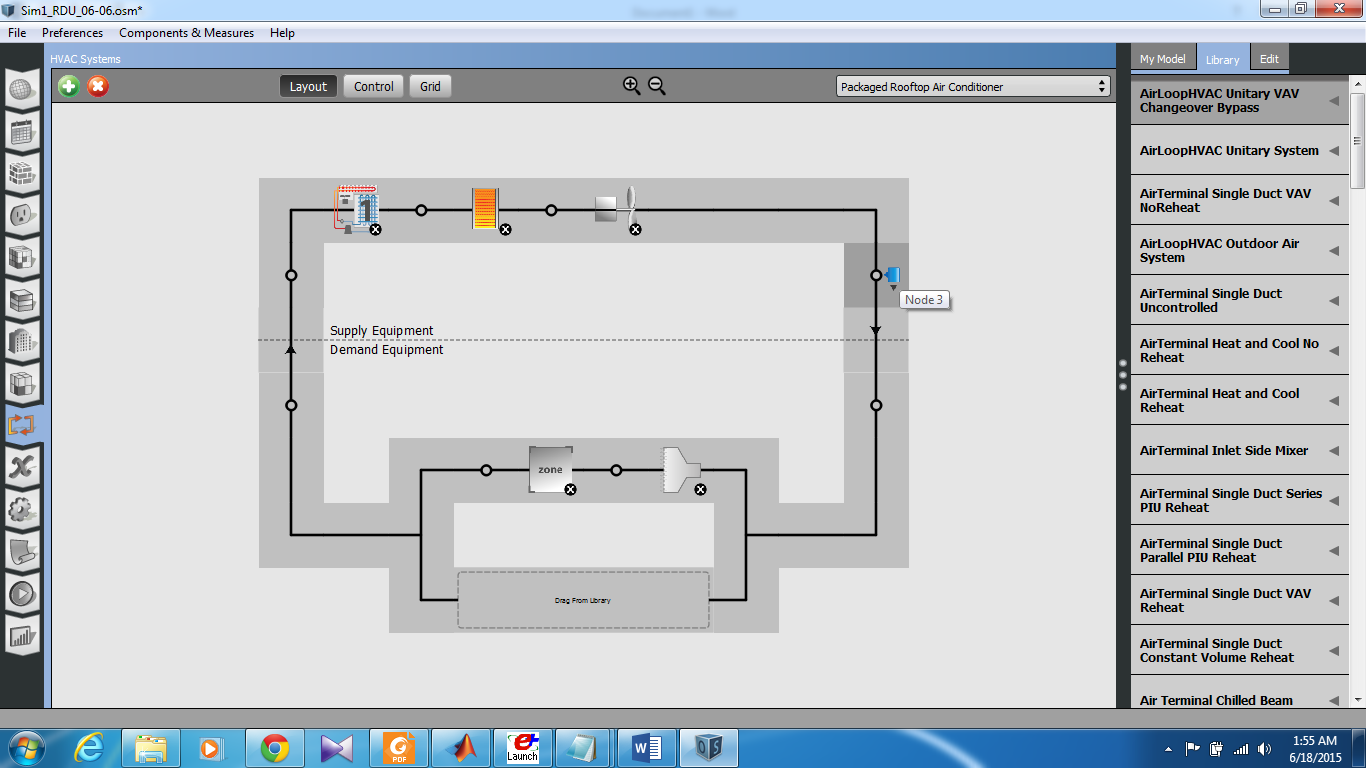



Could you please elaborate further the type of HVAC system. Zone thermostats often control certain parameters of HVAC system as well (for example dumper position in VAV system, or flow rates through reheating coils) in order to maintain desired setpoint by modulating system capacity. However, if you have a system with a constant capacity (such as electric baseboard heater) you might end up with having a lot of cycling (on/off operation). I got a feeling that you would like to have a cycling system with a thermostat deadband of 1C. This might be done in EMS (and it shouldn't be complex).
I am unable to understand the Temperature 25, Temperature 18 mentioned in the "Schedule Type Limits Name" in the OpenStudio Inspector of SketchUp. I want to set the Lower and Upper bounds of Temperature for the Thermostat which will Turn the HVAC on/ off in a Heating Scenario. Also I do not need a dual set point for the Thermostat, i.e When set to heating the HVAC System will only turn on when the lower limit for Zone air Temperature is reached and will not start cooling when the higher limit of zone Air temperature is reached. I am using a PTHP system for my HVAC.
I'm not that familiar with OpenStudio, however I can guess that Temperature 25 and Temperature 18 are cooling and heating setpoints in a dual setpoint thermostat. PTHP operates in the following way: From the zone balance calculation heating (or cooling) demand is calculated to met setpoint temperature. If heating (or cooling) is required, the PTHP starts cycling heating (or cooling) coil. Since PTHP cycles coil on and off to meet the load, the coil is actually operated for a fraction of a timestep. Someone should correct me if I'm wrong. However, your desired control doesn't fit this logic...
...I'm not aware there is a thermostat control in E+ which supports your desired PTHP operation. However, you might be able to create your control by using EMS. Cooling can be excluded by setting the DX coil availability to 0 all the time so this isn't an issue. However, you'll have to play with fan and heating coil availability by switching it on and off based on your desired temperature differences. For example, you can set up heating setpoint to 21C. As soon as your zone temp. reaches 21C you can overwrite availability schedule by EMS and keep it off until zone temp. drops to below 20.
Hello Ivan,
Thank you for your comments, but I am afraid I have a few more questions. First: if I am using Packaged Rooftop Air Conditioner with an electric heating coil and a closed Air circuit, i.e. no External Air Supply and exhaust plenum, will the working be different than that of PTHP? Secondly, When I see the data of the heating energy supplied by the HVAC system, I never see them shutting off, I have 12 time steps in an hour which means 5 mins time step, and the system does not shut off at any point the whole day, which is abnormal. What is driving these performance characteristics?