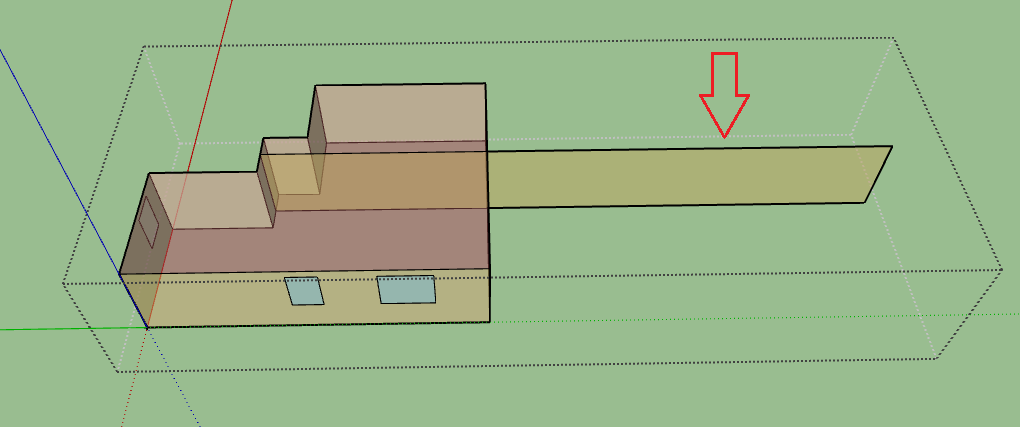How to model internal surfaces inside a zone in energyplus
Hello all,
I have a question about how to model internal surfaces in a zone in EnergyPlus. According to the following passage from "GettingStarted" document which describes how to define equivalent surfaces:
"Define all heat storage surfaces of the same construction within a zone as a single surface. The size of the single surface is obtained by summing the individual surface areas exposed to the zone. Thus, if a partition is completely within a zone (both sides of the partition are exposed to the zone), the area of each side must be added to the area of the equivalent surface. On the other hand, if the partition separates two zones, the area of only one side should be added to the equivalent surface."
Does the passage mean that I can draw the interior partition inside of a zone as a single surface with the same height of the zone, although it may exceed from the borders of the zone (just like the attached link above or picture below)?
Does Energyplus recognize the partition totally as a thermal mass inside the zone, though part of it is located outside of the zone?
Should I define the surface as an adiabatic boundary condition? Should the surface area be doubled?