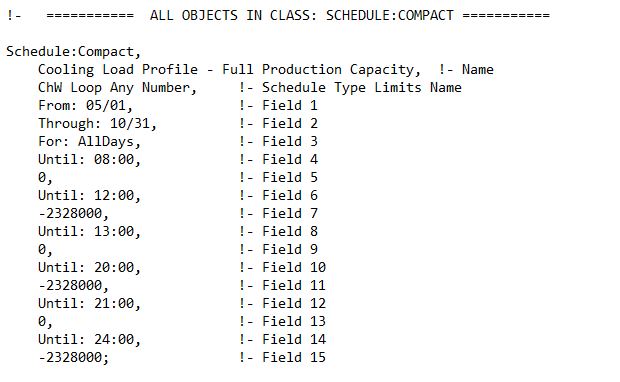How to identify the schedules in EnergyPlus
Hello again!
How can I identify the schedules in EnergyPlus? I am modelling PlantLoop objects, and I have several equipment such as, - Solar collector, - VSD Pumps, - Absorption chiller, - Cooling Tower for absorption chiller's condenser
As you can understand from my equipment, my system will use hot water, which is generated by Solar Array, to provide chilled water. Absorption Chiller is supplying chilled water for process cooling water. A constant cooling demand is assumed. I decided to use LoadProfile:Plant for absorption chiller's output, for all days in a year,
I assume the cooling season starts on 1st of May and ends on 31st of October
between 00:00 to 08:00 system does not need any cooling demand,
between 08:00 to 12:00 system needs 2328 kW cooling demand instantly,
between 12:00 to 13:00 lunch break
between 13:00 to 20:00 system needs 2328 kW cooling demand instantly,
- between 20:00 to 21:00 dinner break
- between 21:00 to 00:00 system needs 2328 kW cooling demand instantly. Please see the screenshot of TextEditor.
My first question is, Am I on the right way to use this kind of schedule?
My second question is, Is it necessary to use schedules for other equipment? or all the system can run according to my cooling demand? If it is necessary to identify schedules for each equipment, how can I decide which equipment should I apply the schedules?
It was hard to explain, I hope I can explain my self well.