My idf file had a similar "Out of memory" error and I could not open it with IDFEditor.
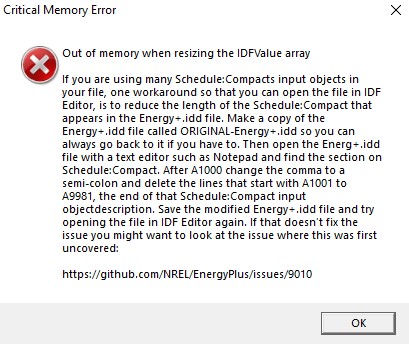
My idf file is irrelevant to DesignBuilder. The data size is simply large: 52MB, 2600 Zones, 33000 Surfaces.
Originally, the idf file was created in V8-9-0. Then, it was updated to V9-6-0 and V22-2-0.
I did not get the error above in V8-9-0 and V9-6-0, but I got it in V22-2-0.
The error suggests to edit Energy+.idd file and reduce the number of input lines of Schedule:Compact, but for my idf file, Schedule:Compact was not the cause of the error. My idf file had only 14 Schedule:Compact objects.
In conclusion, I fixed the error by editing the Energy.idd file and reducing the input lines of BuildingSurface:Detailed. We can input up to Vertex 120 (N362) by default. I reduced it to Vertex 100 (N302) considering the surface with the maximum number of vertices, and I could open the idf file with IDFEditor.
It seems that reducing unused lines (unused input fields) in Energy+.idd file helps fix the error. Schedule:Compact is not the only class which has many lines by default. BuildingSurface:Detailed, AirLoopHVAC:ZoneSplitter, AirLoopHVAC:ZoneMixer, BranchList, Connector:Splitter, Connector:Mixer, NodeList, OutdoorAirNodeList and EnergyManagementSystem:Program also have so many lines.
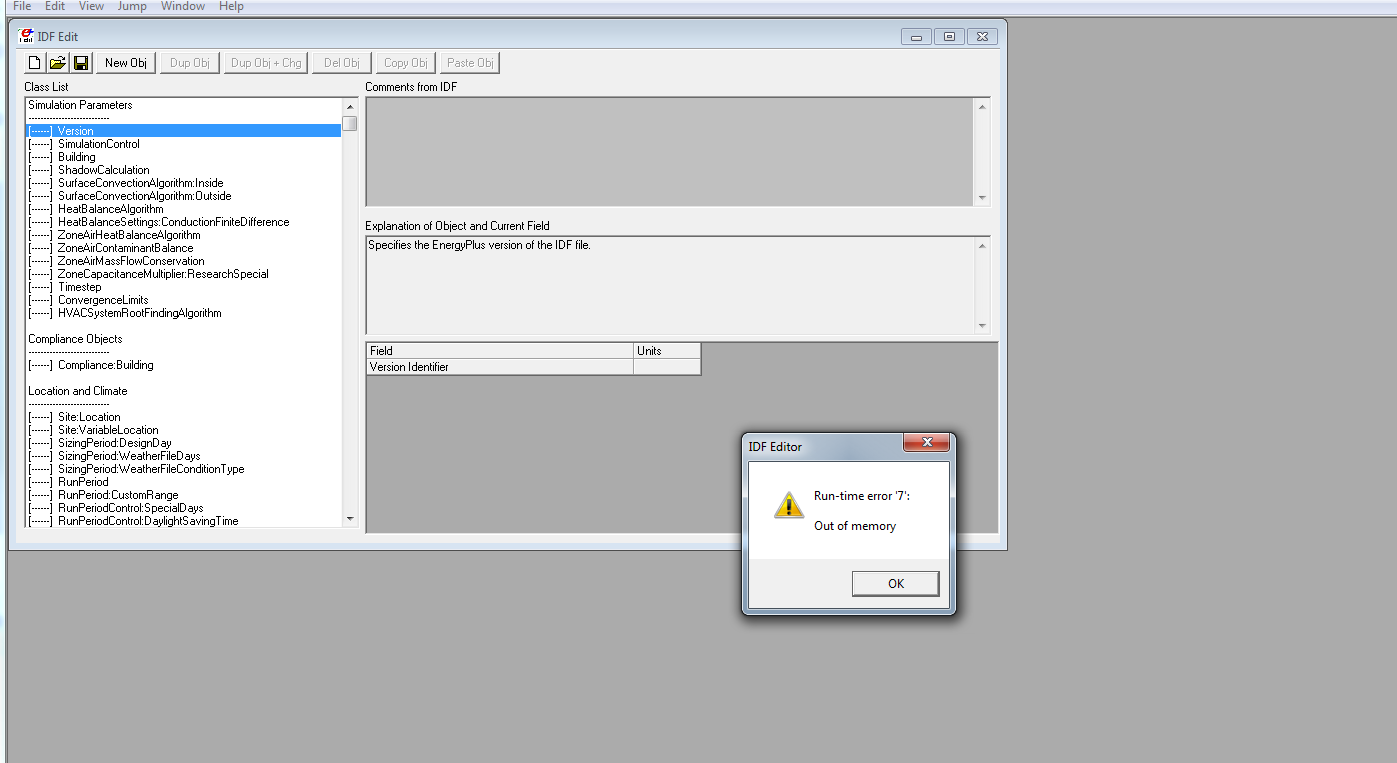



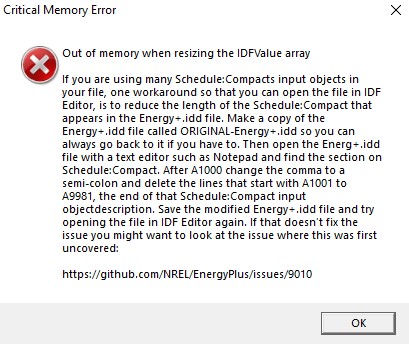



@MJWitte or @JasonGlazer any ideas?
There is also a related post about needing to split a large IDF into two separate "sub-IDFs" to avoid errors in IDF-Editor
Please send me a link to your file and I will see if I can figure out the problem in the debugger. jglazer at gard dot com