As a temporary fix, I set up the availability managers how I wanted them in OpenStudio, then ran the OpenStudio simulation to generate the idf. I then took the availability managers from the idf, populated them with the schedules I wanted and injected them into the model with the OpenStudio measure. Finally, I went back into OpenStudio and deleted the night cycle availability managers. Note that when you grab the idf information, you need to grab the AvailabilityManager:NightCycle object and the AvailabilityManagerAssignmentList object. Also be aware that if you change the night cycle operation, it will add an availability manager and the inject idf won't work.
Maybe not a long term solution, but it gets the model running in pinch.
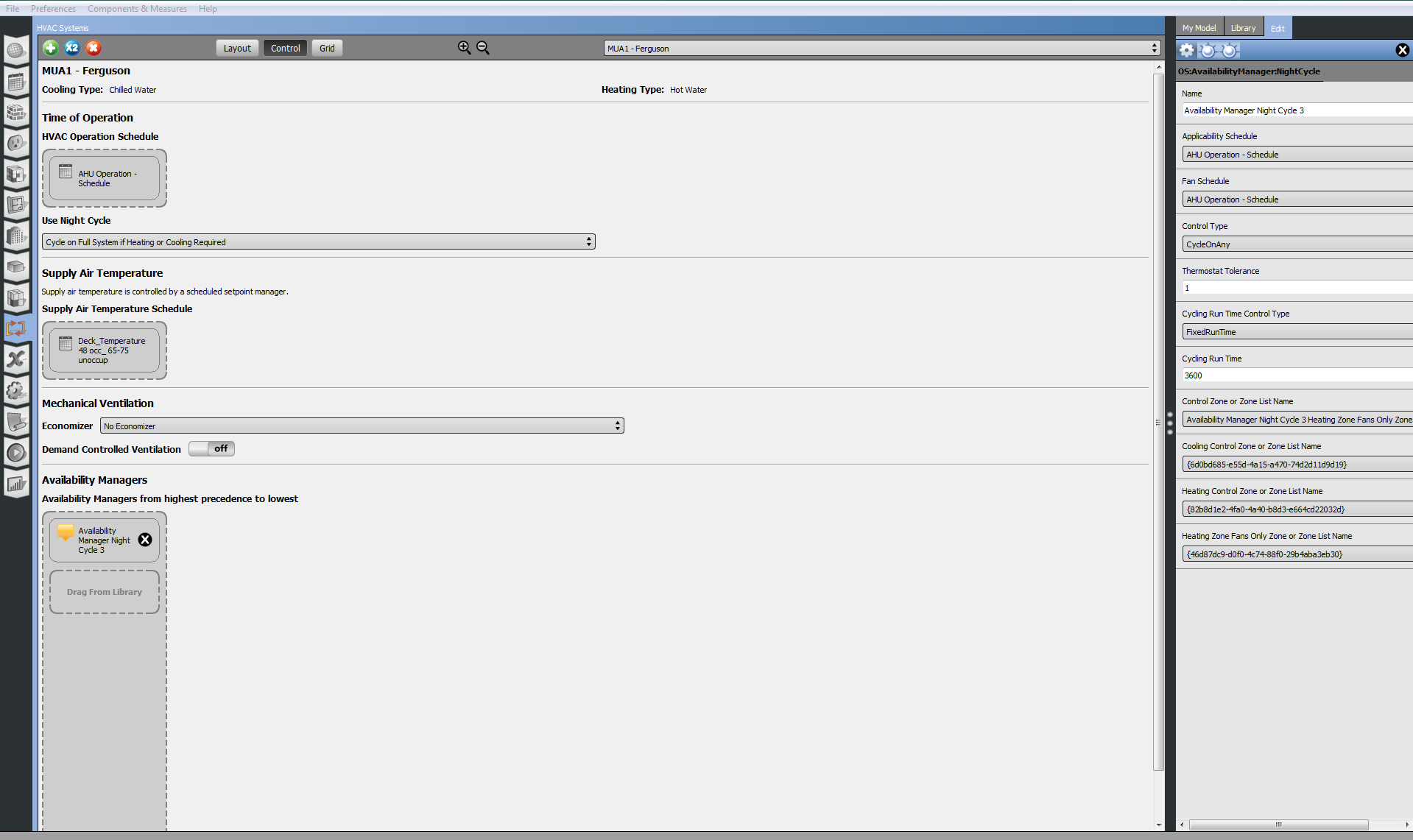





Are you sure that the Applicability Schedule that throws the error is for the night cycle availability manager? Try removing and then resetting the schedule. Also post the full line from the .err file that details the error.
Did either of you figure out this issue? I am having the same problem, but can't seem to replicate it on a simplified model with the same setup. I am using OS 2.8.
I was not able to diagnose the problem. It doesn't appear in OS v2.9.0, so I recommend upgrading to that version.
Thanks for the quick response. I just installed 2.9.0 and ran it again. I get the same applicability schedule error.
Hmmm... I'll re-open the OpenStudio issue on Github.