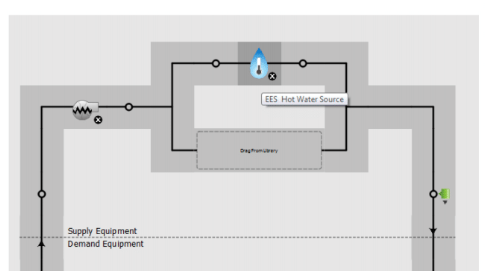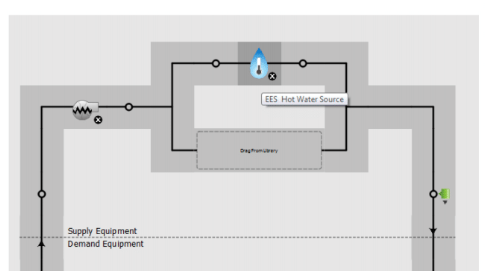I have done this with other systems and found the best method is through the use of a plant loop with a PlantComponent:TemperatureSource that acts as a pseudo source of fluid. In your case, it would match the GSHP outlet temperatures.
You would set the PlantComponent:TemperatureSource to follow a schedule, which is controlled by a snippet like:
PlantComponent:TemperatureSource,
GSHP Plant Component Temperature Source, !- Name of water component in below loop
Node xxx, !- Inlet Node
Node xxx, !- Outlet Node
Autosize, !- Design Volume Flow Rate
Scheduled, !- Temperature Specification Type
8.0, !- Source Temperature
GSHP Water Temperature Schedule; !- Source Temperature Schedule Name
EXTERNALINTERFACE:FUNCTIONALMOCKUPUNITEXPORT:TO:SCHEDULE,
GSHP Water Temperature Schedule, !- Match the Schedule Name above
Any Number,
<Fluid Temp Variable from GSHP>, !- Variable from Dymola
0; !- Initial value
You will also want to modulate the Setpoint Manager so that the system operates:
SetpointManager:Scheduled,
Scheduled GSHP Temp, !- Name of Setpoint Manager in below loop
Temperature,
GSHP Water Temperature Schedule, !- Same schedule as above.
Node xxx;
The pump would be actuated like:
EXTERNALINTERFACE:FUNCTIONALMOCKUPUNITEXPORT:TO:ACTUATOR, !- Use a variable speed pump component
VarSpdPumpMassFlowActuator, !- This can be any name without spaces
Var Spd Pump Name, !- This is the name of pump in below loop
Pump,
Pump Mass Flow Rate,
<Fluid mass flow rate from GSHP>, !- This is the name of the variable from Dymola
0; !- Initial value
The loop will look something like: