The simulated zone temperature does not meet the thermostat Schedule?
Hi All: I simulate a small office with a fan with coils ( see the attachment), I've assigned the thermostat schedule into zones, and the zone is served by diffusers.
I think the zone temperature should match the thermostat schedule, but it is not. E.g, I set the heating thermostat schedule is 75 F, but the final average room temperature is only 64 F.
I set most values as autosized, and I think if I set the thermostat value and only care about the indoor temperature, I should not worry about the envelope parameters?
It would be nice if you can give me any clue. Thanks~
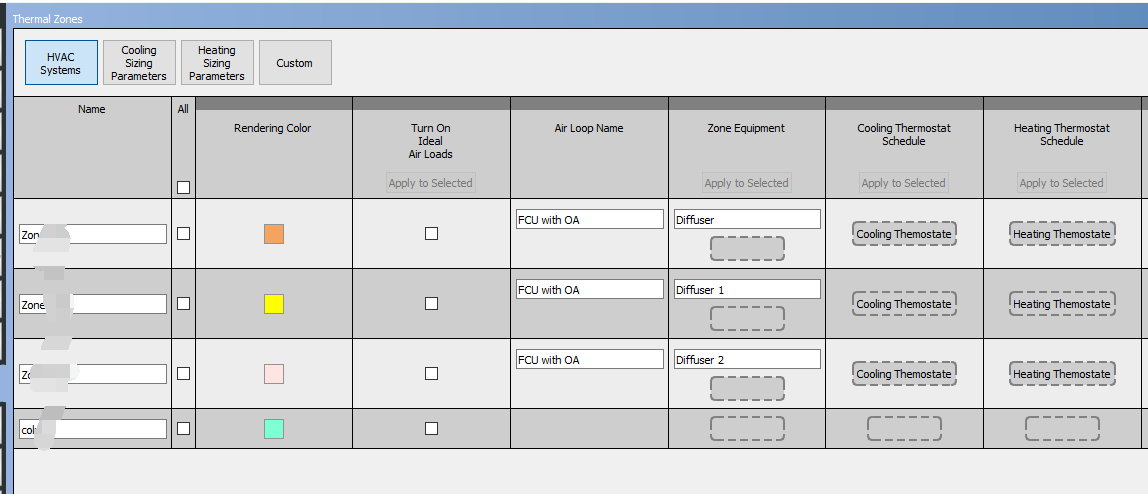
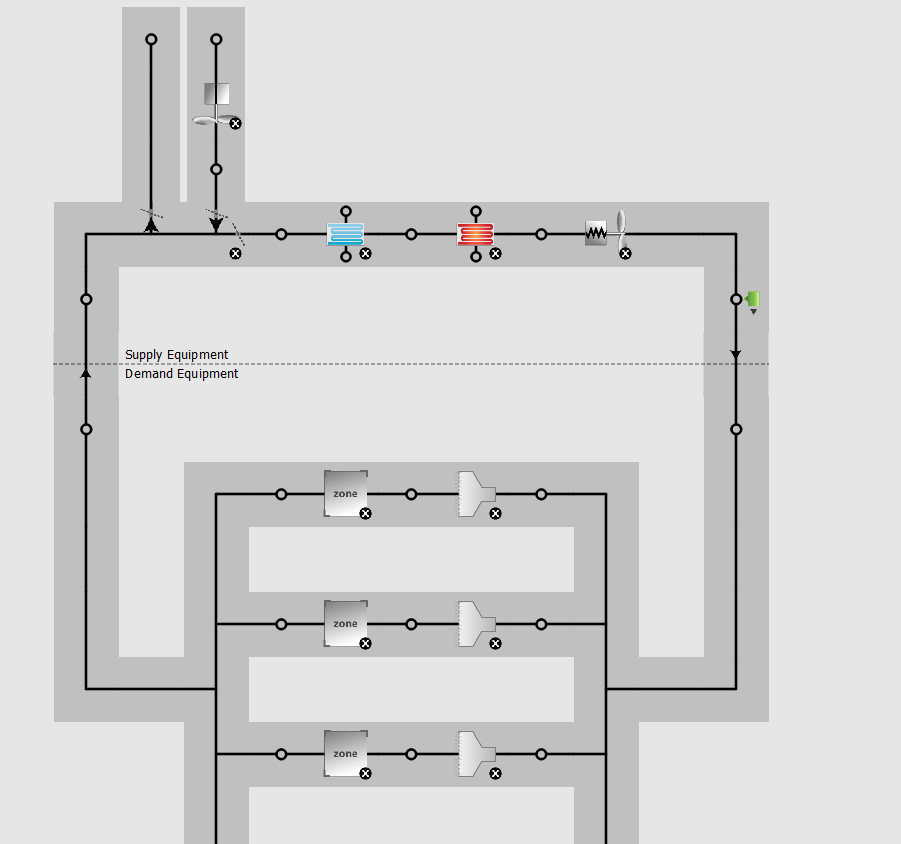





@Westely your configuration is a little odd. It looks like you are using scheduled setpoint manager on your air loop, so that may be driving your zone temperature, not the zone thermostat. Typically a schedule air loop temperature would be used in conjunction with terminals that have reheat capacity, which yours do not. Lastly, while not related to the specific issue you are seeing, is there any reason for such a high heating setpoint, or are you just experimenting with the model to see if the system could meet that setpoint.
@David: Thanks David, the air loop is an FCU serving a small office area which is divided into three offices (A, B, C) actually, every office has a diffuser. I use the scheduled setpoint manager to control the supply air temperature from the fan, not the zone thermostat. The zone thermostat is controlled by the cooling and heating thermostat schedule in the 1st picture.
And yes, I set the high heating setpoint to see if the zone temperature increase, but it is not. I changed the scheduled setpoint manager (supply air temperature), and the cooling and heating setpoint, but the zone mean temperature keeps 65 F, no matter what I change, it looks like the FCU doesn't work.
@Westely the zone thermostat is just a request for what it wants the zone temperature to be. Some system needs to provide capacity to meet that request. If it isn't the air loop though a terminal then you need some additional zone equipment to condition the space. I don't see any zone equipment except the terminal in your screenshots
@David yes, I want to use the terminal to control the zone temperature. The schedule setpoint manager controls the supply air temperature from the airloop, then the supply air go to the terminal, heat/cool the zone. I think if I set the zone thermostat and the supply air temperature, the CFM from supply fan should be autosized to fulfil the load?