The example that you linked does not apply to your situation. The outletModelObject is only available from objects that inherit from the StraightComponent class, such as the DX:CoolingCoil.
Your ChillerElectricEIR object is a WaterToWaterComponent. From your description, I would say that you are trying to put a setpoint manager in the outlet node for the chilled water side of the chiller. Then you would need to use the following:
outlet_node_chw_side = my_chiller.supplyOutletModelObject.get.to_Node.get
You are getting the for # part of the error because you are not calling correctly the chiller. Try appending .get.to_ChillerElectricEIR.get to what you are using to select your Chiller.
EDIT: Added example to correctly call the chiller
Is the primaryChiller object initialized? If it is a new object you are creating (e.g. it is not already in your plantloop) you need to:
primary_chiller = Openstudio::Model::ChillerElectricEIR.new(model)
If it is a chiller that is already in your model, you need to somehow select it. A way of doing this is to add the following code to the appropriate sections of the measure:
## Arguments section
# select chiller
available_chillers = model.getChillerElectricEIRs
available_chillers_handle = OpenStudio::StringVector.new
available_chillers_display_name = OpenStudio::StringVector.new
available_chillers.each do |chiller|
available_chillers_handle << chiller.handle.to_s
available_chillers_display_name << chiller.name.to_s
end
# make an argument for selecting your chiller
selected_chiller = OpenStudio::Ruleset::OSArgument::makeChoiceArgument("selected_chiller", available_chillers_handle , available_chillers_display_name ,false)
selected_chiller.setDisplayName("Select the chiller:")
args << selected_chiller
## Run Section
selected_chiller = runner.getOptionalWorkspaceObjectChoiceValue("selected_chiller",user_arguments,model)
# check the selected_chiller for reasonableness and get it
if selected_chiller.empty?
runner.registerError("The selected chiller was not found in the model.")
return false
else
if not selected_chiller.get.to_ChillerElectricEIR.empty?
primary_chiller = selected_chiller.get.to_ChillerElectricEIR.get
runner.registerInfo("Using chiller #{primary_chiller.name}.")
else
runner.registerError("Script Error - argument not showing up as Chiller.")
return false
end
end
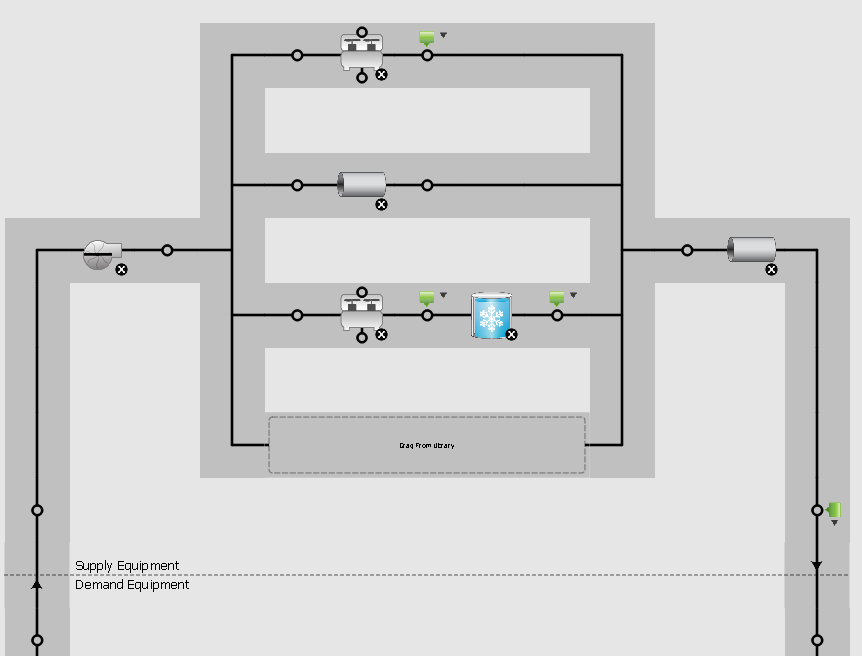





Could you post the code you are using to call the
ChillerElectricEIRobject? It looks like it may be receiving anOptional