There are know issues with the performance of the Floorspace JS editor in the OpenStudio application. There is an additional issue in 2.8.0 preventing the editor from launching on mac, which we hope to address in a 2.8.x installer.
There is a work around that leverages an online development version of FloorspaceJS. This should be much more responsive than what is in the OpenStudio application. It isn't about this being newer, but rather about web rendering engine within the application. To use this workflow follow the steps below closely.
- Launch OpenStudio 2.7.0 (on Windows you can use 2.8.0)
- Go to The
Geometry tab and then the Editor sub tab. Click on new and then choose Create a new floorplan. - Save and close your model and quit the Application
- In a web browser (preferably Chrome) go to https://nrel.github.io/floorspace.js/
- Choose the
Create a new floorplan option - Near the top left of the interface are three buttons with arrows in a circle. Use the third button that looks like a puzzle piece to
import library. Point it to the floorspace.json file you made in step 2. This will be in thefiles` directory next to your OSM file. - Work in the web interface as you would in the app. Choose the second button from the left at the top left corner of the interface with the arrow pointing up to
save floorplan to your local computer in your Downloads directory. Don't work for 2 hours and then do this, do it every 10-15 minutes, or more frequently to avoid losing any work. - When you are done working on the plan copy the file from your
Downloads directory into the "files" directory of your OSM, making sure the file is a named 'floorspace.json`. - Launch OpenStudio again (same version as step 1).
- Go back to the
Geometry tab and the Editor sub tab. You should see the plan you created online. Choose Merge with Current OSM to create the OpenStudio spaces and other additional objects defined in FloorspaceJS
Notes:
A. Steps 1-3 are only necessary to bring over data from any space types, constructions, zones, or other resources from your model into the web interface.
B. There is an Open existing floorplan open in the OpenStudio application's geometry editor tab when you click new. This can only be used if you do not already setup a new plan. Otherwise you need to overwrite the file manually as described in step 8, while the application is not open.
C. If you want to go back and edit your plan at a later date you may be able to load the floorspace.json file into the web interface. It may be wise to keep a clean copy outside of what is in the OpenStudio Applicaiton's files directory for this.
New plan
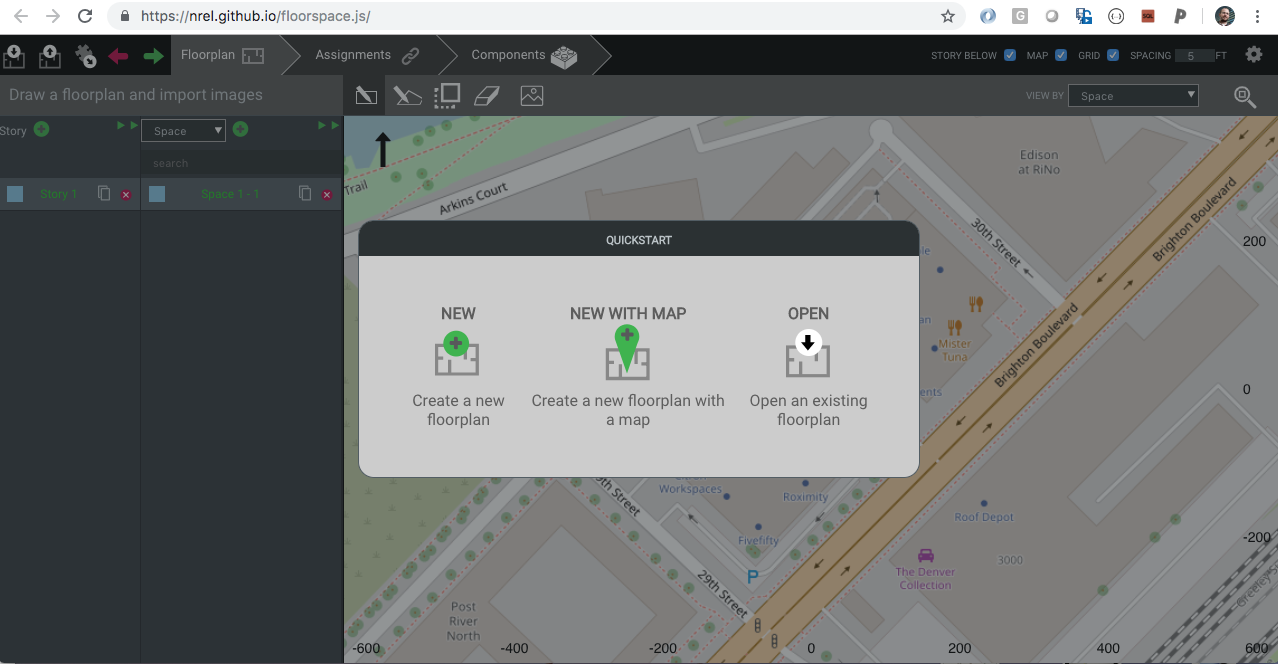
Web drawn plan
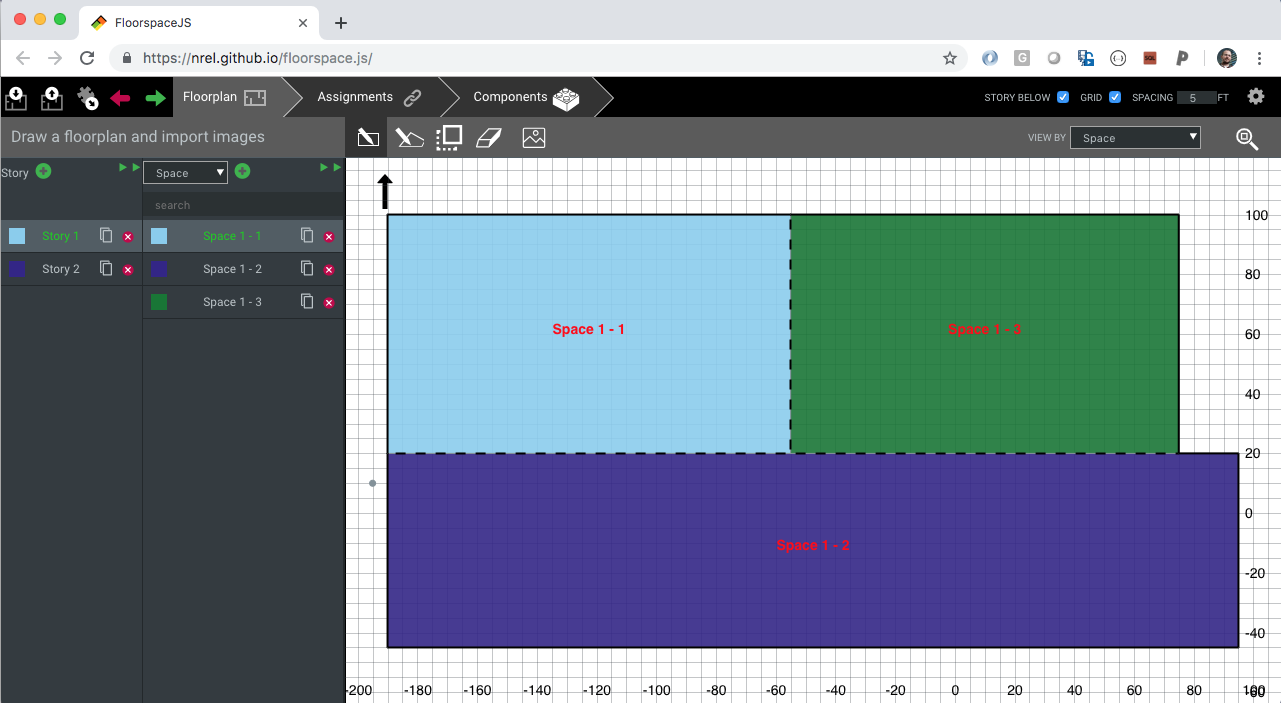
Plan in app
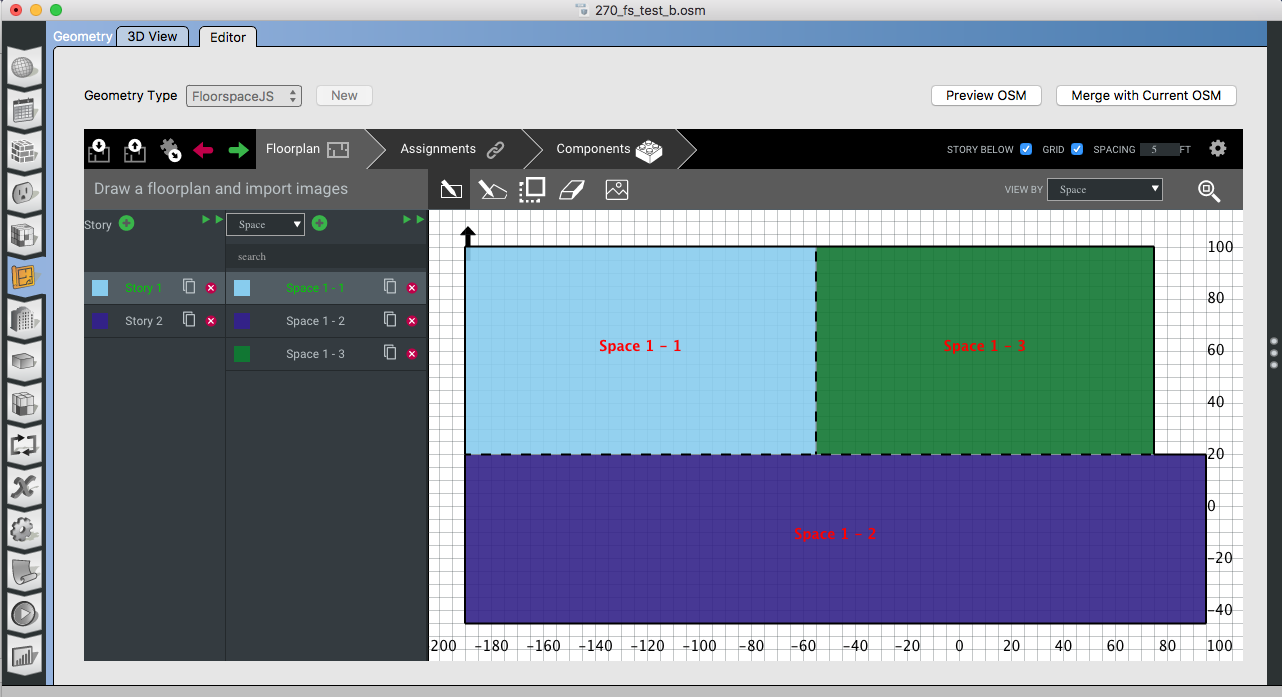


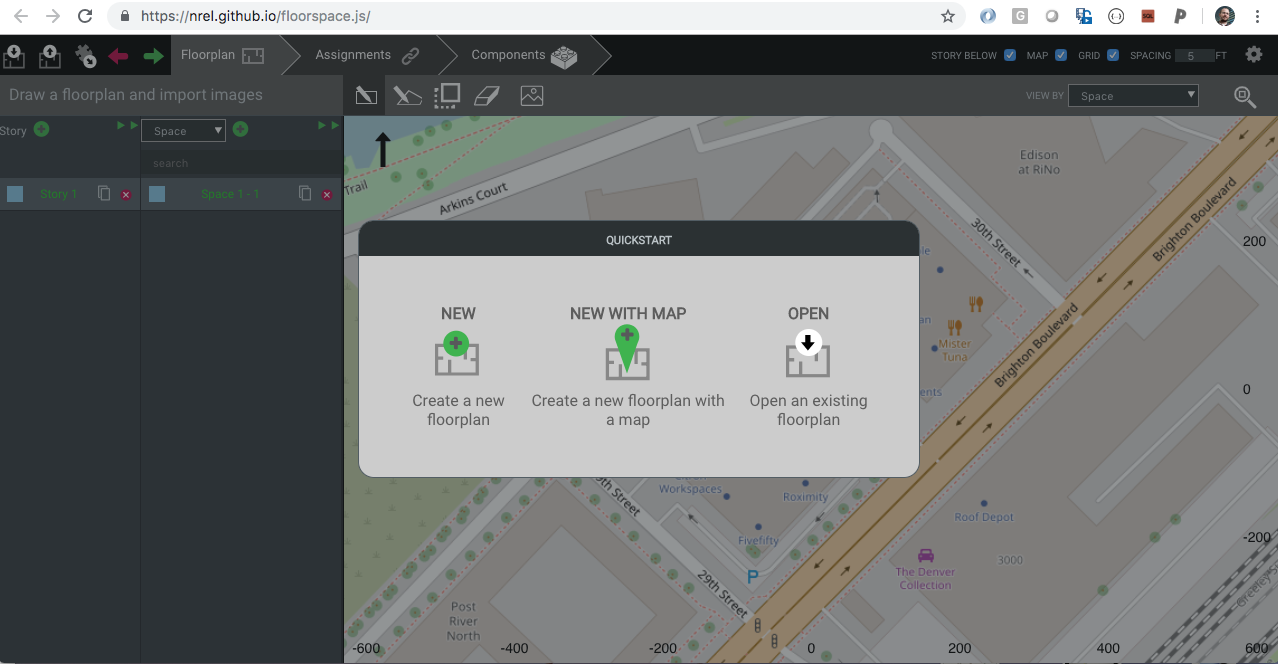
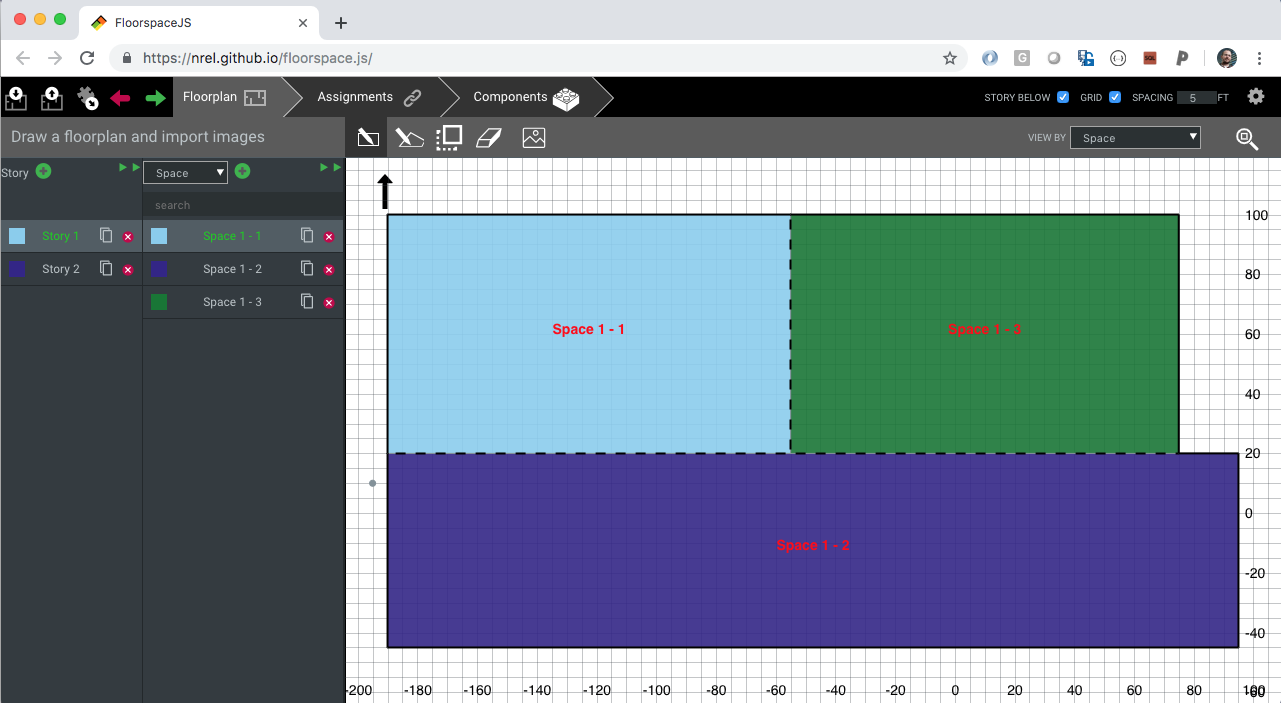
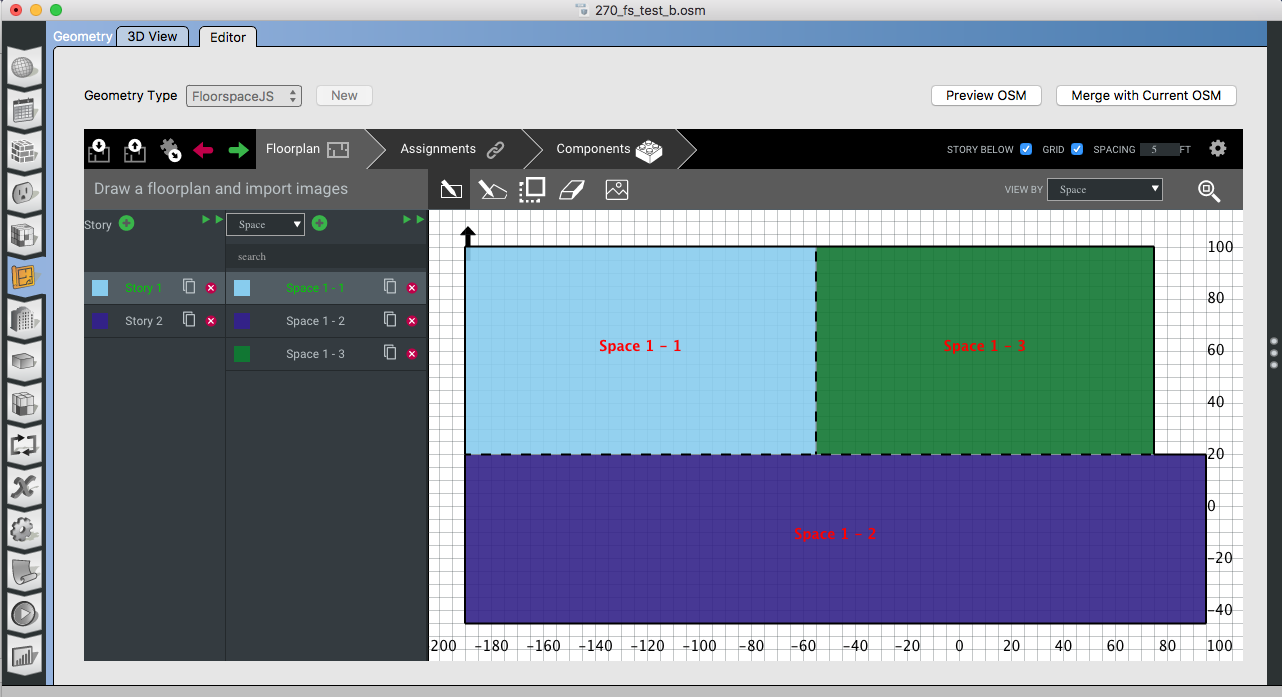



which version of openstudio are you using?
I have the same issue, I use the openstudio plugin for 2.7.0. Now I almost exclusively use the text editor to assign names.
Would also be good to know how many spaces your model has and how long it was unresponsive for before you quit, and if you are on mac or windows?
I am running 2.7.0. I am very new to energy modeling. I am going through the "Building Energy Modeling with Openstudio" book and using their example which has 23 spaces 1 floor (pretty simple building). I checked back after an hour and was still frozen.. I am running windows. Thanks for all responses.
@dtmtg2 23 spaces shouldn't take very long, so it does appear to be locked up. I assume you have restarted your machine and been able to repeat this behavior? Did you have any crashes prior this? When OpenStudio crashes it can orphan a process named
openstudio. Restarting the machine should clear this out unless it restarts applications. On mac you can go to Activity Monitor or Task Manager on windows. When yo do not have OpenStudio or PAT launched, if you see a process namedopenstudiokill it. Probably not the issue both it is worth checking. Do you have the same issue with other models?