EMS-Actuator Need for Complex Shading Control
Dear Community,
I am trying to develop a non-conventional shading system (like an origami-based shade) and test its impacts on indoor thermal comfort.
I am considering in using EMS as a controller plugin for E+, and available actuator list that can control the available sensors, however based on controlling shading system there is only one actuator called 'Window Shade Control' that can control only conventional shading systems (roller shades, Blinds and EC glazing), which is not applicable in my case. On the other hand, there is an option within E+ in terms of implementing shading fractions as a schedule through an input under 'AdvancedConstruction' category called 'SurfaceProperty:LocalEnvironment' that accepts a shading fraction schedule and I think this property would work in my case.
I wanted to know if there is any possibility to develop a new actuator that can overwrite the shading fraction or somehow gives an opportunity to us to control non-conventional shading systems or not? and Who should I ask this request exactly?
Or do you have any recommendations regarding this limitation? As you know recently many authors increased their interest in designing complex shading systems, but there are still some limitations to simulate it.
Regards Amir


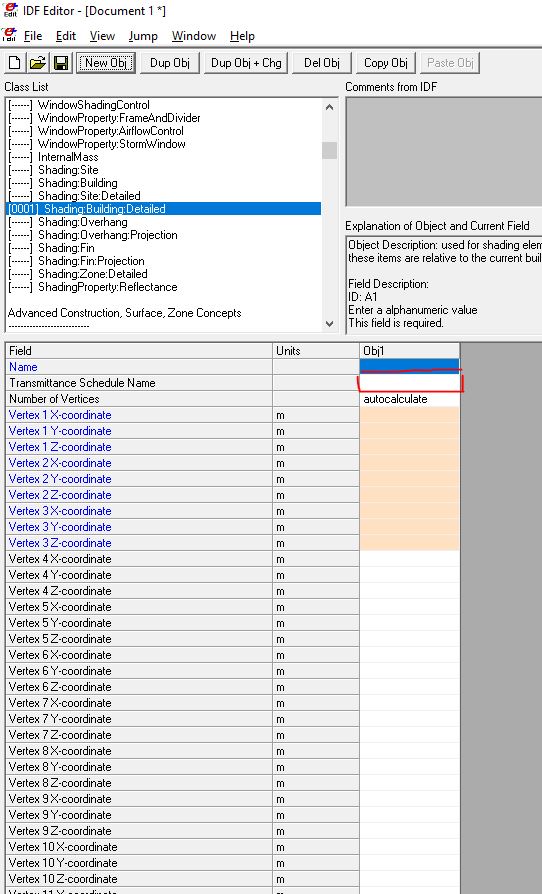
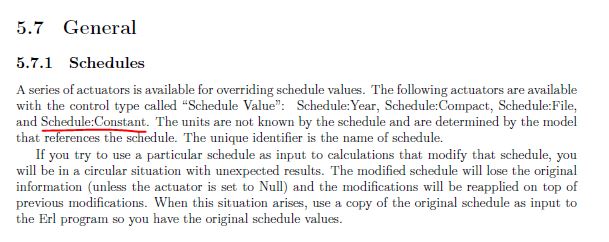
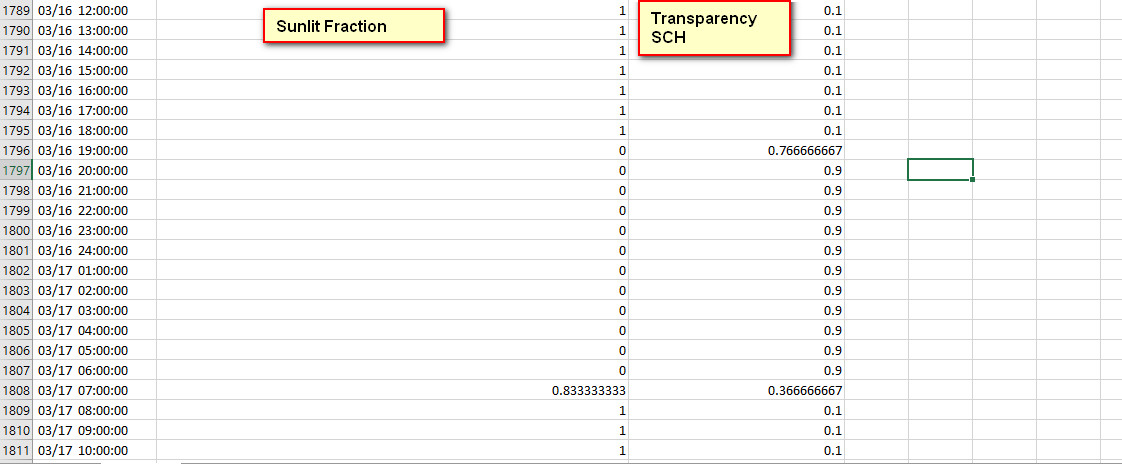



Hi Amir,
Can you expand a bit more on how the Origami shading is activated? Is it deployed based on Indoor temperature? Does it have intermediate states or only ON/OFF?
Maybe you can model it as a
Shading:Building:Detailedand modify a Transmittance schedule with EMS - but again, it depends on how the shading will be activated and deployed.Dear Rafael,
Basically, as we are not capable of modelling complex shading through E+, I am trying to design a non-conventional shading device that corresponds to the same hourly shading fractions, So Yes, it will have intermediate states as well.
Regarding your suggestion, by which actuator we can control the transmittance schedule?
There is actually a sensor that can collect the 'outdoor face sunlit fraction' in EMS, but in terms of actuators, our options are limited to blinds, roller shades, and EC glazing.
See the suggestions on the ladybug forum