openstudio build failed
I tried to build OpenStudioCore for Python Binding build. It shows up the error code as below after downloading all components. How to get out of this ?
I used CMake 3.13.2 with VS Studio 2013 Update 5 x64 on Window 10 x64.
Searching 16 bit integer CMake Error at C:/ProgramFiles/CMake/share/cmake-3.13/ModulesTestBigEndian.cmake:49
(message): no suitable type found
Call Stack (most recent call first):
src/geographic_lib/CMakeLists.txt:236 (test_big_endian)Configuring incomplete, errors occurred!
Updated: CMake configuration - i am using develop branch


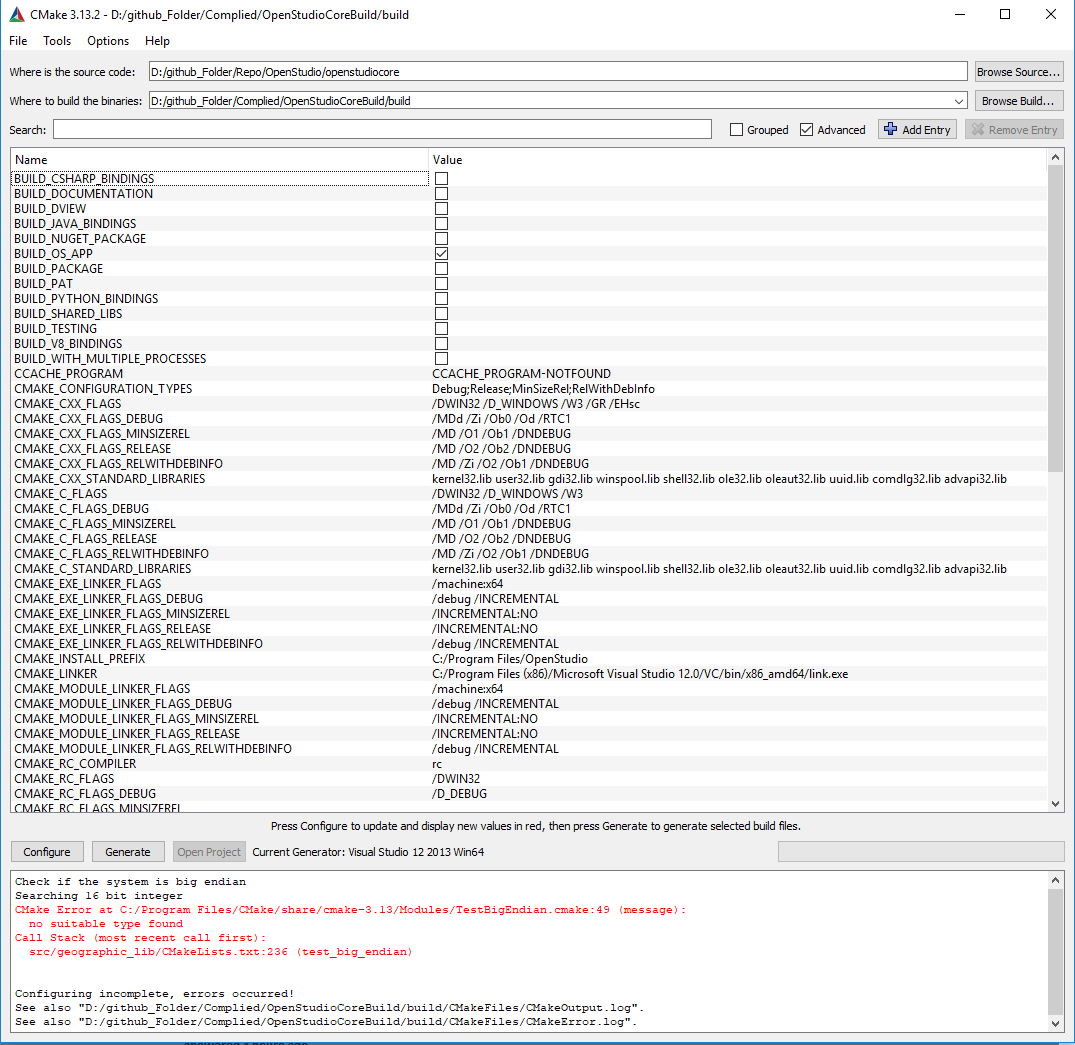

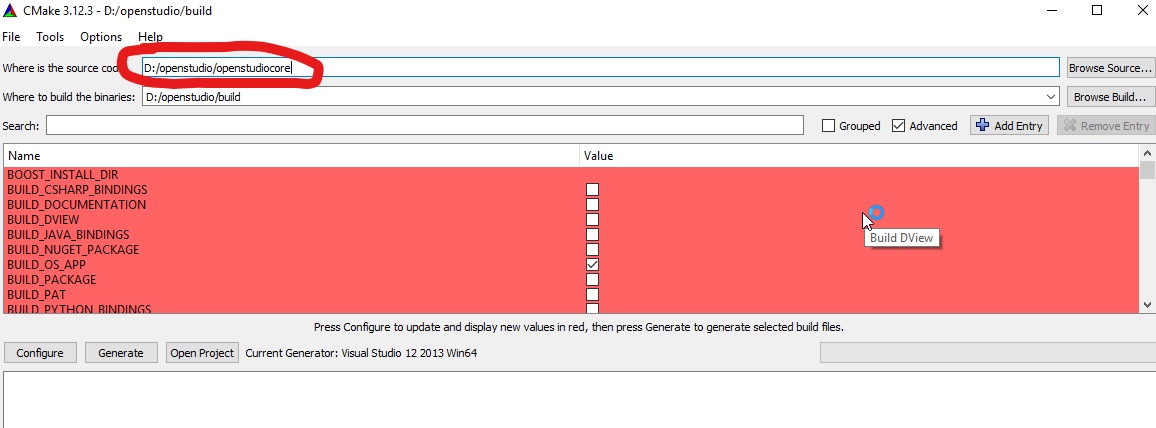



Which branch/tag are you trying to build? current
develop?