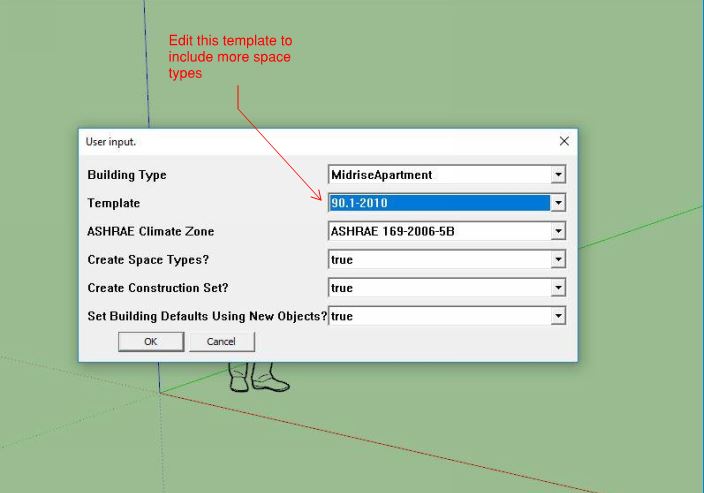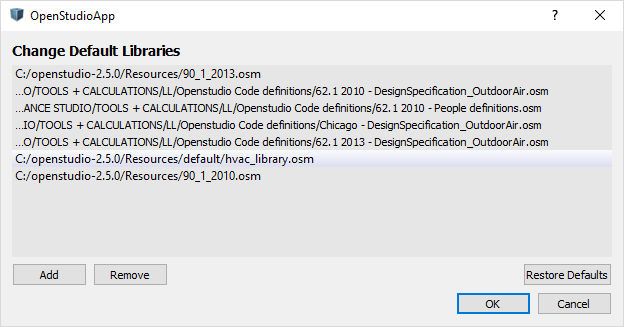Modifying OpenStudio Library
I want to modify the default OS library to add more space types. I am thinking of opening the .osm library file in OpenStudio application add the space types and save it. Would that work or it would cause problems in the future?
Thank you,