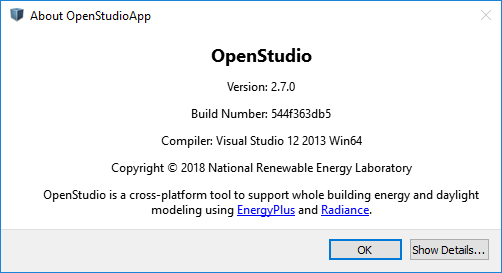Coordinates in Openstudio Geometry are mirrored
I noticed this problem after adding shading surfaces to the model.
The x and y coordinates appear to have flipped sign when viewed in the geometry tab.
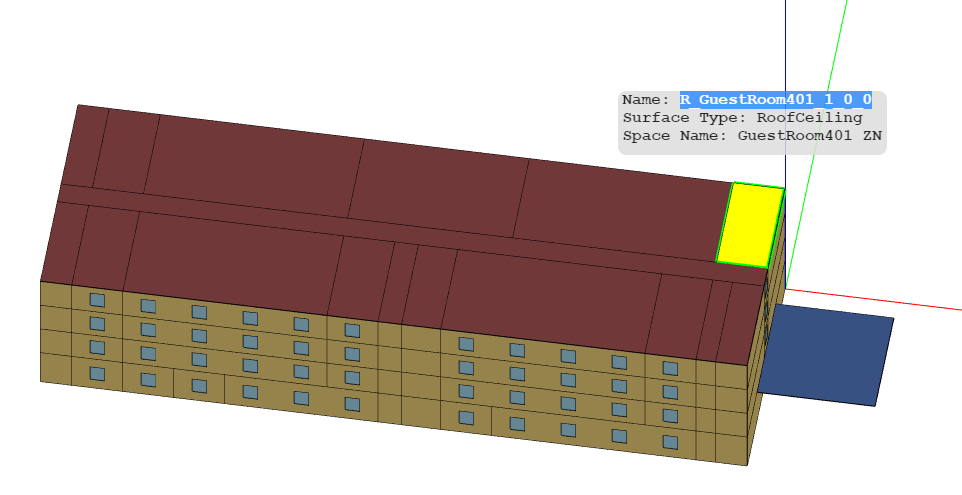
This surface should have coordinates with negative x value, negative y value, and positive z value. However, looking in the osm file as text, the x and y values are the wrong sign.
OS:Surface,
{3779ebcb-020c-4d16-8943-972085eddbf9}, !- Handle
R_GuestRoom401_1_0_0, !- Name
RoofCeiling, !- Surface Type
{985f3067-a3f1-45c7-a798-fe3fe16ec7dd}, !- Construction Name
{f5254cf8-5b99-4e81-8046-88b847399396}, !- Space Name
Outdoors, !- Outside Boundary Condition
, !- Outside Boundary Condition Object
SunExposed, !- Sun Exposure
WindExposed, !- Wind Exposure
, !- View Factor to Ground
, !- Number of Vertices
4.011084424, 0.0488452197, 11.5824, !- X,Y,Z Vertex 1 {m}
4.011084424, 8.2790292198, 11.5824, !- X,Y,Z Vertex 2 {m}
0.048684424, 8.2790292198, 11.5824, !- X,Y,Z Vertex 3 {m}
0.048684424, 0.0488452197, 11.5824; !- X,Y,Z Vertex 4 {m}
Then it gets weirder as my shading surfaces are positioned correctly with their vertices in the geometry tab.
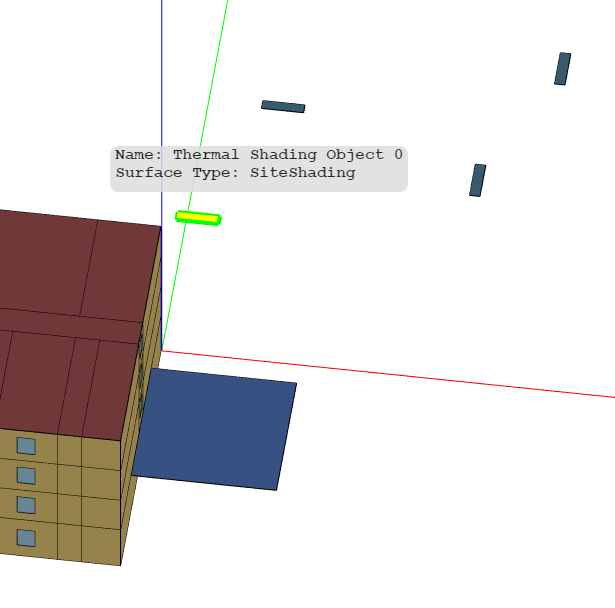
OS:ShadingSurface,
{94812bd8-1ad1-4ca0-a666-314b75b4e180}, !- Handle
Thermal Shading Object 0, !- Name
, !- Construction Name
{7daae927-2853-40ea-ab18-c022234ce011}, !- Shading Surface Group Name
, !- Transmittance Schedule Name
, !- Number of Vertices
3.511084424, 0.5488452197, 11.6824, !- X,Y,Z Vertex 1 {m}
3.511084424, 1.2088452197, 11.6824, !- X,Y,Z Vertex 2 {m}
0.851084424, 1.2088452197, 11.6824, !- X,Y,Z Vertex 3 {m}
0.851084424, 0.5488452197, 11.6824; !- X,Y,Z Vertex 4 {m}
What's going on? Here is a link to the osm file with this behavior.