EP-Launch simulation: lbl Window5 data not reading / causes crashes
Hello, using EnergyPlus V8.90. It seems there are little/none discussion about the lbl Window5 data in IDF file here. I have to run a model that was given to me in which they modified the window only. They have the window data input as a Window5 data file.
I made sure the Window5DataFile.dat is in the correct location (by default, the EnergyPlus.exe directory)
The dat. file has two window construction types, "Dual Tint" and "1/4 Clear". It is referred to in the IDF file.
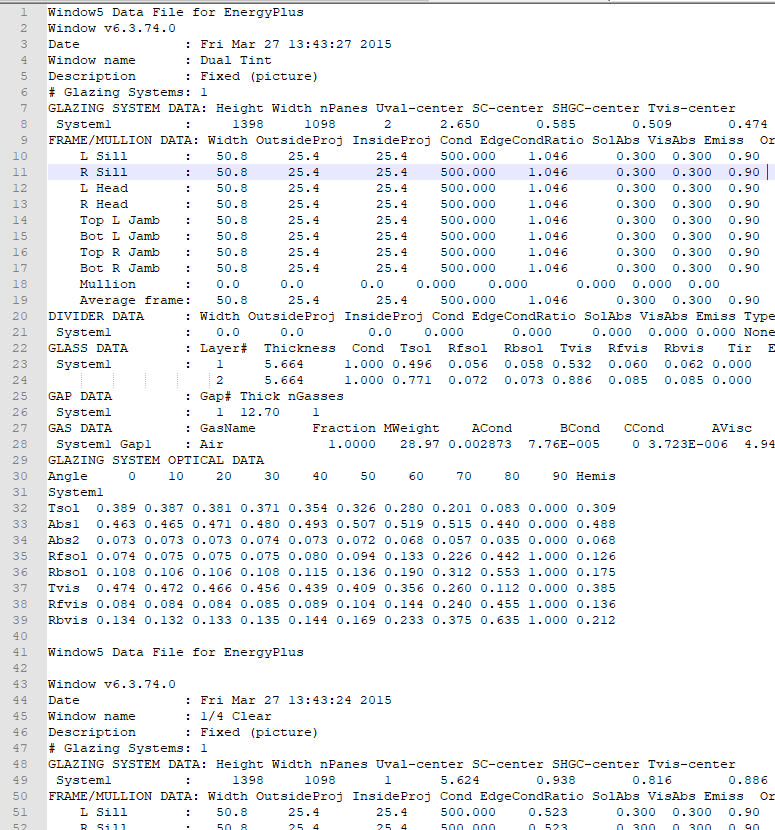
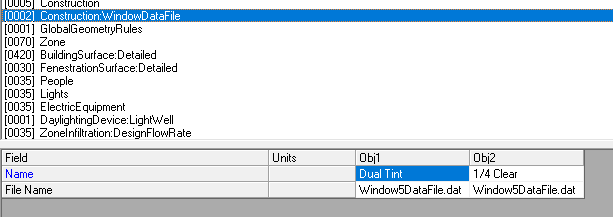
During the first pass, 1/4 clear is not recognized. But it was only used in 1 surface, so I deleted it from constructions and changed all fenestration surface to use the "Dual Tint" construction type.
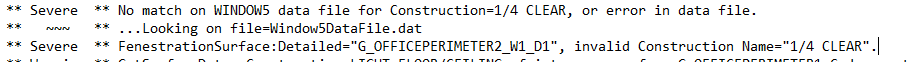
Then for the second pass, the simulation is always stuck at this point (and sometimes crashes):
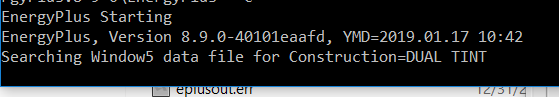
I have tried a number of methods, including using the newest version of WINDOW to generate the same file to use, but it did not work and I am stuck... how to solve this?




