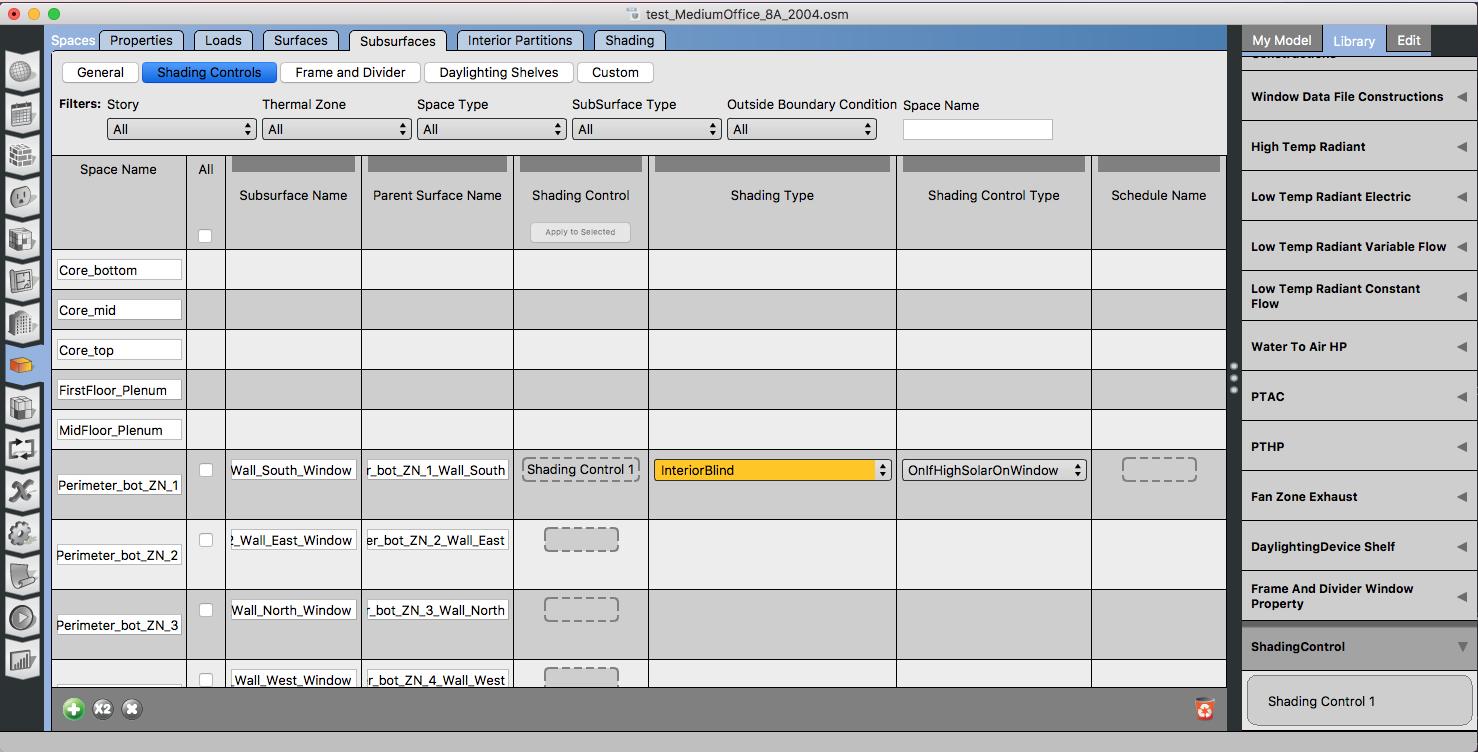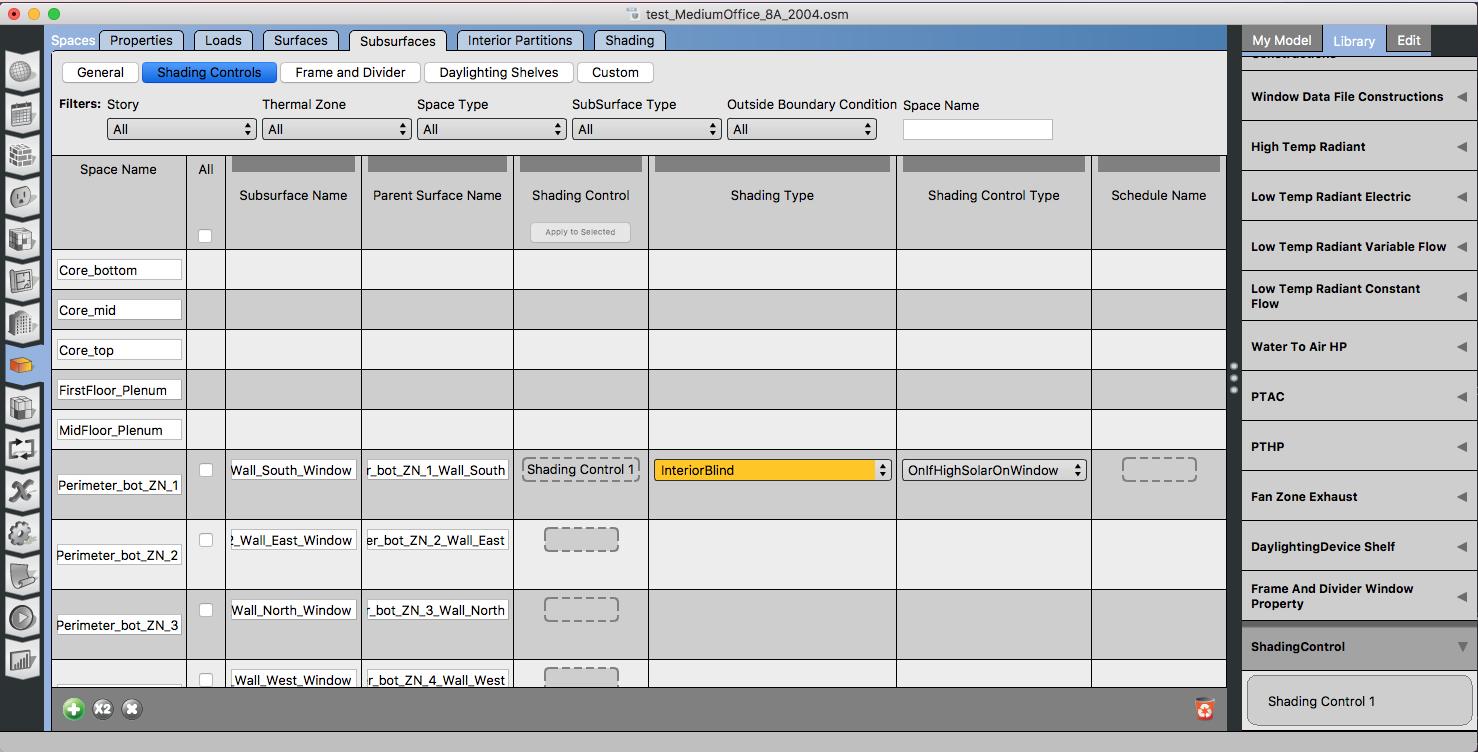You can add blinds and shading controls in the OpenStudio Application to models created in FloorSpaceJS, however it is a bit nested in the spaces tab. Follow these steps
- Go to "Spaces" Tab
- Go to "Subsurfaces" sub tab
- Go to the "Shading Controls" sub/sub tab"
- In the library find shading control object and drag into into the drop zone in the shading control column for one of your subsurfaces.
- Set shading type, shading control type, and the schedule.
You should be all set. I''m not 100% sure what happens if you edit the subsurfaces in FloorSpaceJS and then come back to OpenStudio. If you do that you should confirm that shading controls were not lost and if they were lost, file an issue to let us know. For reference screenshot below shows the "Shading Controls" grid view.