Too many figures in a Shading Overlap
I've read these links.
I have some shading surface that theirs transparency change over a day. it means one of surfaces has 100% transparency and the rest have 0%, and the surface transparency changes one by one during such as figure below.
Everything is ok and I wrote the ems codes to manage the transparency schedules and it works well but I face this warning:
Too many figures [>=15000000] in a shadow overlap Overlapping figure=SHADING DA0, Surface Class=[Shading]
I've set th shadow Calculation as follow:
ShadowCalculation,
AverageOverDaysInFrequency, !- Calculation Method 10, !- Calculation Frequency 15000000, !- Maximum Figures in Shadow Overlap Calculations SutherlandHodgman, !- Polygon Clipping Algorithm SimpleSkyDiffuseModeling, !- Sky Diffuse Modeling Algorithm InternalCalculation, !- External Shading Calculation Method No, !- Output External Shading Calculation Results No, !- Disable Self-Shading Within ShadingZone Groups No; !- Disable Self-Shading From Shading Zone Groups to Other Zones
And set Output:Diagnostics object with the DoNotMirorDetachedShading option.
(If I add more Calculation Frequency the E+ run will terminate).
What should I do?
Shading reduce the Cooling load, will these warnings change the amount of reduced load?
Can I ignore them warnings?
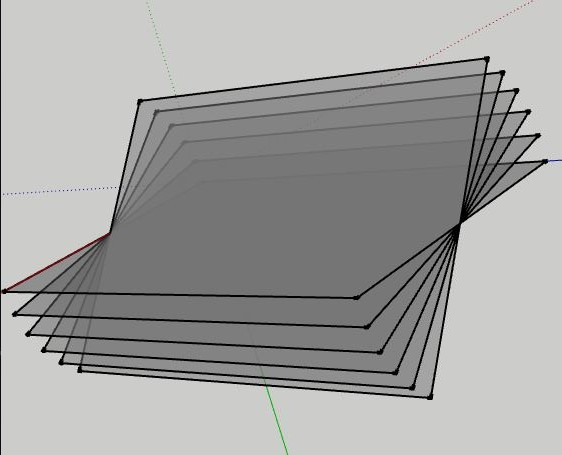






How many total shading surfaces are there in this model?
In a simple way my model has 28 shading systems that each shading system has 6 crossover surfaces like above figure. But in a complete model it has 28 shading systems that each shading system has 16 crossover surfaces.
28x16 is nowhere near 15000000. I should have asked how many total surfaces are in the model. If you want to share the idf, please post a link or send it to the helpdesk at energyplus-support@gard.com