Autosize electric power get to 0 when I used Fan:SystemModel
I am trying to model constant volume fan using Fan:SystemModel referring to this discussion
I could connect Fan:SystemModel to Airloop and get the result.
However, result shows that electric power is 0 as below.
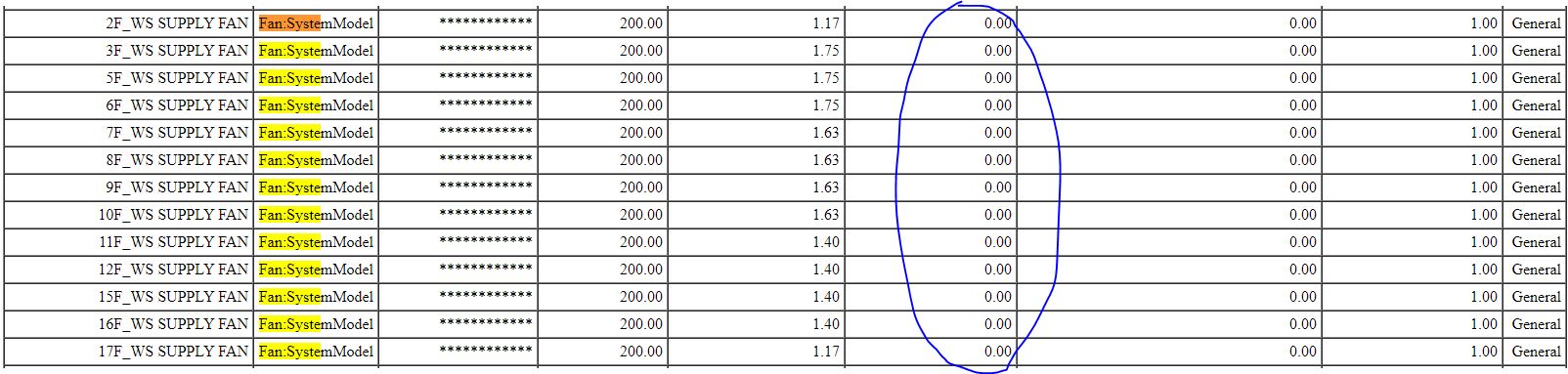
Does anyone know what is causing this situation?
Please also find idf part for Fan:SystemModel as below.
> Fan:SystemModel,
> 2F_WS Supply Fan, !- Name
> Office HVAC On (ASHRAE), !- Availability Schedule Name
> 2F_WS Cooling Coil Outlet, !- Air Inlet Node Name
> 2F_WS Supply Fan Outlet, !- Air Outlet Node Name
> autosize, !- Design Maximum Air Flow Rate {m3/s}
> Discrete, !- Speed Control Method
> , !- Electric Power Minimum Flow Rate
> Fraction
> 200, !- Design Pressure Rise {Pa}
> 1, !- Motor Efficiency
> 1, !- Motor In Air Stream Fraction
> , !- Design Electric Power Consumption {W}
> PowerPerFlow, !- Design Power Sizing Method
> 1000.0, !- Electric Power Per Unit Flow Rate
> {W/(m3/s)}
> , !- Electric Power Per Unit Flow Rate Per
> Unit Pressure {W/((m3/s)-Pa)}
> , !- Fan Total Efficiency
> , !- Electric Power Function of Flow
> Fraction Curve Name
> , !- Night Ventilation Mode Pressure Rise {Pa}
> , !- Night Ventilation Mode Flow Fraction
> , !- Motor Loss Zone Name
> , !- Motor Loss Radiative Fraction
> General, !- End-Use Subcategory
> 1, !- Number of Speeds
> 1, !- Speed 1 Flow Fraction
> 1; !- Speed 1 Electric Power Fraction







Hello, I have the same problem. I was using the Fan:ConstantVolume object and my results showed the consumption of all the Fans. However, when replacing for the Fan:SystemModel object, only the energy consumption is zero, but there is normal mass flow in the loop. Looking at the branch, the fields "component object type = Fan: SystemModel" and "component name" are red. I'm sure I put the fans on Fan:SystemModel and that the names are correct. However, when I try to select the component object type = Fan:SystemModel does not appear in the options, so I had to insert it by typing. My e+ version