IDF parsing error for WindowShadingControl in v9.0
I am having problem to open idf file created by v9.0 by IDF editor for v9.0.
I got error message as below.
I tried to investigate the reason opening in texteditor but could not find reason.
Could anyone tell me how I can try to solve this problem?
I also added part of the idf file content where having problem.
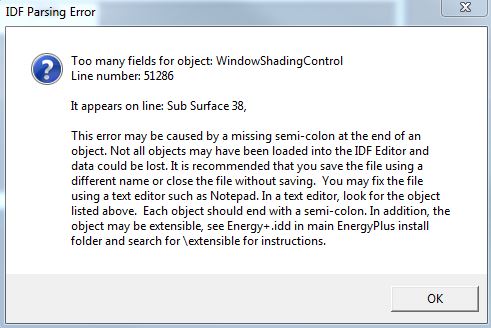
idf file
WindowShadingControl,
No Shade, !- Name
1212-Office-TZ, !- Zone Name
1, !- Shading Control Sequence Number
InteriorShade, !- Shading Type
, !- Construction with Shading Name
AlwaysOff, !- Shading Control Type
, !- Schedule Name
, !- Setpoint {BasedOnField A5}
No, !- Shading Control Is Scheduled
No, !- Glare Control Is Active
NRDC Interior Shade, !- Shading Device Material Name
, !- Type of Slat Angle Control for Blinds
, !- Slat Angle Schedule Name
, !- Setpoint 2 {BasedOnField A5}
, !- Daylighting Control Object Name
Group, !- Multiple Surface Control Type
Sub Surface 43, !- Fenestration Surface Name 1
Sub Surface 10, !- Fenestration Surface Name 2
Sub Surface 16, !- Fenestration Surface Name 3
Sub Surface 2, !- Fenestration Surface Name 4
Sub Surface 19, !- Fenestration Surface Name 5
Sub Surface 23, !- Fenestration Surface Name 6
Sub Surface 6, !- Fenestration Surface Name 7
Sub Surface 5, !- Fenestration Surface Name 8
Sub Surface 22, !- Fenestration Surface Name 9
Sub Surface 25, !- Fenestration Surface Name 10
Sub Surface 31, !- Fenestration Surface Name 11
Sub Surface 20, !- Fenestration Surface Name 12
Sub Surface 32, !- Fenestration Surface Name 13
Sub Surface 35, !- Fenestration Surface Name 14
Sub Surface 38, !- Fenestration Surface Name 15
Sub Surface 1, !- Fenestration Surface Name 16
Sub Surface 9, !- Fenestration Surface Name 17
Sub Surface 26, !- Fenestration Surface Name 18
Sub Surface 40, !- Fenestration Surface Name 19
Sub Surface 4, !- Fenestration Surface Name 20
Sub Surface 17, !- Fenestration Surface Name 21
Sub Surface 36, !- Fenestration Surface Name 22
Sub Surface 42, !- Fenestration Surface Name 23
Sub Surface 44, !- Fenestration Surface Name 24
Sub Surface 45, !- Fenestration Surface Name 25
Sub Surface 46, !- Fenestration Surface Name 26
Sub Surface 41, !- Fenestration Surface Name 27
Sub Surface 47, !- Fenestration Surface Name 28
Sub Surface 48, !- Fenestration Surface Name 29
Sub Surface 14, !- Fenestration Surface Name 30
Sub Surface 49, !- Fenestration Surface Name 31
Sub Surface 50, !- Fenestration Surface Name 32
Sub Surface 27, !- Fenestration Surface Name 33
Sub Surface 28, !- Fenestration Surface Name 34
Sub Surface 90, !- Fenestration Surface Name 35
Sub Surface 53, !- Fenestration Surface Name 36
Sub Surface 91, !- Fenestration Surface Name 37
Sub Surface 112, !- Fenestration Surface Name 38
Sub Surface 51, !- Fenestration Surface Name 39
Sub Surface 60, !- Fenestration Surface Name 40
Sub Surface 64, !- Fenestration Surface Name 41
Sub Surface 83, !- Fenestration Surface Name 42
Sub Surface 87, !- Fenestration Surface Name 43
Sub Surface 89, !- Fenestration Surface Name 44
Sub Surface 99, !- Fenestration Surface Name 45
Sub Surface 103, !- Fenestration Surface Name 46
Sub Surface 106, !- Fenestration Surface Name 47
Sub Surface 108, !- Fenestration Surface Name 48
Sub Surface 54, !- Fenestration Surface Name 49
Sub Surface 59, !- Fenestration Surface Name 50
Sub Surface 109, !- Fenestration Surface Name 51
Sub Surface 93, !- Fenestration Surface Name 52
Sub Surface 57 ...





I think there is a larger issue at play here. Of this long list of Sub Surfaces, only two actually belong to 1212-Office-TZ (I am the one who wrote this file). This is correctly reflected in the OpenStudio interface and in the geometry portions of the .idf, but for some reason gets messed up in the
WindowShadingControlportion.@MJWitte
Then it sounds like this is an OpenStudio question. It may be that OS is taking a shortcut and writing a single WindowShadingControl object instead of one per zone. Do all of these subsurfaces have the same shading control rule? Well, in this case, I guess they do because it's no shading. In the new WindowShadingControl object, the zone name is important from a control aspect especially if the shading control if for daylighting or glare. But the surface list doesn't necessarily have to all be from that same zone.