How does the Energyplus calculate the ideal loads?
Hello, I check the engineering reference, but there is no clear equation. (of course maybe I miss it, if anyone knows the correct pages, please tell me). And this is an equation in basic part, it shows that the zone loads are calculated as:
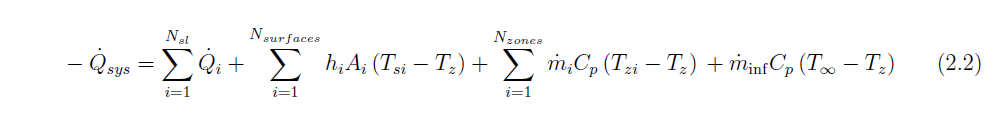
The problem is that, I'm modelling a large zone with a large glazing facade, then I separated it into two vertical zones, (upper part and lower part). I used the ideal zone load air system to calculate the cooling energy. Except adding a floor slab in the middle and more AFN nodes, I didn't change anything. But the two zones total cooling energy is higher than the original single zone. I know maybe this is a correct result, but does any body know the reason? Because there is no internal heat gain, and weather change, just separating the zone into more zones, why can the ideal zone total cooling energy change?
After using the Zone Air Balance variable outputs, it can be seen that the model that are divided into two parts has higher surface convective rate than the original model. However, when I look into the solar radiation, the total amount of Surface Inside Face Solar Radiation Heat Gain Rate of the divided model is smaller than the original model. Why does the lower input heat gain lead to higher convective heat transfer?




