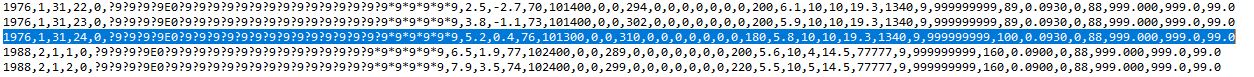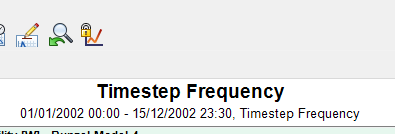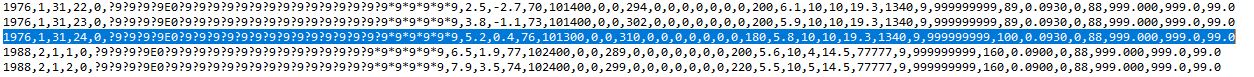To build on the above answer, EPWs are built as a composition of the "most representative" months (for each month) over a multi-year range (perhaps 10-15 as stated above - this varies with whether your files contain TMY2, TMY3,...etc. data), for your location. If you look at the attached screenshot of an EPW containing TMY3 data for Central Park, NY, you can see that the data for January comes from the year 1976 while the data for February comes from the year 1988. What that means is the January of '76 most closely approximates the average January for each of the years considered and likewise for February of '88. Theoretically, your EPW can contain data from as many as 12 different years or as few as 1.
For this reason, the year that is being simulated has no real meaning. OpenStudio will allow you to select a specific "year" to simulate for the sole purpose of having dates associated with a particular day of the week in your results. I find that regardless of year I ask OpenSudio to simulate, the results in ResultsViewer refer to 2002; however the OpenStudio/E-Plus results refer to the year I requested.
If you actually want to find results for 2018, I agree with the advice regarding AMY data.