Why is EnergyPlus only reporting peak heating load?
It seems that in the results table, EnergyPlus only defaults to outputting information for the heating design day or peak heating day. Why isn't it reporting information for July 21st as well as January 21st/is this something I can rectify?
In this case I'm running just for sizing days and am using Ideal Air Loads.


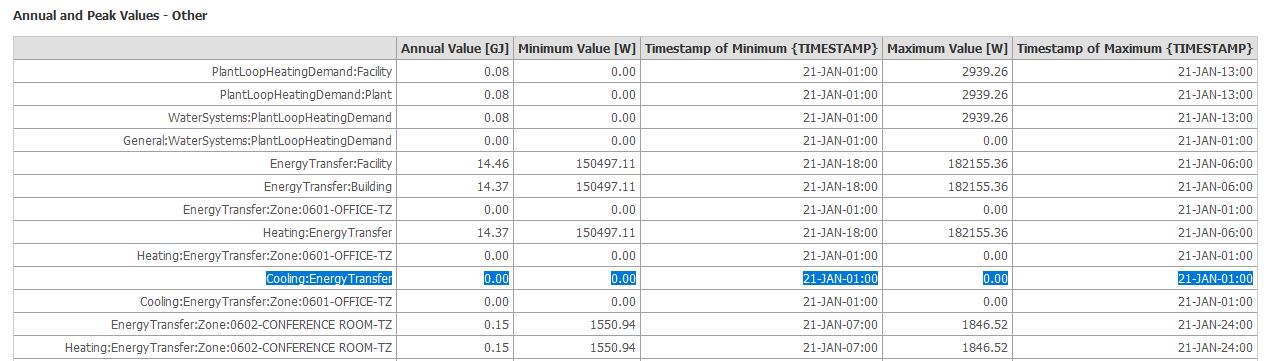
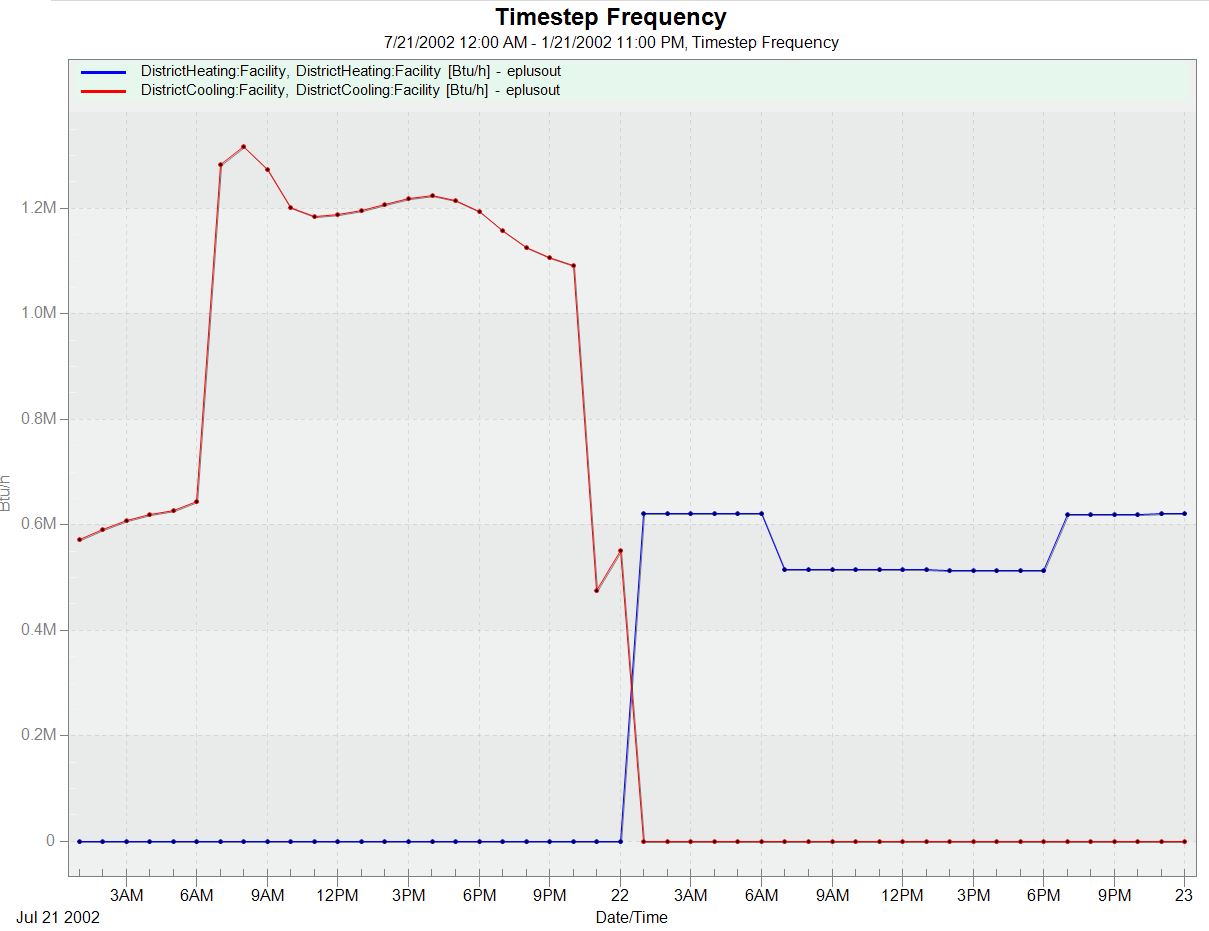



As an update: When I request that the simulation just run for the cooling design day, the values for peak cooling energy transfer are reported. And the value for Cooling:DistrictCooling matches the value shown in the plot that I have posted (above) from my original run.
So, this is definitely not an issue of there being no cooling load, it is simply a reporting issue that seems to exclude cooling design day peaks in favor of heating design day peaks for some reason. It'd be great to find a way around this - though doing separate runs for heating and cooling isn't the worst thing...