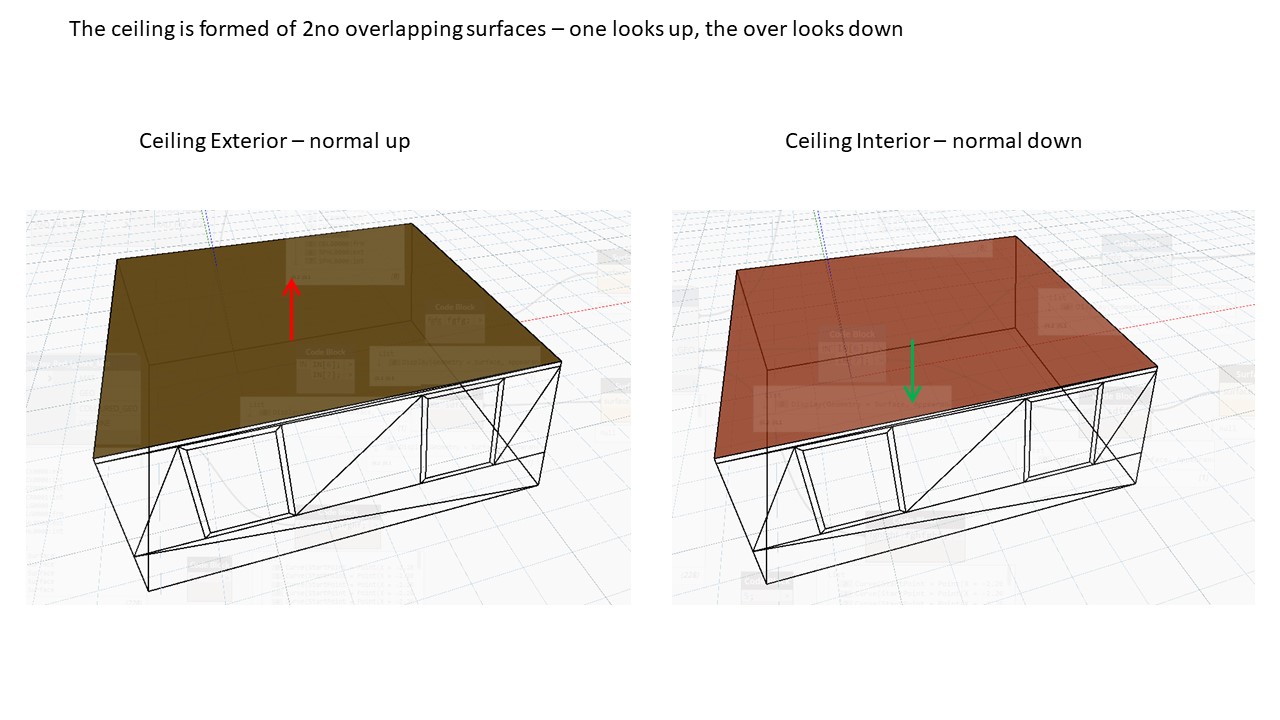If the two surfaces are actually coincident, not just close to each other, then which surface is "hit" will be (somewhat) random. It won't matter with backface visibility "off", which is the default, for most material types. There are only a few materials that do not adjust their orientation to face the incoming ray. These special one-sided material types are light, illum, dielectric, interface, BRTDfunc, and BSDF if I remember right. (The new "aBSDF" material also, but this isn't included in 5.1.)
I don't recommend turning off backface visibility if your surfaces are truly coincident, as this would cause rays to randomly pass through both surfaces in some places. If they are separated by some distance, however small, and face away from each other, then turning backface visibility off should make no difference to the results. The only real value of turning off backface visibility that I've found is when you are trying to make sure of your surface orientation for the materials I listed above that care, or when you are trying to see "into" a room from the outside, where you have deliberately oriented all your wall surfaces to the interior.
Just to be clear, having coincident surfaces with different materials is a definite error, which will result in those surfaces being randomly painted with one material or the other, and changing the backface visibility flag will only cause holes to appear from either side. You need these surfaces to have a small gap between them, with the surface material you want on the appropriate side of the model. There is no workaround for such a modeling problem.