Night shutter interior window - EnergyPlus
Hi all,
Is there any way to model a night shutter in an interior window in E+?
I'm modelling an appartment with a passive wintergarden attached to its facade. The separating window (green in the image) has some thick curtains to reduce the heat loss during winter nights. As I tried to add them as a shading device in E+, it complains that interior windows cannot have shading.
Does someone know a workaround this issue?
Thanks in advance
Rafael
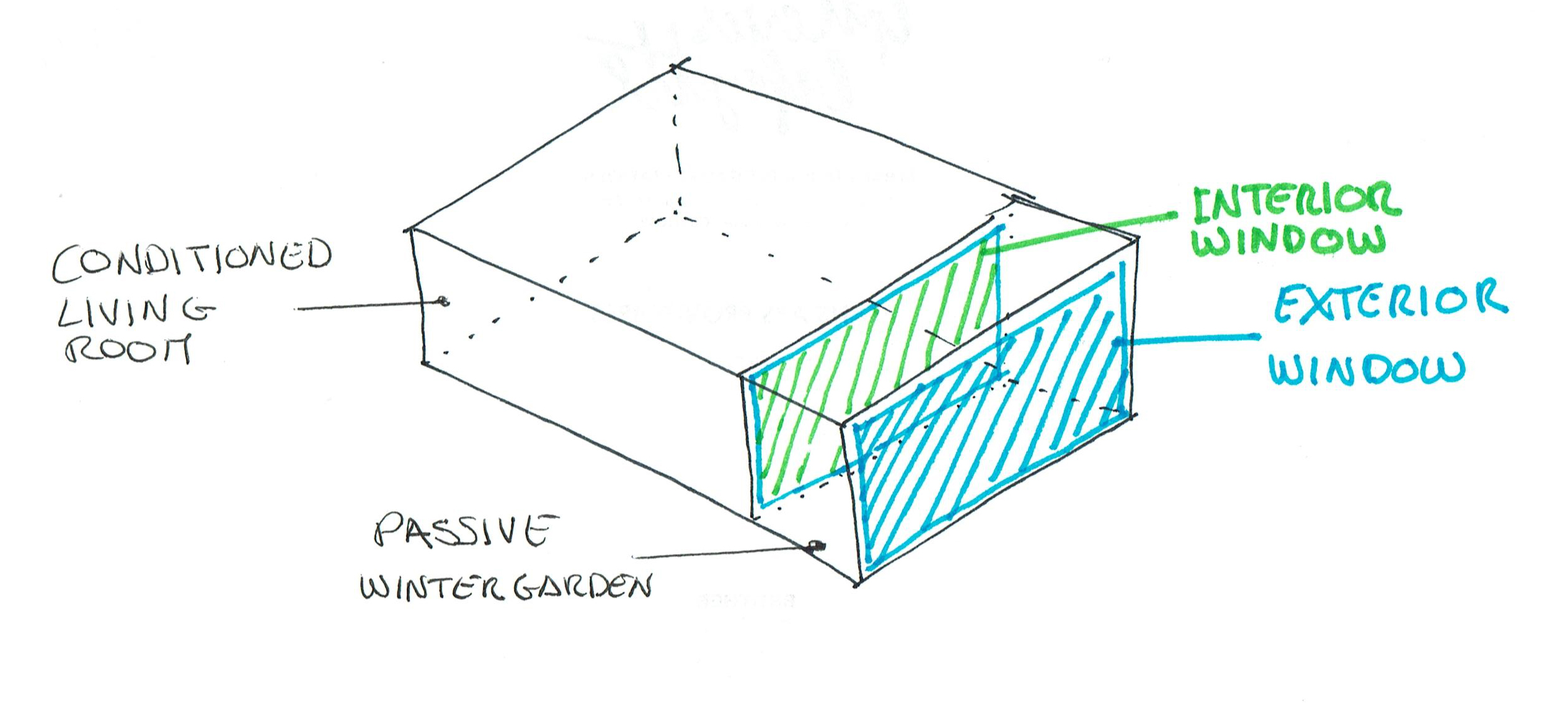





Just in case someone finds a similar issue.
As answered in this other conversation, one possible work around is using EMS Surface Construction State, to change the construction state accordingly.
I can't say how simple it is, but worth exploring.
@rafael.alonso were you able to solve this (inserting shading on the internal window with EMS) without getting errors? Using the EMS Surface Construction State to place shutters on a pair of glazed doors on a sunroom, I get a 'Convergence error in SolveForWindowTemperatures'. Without that little part of the code, everything is fine. I've tried the tips of increasing the HVAC's minimum supply temperature and the 'convergence tolerance value' on Building, and nothing works.
I got that error a few times too, without any specific reason that I recall.
Increasing the HVAC minimum supply temperature fixed it for me. Also, updating the E+ file to the latest version seemed to have an effect for some reason.
I didn´t find a definite answer, but tweaking those two things above ended up fixing the error.