Is it possible to change the ShadowCalculation Method in OpenStudio?
I'm trying to change the calculation method to DetailedTimestepIntegration. My hope is that I can do this somewhere in OpenStudio (though it doesn't seem to be accessible in the part of the interface that I would have expected). Alternatively, I can edit it directly in the IDF, but I'm not sure what other information I'd need to enter/if I would have to make any changes to the Calculation Frequency or Maximum Figures values.
ShadowCalculation,
AverageOverDaysInFrequency, !- Calculation Method
20, !- Calculation Frequency
15000; !- Maximum Figures in Shadow Overlap Calculations
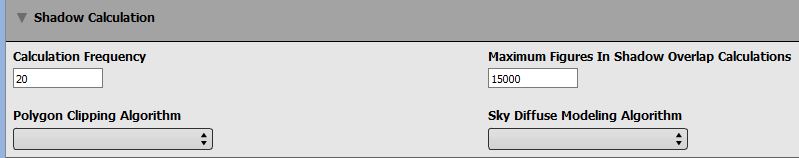





Update: more recent versions of Energy Plus (including 8.9 - which is what I'm working with) have renamed "DetailedTimestepIntegration" as "TimestepFrequency"...otherwise everything in this post still applies.