How are materials assigned in OpenStudio?
We have assigned space types such as windows and building envelope and need to assign materials to these spaces.
I if understand the question correctly, you are asking how to assign Constructions to Surface Types and (maybe) how to build a Construction from various Materials.
There are two ways to assign a surface: one is to go surface-by-surface, giving each an individual construction. The other is in the Construction Sets tab, to assign a particular Construction to each Surface Type (window, exterior wall, interior wall, etc.).
The Constructions themselves have their own tab, on this tab, each Construction is defined as a build-up of various layers of materials.
On the Materials tab, individual material properties can be adjusted. If you edit a Material, that update is reflected in any Constructions that the Material is used in, which, in turn, updates the Construction Set containing any of these Constructions.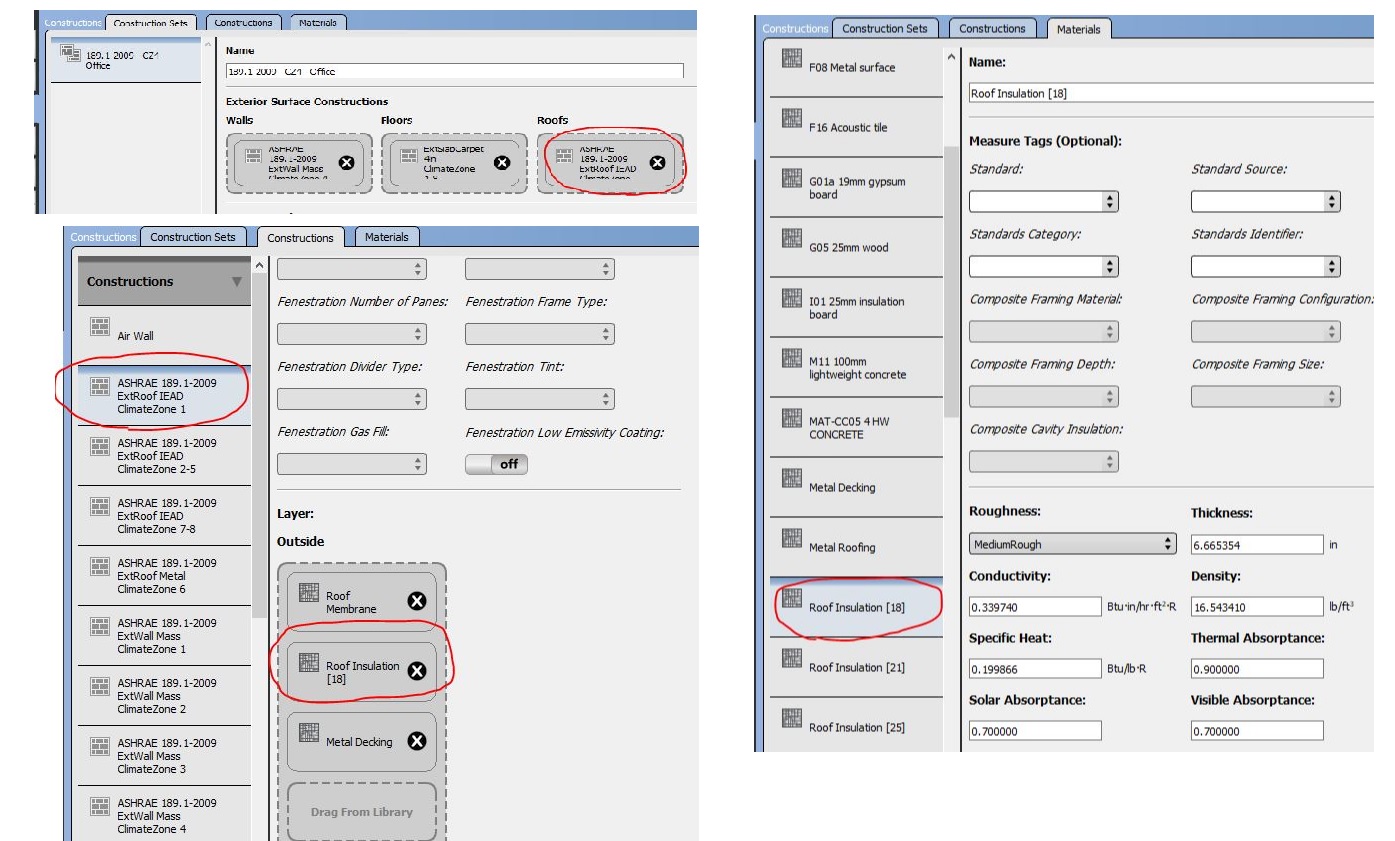

Should this read "surface types" rather than "space types"?