sketchup model removes OSmodel on second run
I dont know if anyone else also getting such issues but, everytime I make a building model in sketchup and then work with the OSM and save it. The next time open the sketchup model i get a warning that removing previously linked OSM and the whole workspace becomes blank with no model at all.
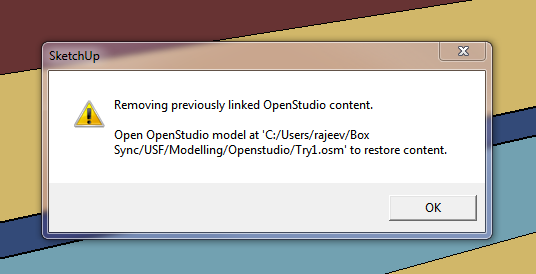
Is this normal why cant I modify the sketchup model and see how it changes the outputs.





See this thread on file management. You are saving the SKP file and it is linking to an OSM. Instead of using SketchUp's Open menu to load an SKP file, just use OpenStudio's "Open OSM Model" toolbar button and you wont' see this.
That is not the solutions. Checked with the other thread too.
I believe David's reply is probably the correct solution to your problem. If not we will need more information from you about what is going on.