Minimum Outside Air always 100% OpenStudio
Hi everyone,
I am new to OpenStudio. I am trying to model a variable flow AHU with fan powered boxes. The outside air flow rates were set based on the minimum requirements for the space, in this case 5 cfm/person and 0.06 cfm/sf, but the Air Loops detail report shows the maximum OA equals to the fan flow rate. First I thought there was an economizer, I checked the air loops and there was none, is there an additional controller I have to add?
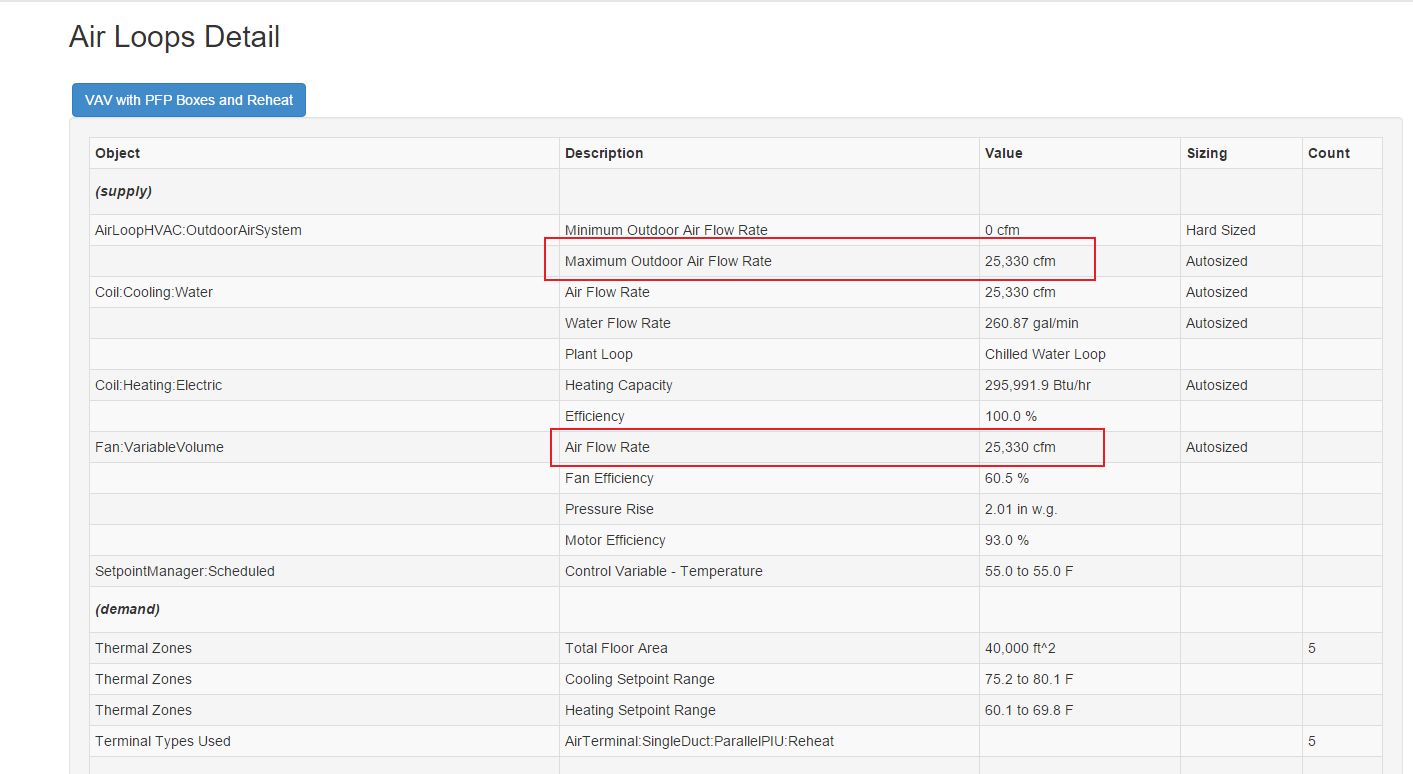
Model Link: https://drive.google.com/file/d/1oIlU...
Thank you,





Please provide more detail or post a link to your model.
What air terminal objects are you using? What minimum airflow rate do you have in the system sizing object and outdoor air control object?
Matthew, I have updated the post to include a link to the model and a screen shot for OpenStudio report. The air loop detail shows the maximum OA flow rate equals to the fan flow rate. The minimum airflow rate I used is "90.1-2010 - Office - OpenOffice Ventilation"
Thank you,