Frame and divider does not get added
I am trying to add frame and divider property to my sub surfaces, yet when i click on apply to selected, it vanishes off. Can some help ?
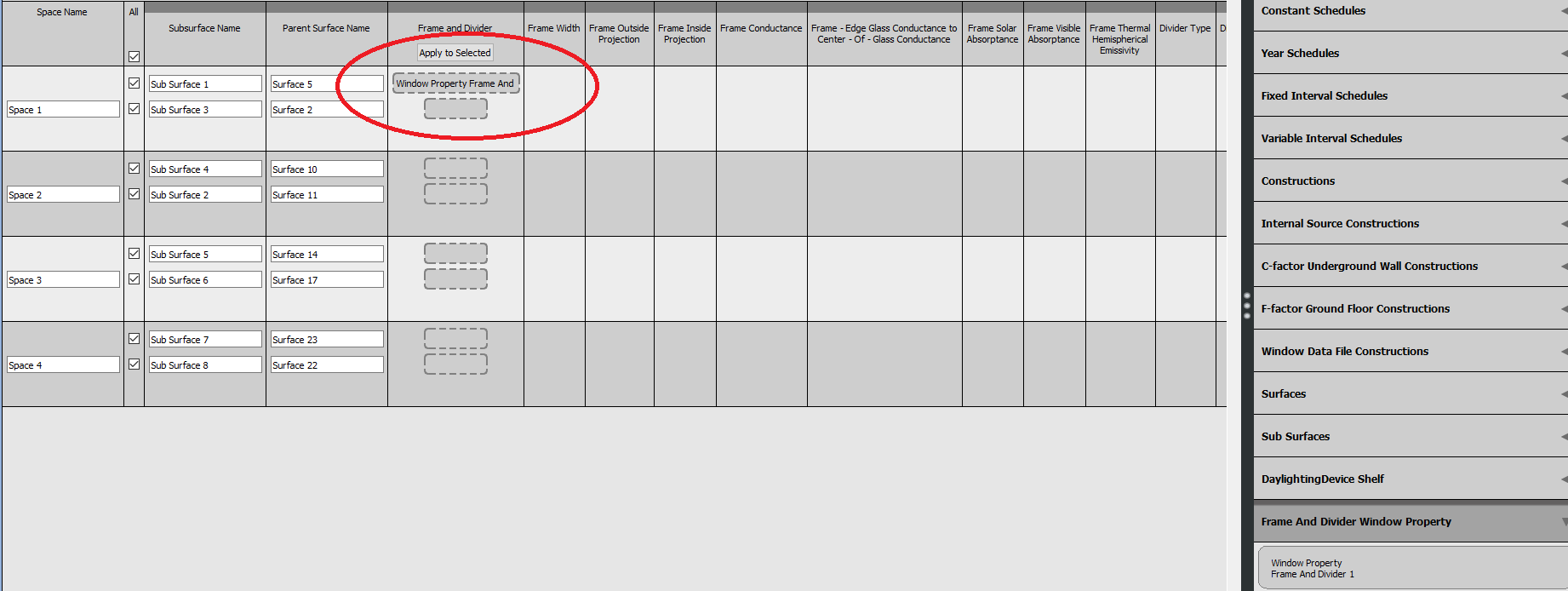
First time here? Check out the Help page!
I am trying to add frame and divider property to my sub surfaces, yet when i click on apply to selected, it vanishes off. Can some help ?
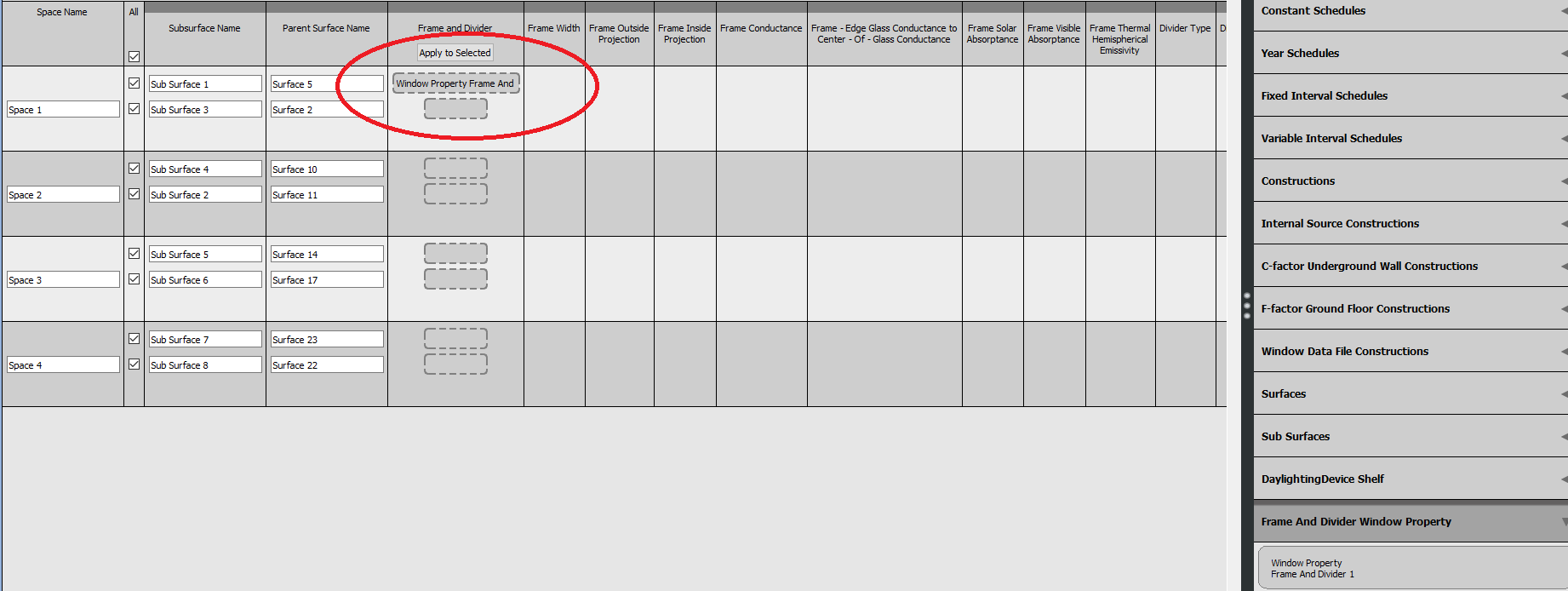
You've checked the boxes on the left under the All column correctly. To use the "Apply to Selected" button, you first need to click on the name of the original Frame and Divider you've added, then the button should become "exposed" and allow you to click on it. You can read more about this feature in this post.
PS - you may want to uncheck the left box for the Sub Surface 1 line that has the original Frame and Divider already applied, otherwise you will have two instances of the Frame and Divider applied to one window.
@Siv you're welcome! If you feel the solution solved your issue, please click on the check mark button on the left to let others know you are satisfied.
Please start posting anonymously - your entry will be published after you log in or create a new account.
Asked: 2018-09-19 06:40:29 -0600
Seen: 239 times
Last updated: Sep 19 '18
