Weather file issues
Hello everyone,
I am trying to do sizing runs using Open Studio 2.5. I exported the project file from CBECC-Com and manually autosized the model. The weather file chosen is San Francisco (SFO). When the software is running the calculations, it uses SFO weather file for sizing but uses another weather file for calculating Detailed daylighting factors. Can I know why is it choosing another file other than the one chosen? Will, that impact the sizing? How can I change it?
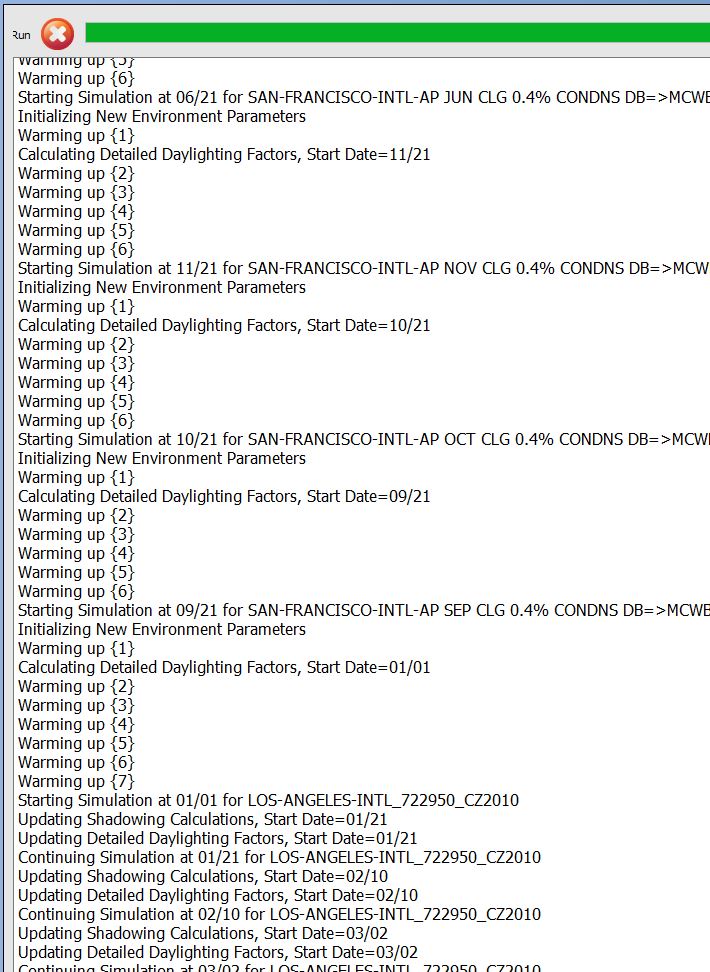
I am also trying to compare the HVAC sizing between 2 glass types and I see no difference in the HVAC system capacities, (especially plant side components) between the glass types. I did check the calculations under simulation settings
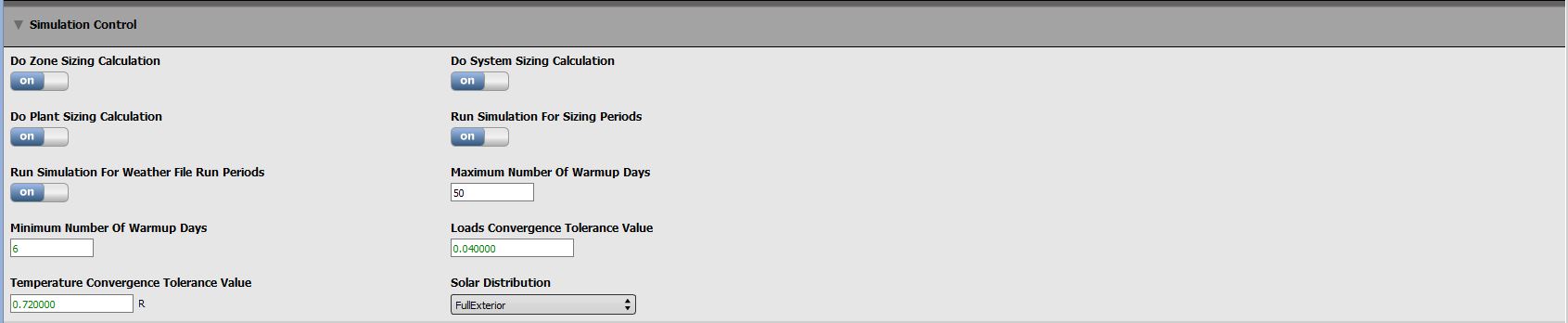
Still, I see no difference. I have attached the OS models.
Thanks



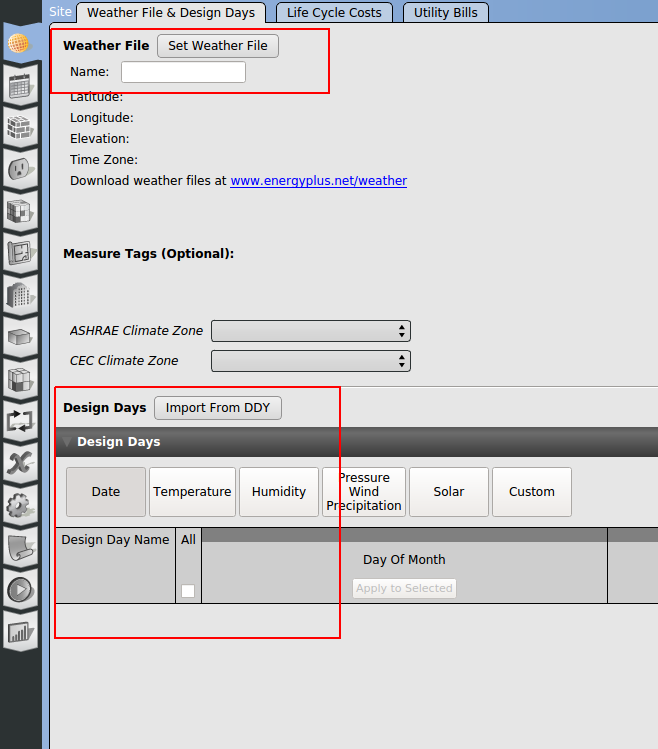




@Ranjani could you post a link to your model?
@Avi Hi, Sorry for the late reply. Here is the link to the file.
link text
@Ranjani I believe that Julien Marrec had nailed down the reason for the output you had. If so the link is not needed and you may mark is answer as correct.
@Avi @julienmarrec Hi, I tried using the same weather file and it worked. Later, I used the same OS model and changed weather file to SFO- for both DDY and weather file. I still see that the simulation runs are using LA files. Can you please help me with this?
I am also trying to compare the HVAC sizing between 2 glass types and I see no difference in the HVAC system capacities, (especially plant side components) between the glass types. I did check the calculations under simulation settings. which of the options should I check for HVAC sizing runs?