Openstudio crashing: invalid weather file - all measures gone - simulation fails
I worked on my .osm file, gathered results.. everything was fine, and then when I reopened the .osm file (without changing anything) I had this message that popped up
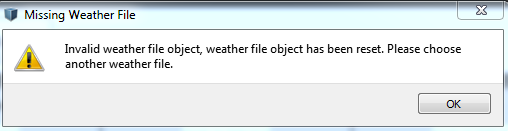 So I reloaded the weather file, and checked all the tabs to see if something else has changed, and realised that all the measures were not there anymore, so I reloaded the measures and ran it ... but it failed , I could though fix the error but I don't know why is this happening and affecting the work (by generating errors)
So I reloaded the weather file, and checked all the tabs to see if something else has changed, and realised that all the measures were not there anymore, so I reloaded the measures and ran it ... but it failed , I could though fix the error but I don't know why is this happening and affecting the work (by generating errors)
Does anyone know anything about that? and mostly how to avoid this kind of crashing ?







@Raghda Derbel any chance that you saved the file using Save As instead of Save? Or maybe you copy the osm file to different location?
I do that often, when I want to register a backup, but when this happened it was on the same last file I worked on (and ran it). But is it a problem if I use Save As, and also if I choose a different location? If so, what should I do when I want save a backup/copy of my work? Thanks :)
@Raghda Derbel It is safe to save as. It iscnot safe to copy the osmbfile and paste it to a different location
Ah okay! No I didn't copy and past it, It was always via 'save as'.
@Raghda Derbel Could you duplicate that issue or was it one time thing?
It happened to me two times (suddenly without changing anything in the parameters), the first time I just had to reload the weather file and the measures and it ran successfully, and the second time after reloading them, the simulation failed, so I had to fix the error so it could run.
I have seen this error happen when I move the OSM file to another location without the associated folder. The folder with the same name as the OSM file holds the weather file and measure information, so make sure both of those are moved together, or they have the same names.
@Raghda Derbel let me know if you have a way to reproduce this. Just out of interest are you working on a network drive, or a drive that is backed up to cloud service like Dropbox or Google Drive?
For some reason when you open the OSM it is acting like the directory of the same name as your osm isn't there. That would explain it not finding the weather file and the measures. I have not seen this before.
@David Goldwasser, No I am not working from a drive, and it has not happened since. But I will certainly let you know if it happens again.