Apply Energyplus measures to idf files
I have energyplus measures I want to run on an idf file without converting the idf file to an osm file. How do I do that?
First time here? Check out the Help page!
I have energyplus measures I want to run on an idf file without converting the idf file to an osm file. How do I do that?
I had this difficulty and found other Unmet Hours posts about it. The advertised solution was to convert the idf file to openstudio, but that has to be done manually for things like plantloops. There was also a problem where not all the idf objects are in openstudio yet, so you'd have an osm file, run osm measures, have an energyplus measure to add the rest of the original idf file objects, and then run energyplus measures.
I made a workaround that bypasses openstudio entirely. This means you can't use any of the openstudio measures though. You can download them here. I have also included a nice way to add idf objects in an energyplus measure.
Start with a blank, brand new, osm file. Run the ChangeBuildingLocation measure with the "Lookup From Stat File" choice and the file path to an epw file in a directory containing the epw file, stat file, and ddy file. (The ChangeBuildingLocation is a BCL measure, but I have included a local copy in the download link.)
The second measure is "Load IDF", which takes the path to an idf file.
The ChangeBuildingLocation measure sets the weather file and creates Site:Location, Site:WaterMainsTemperature, and SizingPeriod:DesignDay objects from the directory where the weather file is located. (I have included some example directories with weather files in the download link.) Then the "Load IDF" measure removes everything except what was added by the ChangeBuildingLocation measure and injects all of its objects into the model. (One annoying bit is the idf file you're loading can't have any Site:Location, Site:WaterMainsTemperature, or SizingPeriod:DesignDay objects in it. The measure generates helpful error messages if you do.) After that, you can run energyplus measures on an idf file.
NOTE: The only deficiency of the measures is the Site:GroundTemperature:BuildingSurface is not calculated for a location. However, a rule of thumb is to set the ground temperatures to 2C less than the average temperature in air conditioned spaces, so I use 21C because a typical conditioned space is about 23C. You must do this manually in your idf file.
Here are some example screenshots of how to use the pair of measures. First ChangeBuildingLocation, second Load IDF, third errors produced for not removed specified objects, fourth a successful run.
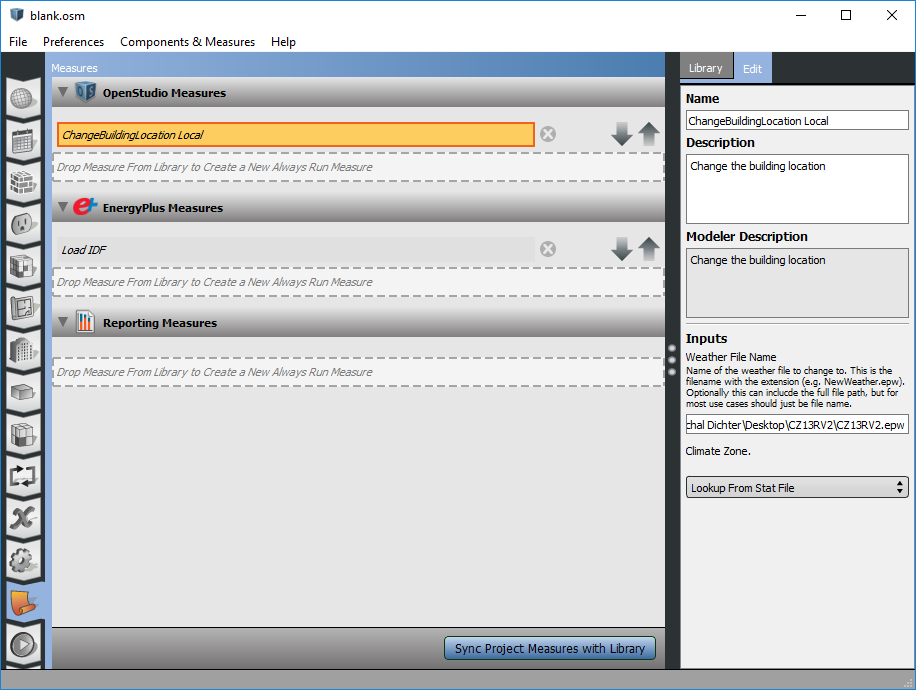
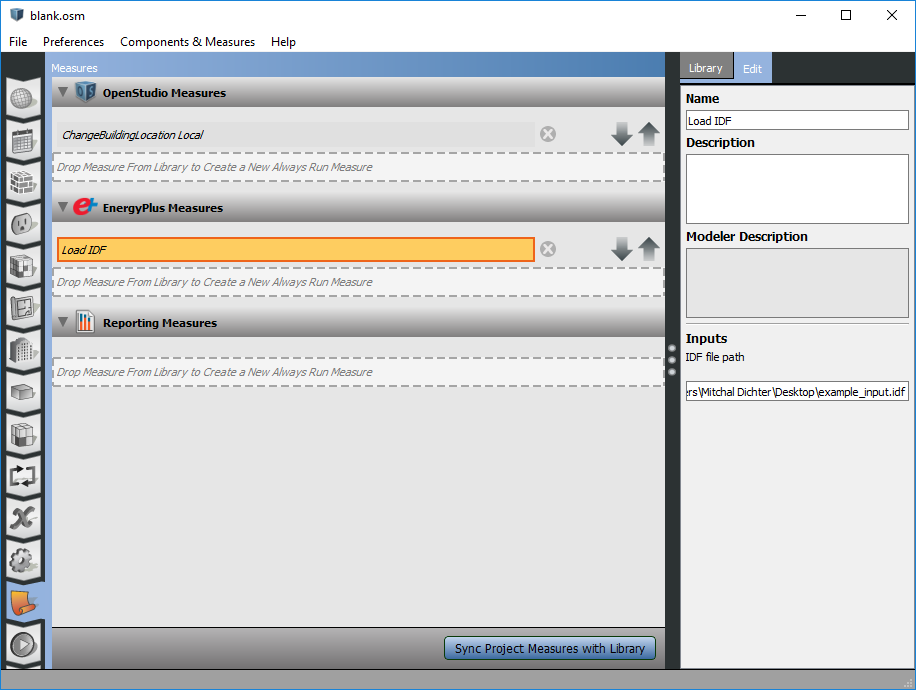
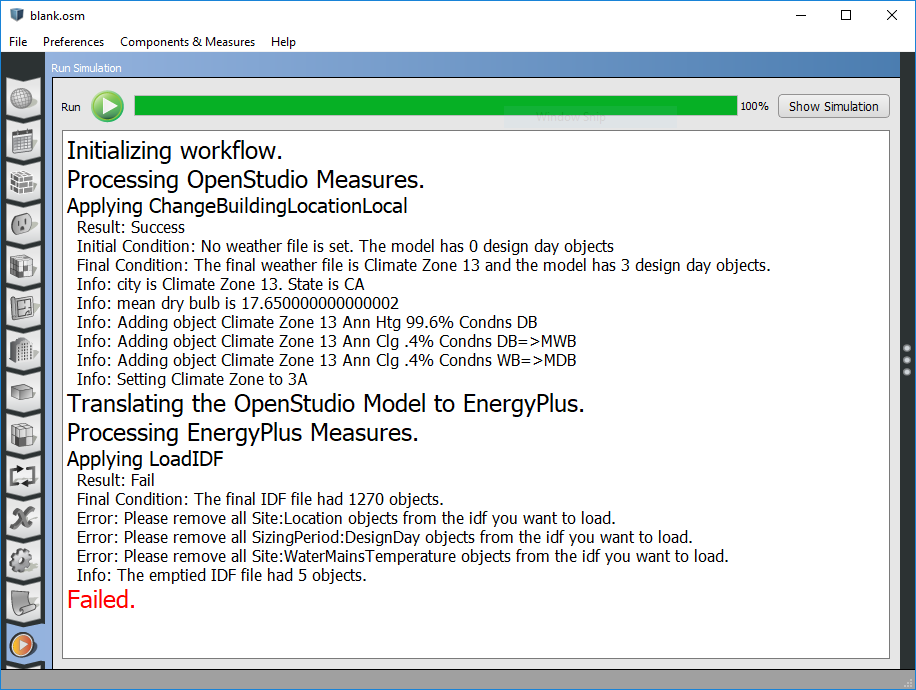
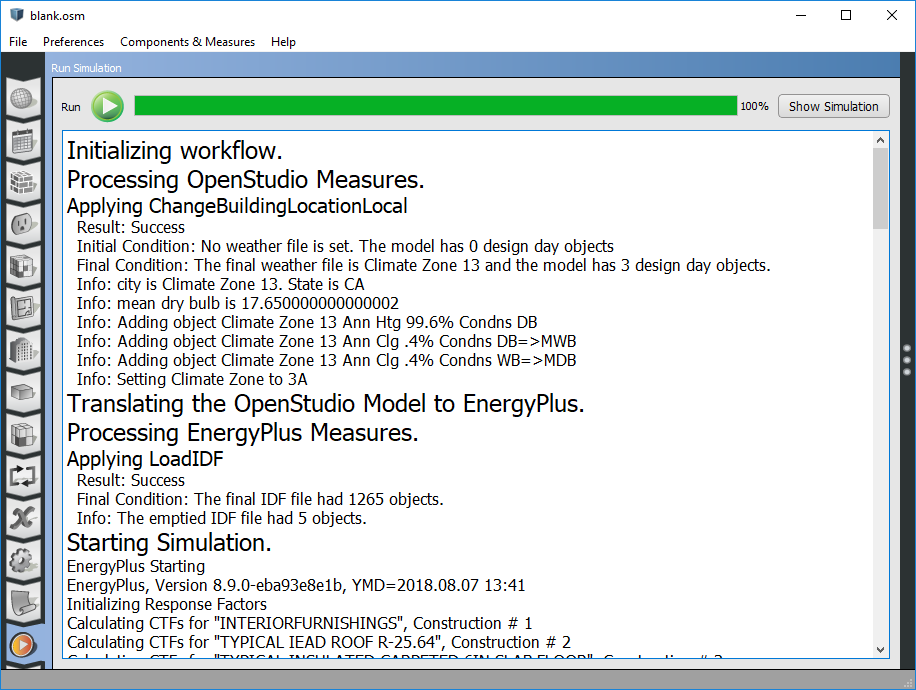
Please start posting anonymously - your entry will be published after you log in or create a new account.
Asked: 2018-08-07 15:17:12 -0500
Seen: 284 times
Last updated: Aug 07 '18
