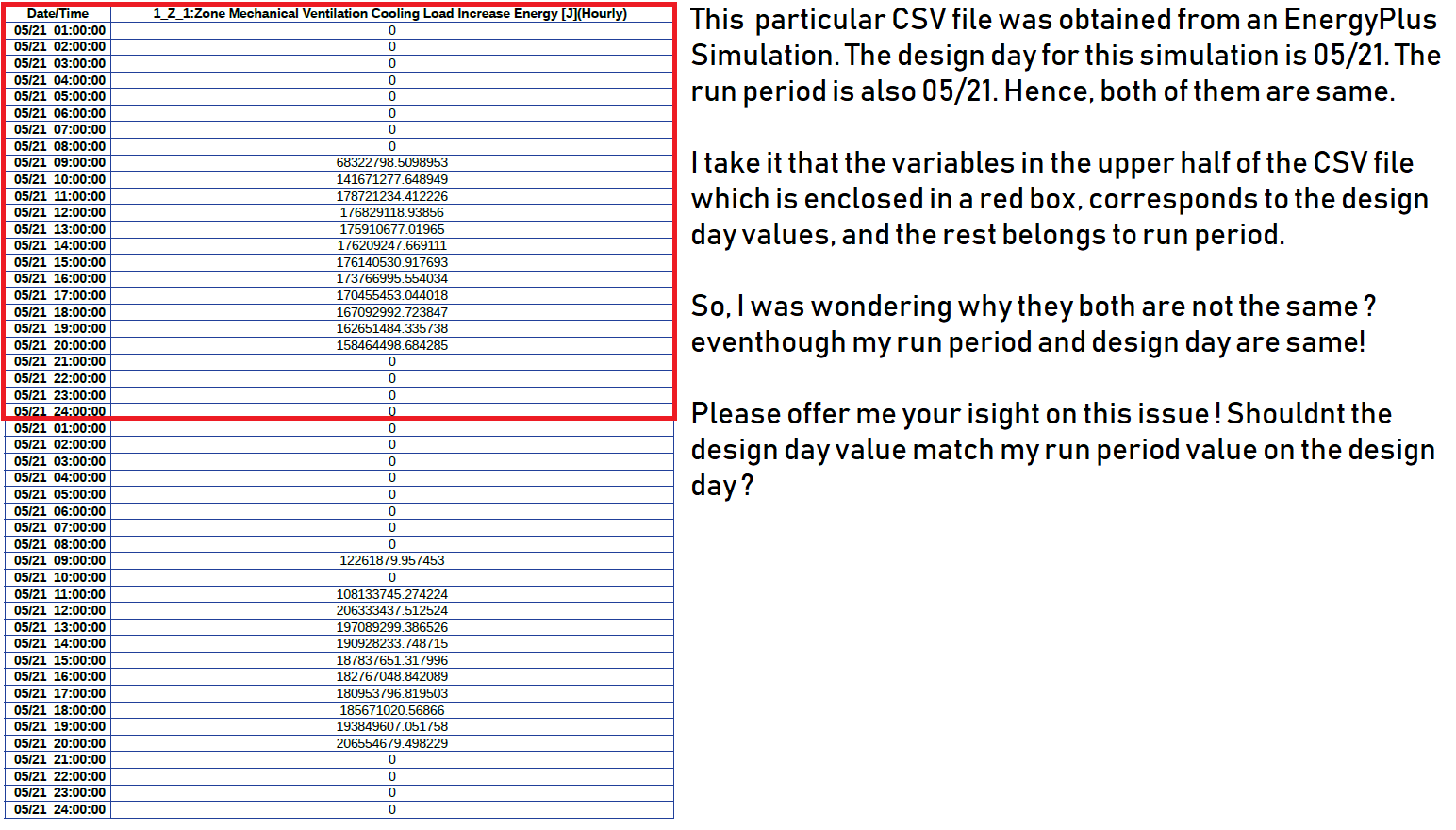Design day and Runperiod value mismatch
This particular CSV file (Please refer the image) was obtained from an EnergyPlus Simulation. The design day for this simulation is 05/21. The run period is also 05/21. Hence, both of them are same.
I take it that the variables in the upper half of the CSV file which is enclosed in a red box, corresponds to the design day values, and the rest belongs to run period.
So, I was wondering why they both are not the same ? eventhough my run period and design day are same!