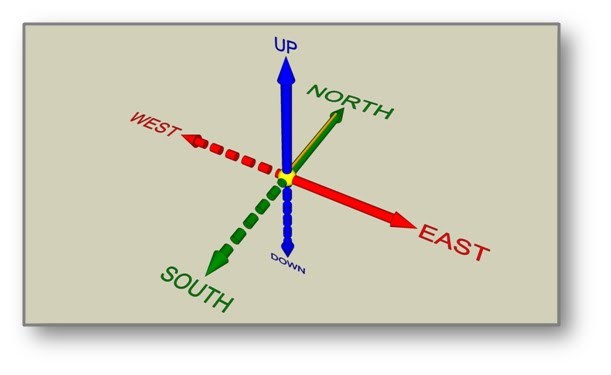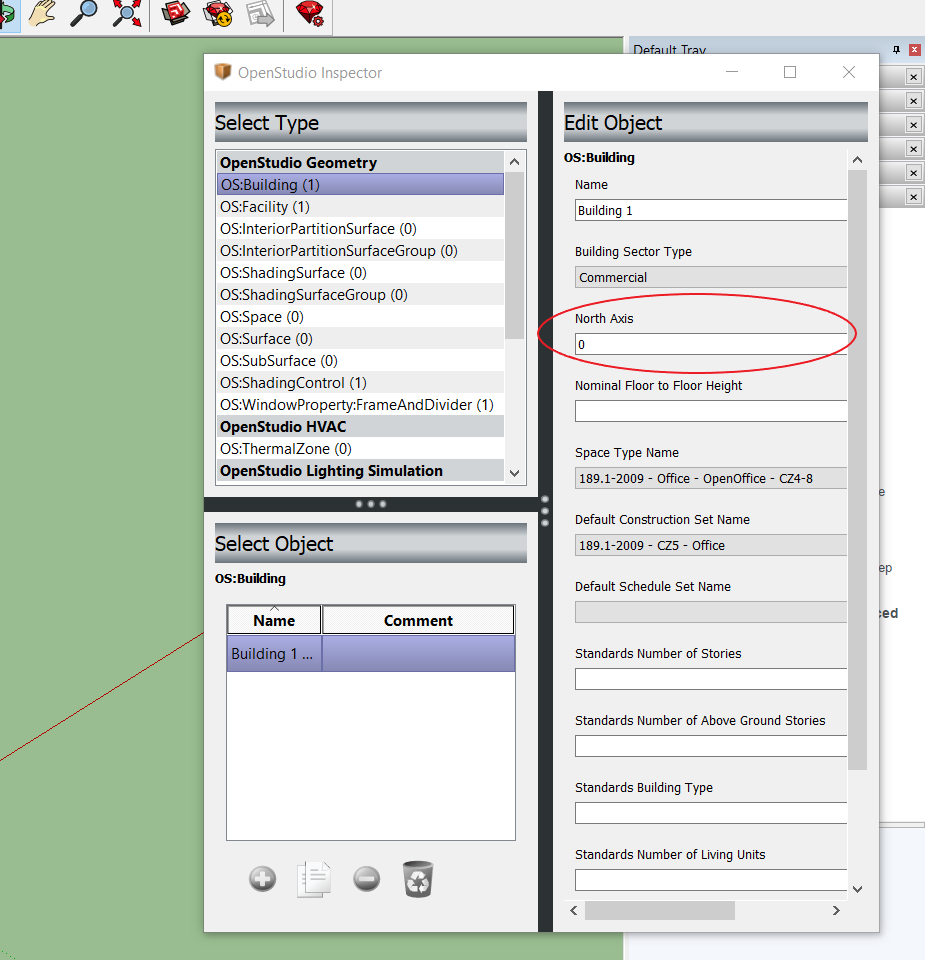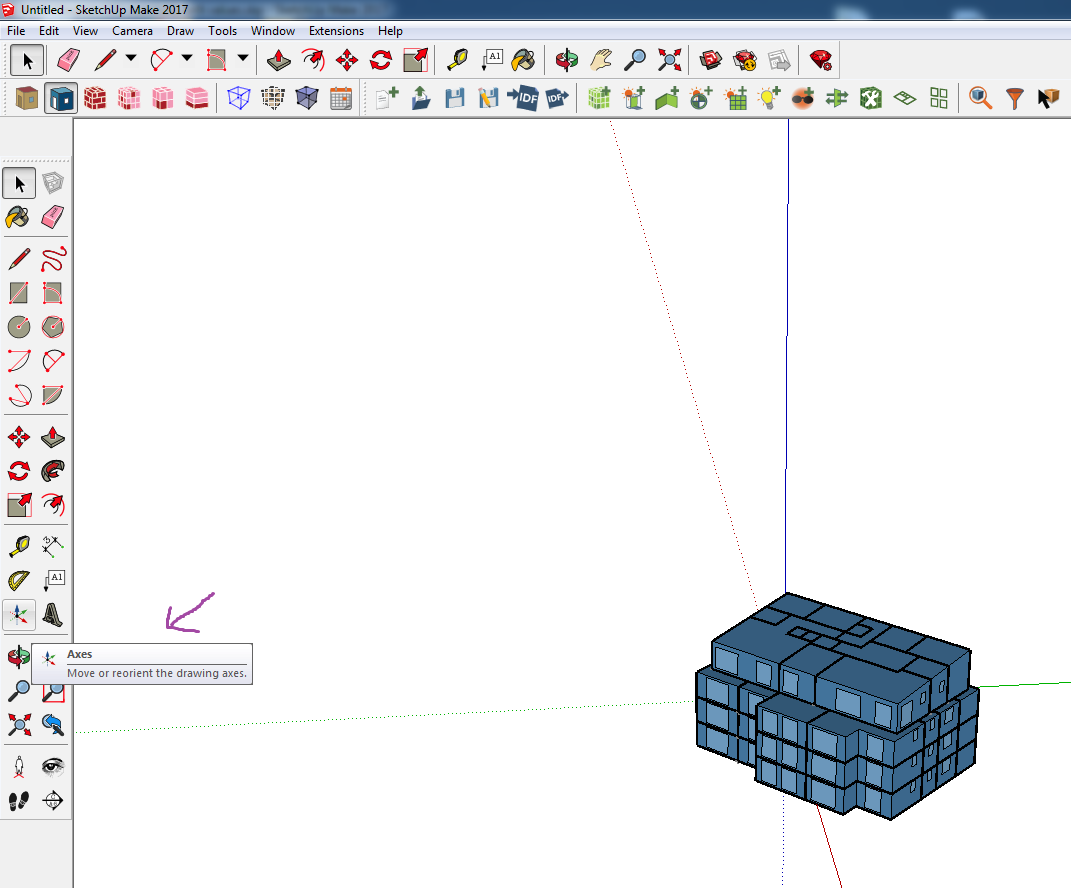How to indicate the orientation of the sun compared to the building created with the OpenStudio SketchUp plugin?
Hey everyone, I was wondering if there is any way to indicate the orientation of the sun or the cadinal directions compared to the building in the OpenStudio application or via OpenStudio SketchUp plugin? Thank you :)