The Controller:OutdoorAir references a Controller:MechanicalVentilation object which is always on which references a DesignSpecification:OutdoorAir with OA/person (but this zone has no people) and OA/zone = 9 m3/s. (I should have noticed the Mechanical Ventilation Controller name in the screen shot above.)
In general, the outdoor air flow rate will be the greater of the Controller:Outdoorair Minimum Outdoor Airflow Rate (times Minimum Outdoor Air Schedule) OR the flow requested by Controller:MechanicalVentilation (when it's schedule is active). The schedule in DesignSpecification:OutdoorAir is also applied to any values coming from there which feed into the Controller:MechanicalVentilation. Then add in the economizer and other limits for final OA flow rate. See list of limit checks in order in the Input Output Reference in the introduction to Controller:OutdoorAir.
From this input file, the relevant inputs are:
Controller:OutdoorAir,
Outdoor Air Controller, !- Name
<snip>
0, !- Minimum Outdoor Air Flow Rate {m3/s}
Autosize, !- Maximum Outdoor Air Flow Rate {m3/s}
<snip>
Always Off Discrete, !- Minimum Outdoor Air Schedule Name
Always Off Discrete, !- Minimum Fraction of Outdoor Air Schedule Name
Always On Discrete, !- Maximum Fraction of Outdoor Air Schedule Name
Controller Mechanical Ventilation 1, !- Mechanical Ventilation Controller Name
Controller:MechanicalVentilation,
Controller Mechanical Ventilation 1, !- Name
Always On Discrete, !- Availability Schedule Name
No, !- Demand Controlled Ventilation
ZoneSum, !- System Outdoor Air Method
1, !- Zone Maximum Outdoor Air Fraction {dimensionless}
Main Zone, !- Zone 1 Name
OA_Design_Zone, !- Design Specification Outdoor Air Object Name 1
DataCenter Design Air Dist; !- Design Specification Zone Air Distribution Object Name 1
DesignSpecification:OutdoorAir,
OA_Design_Zone, !- Name
Flow/Zone, !- Outdoor Air Method
0.00, !- Outdoor Air Flow per Person {m3/s-person}
, !- Outdoor Air Flow per Zone Floor Area {m3/s-m2}
9, !- Outdoor Air Flow per Zone {m3/s}
, !- Outdoor Air Flow Air Changes per Hour {1/hr}
Always On Discrete; !- Outdoor Air Schedule Name
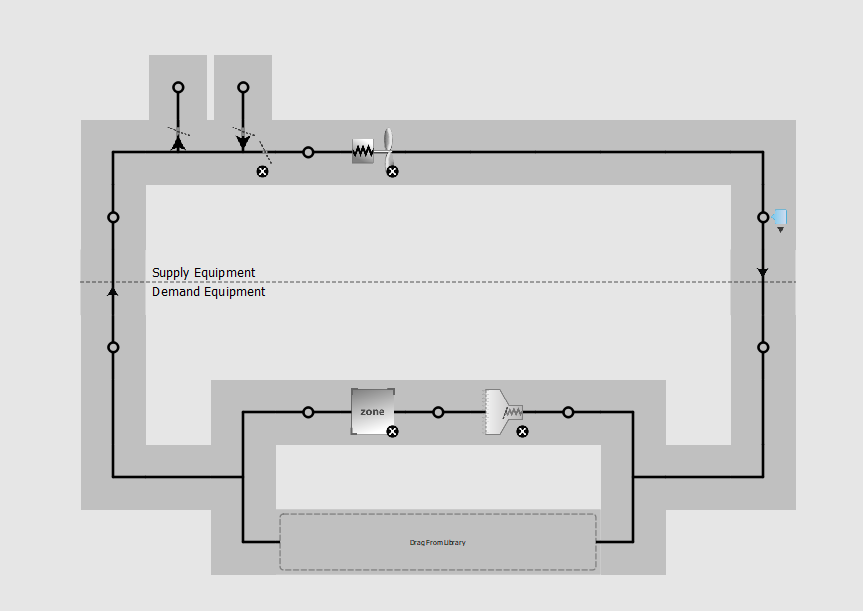
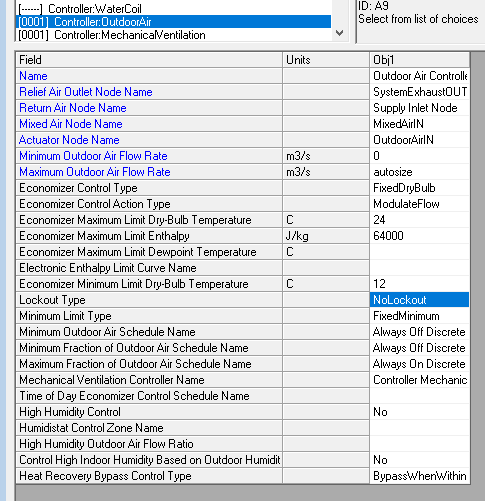
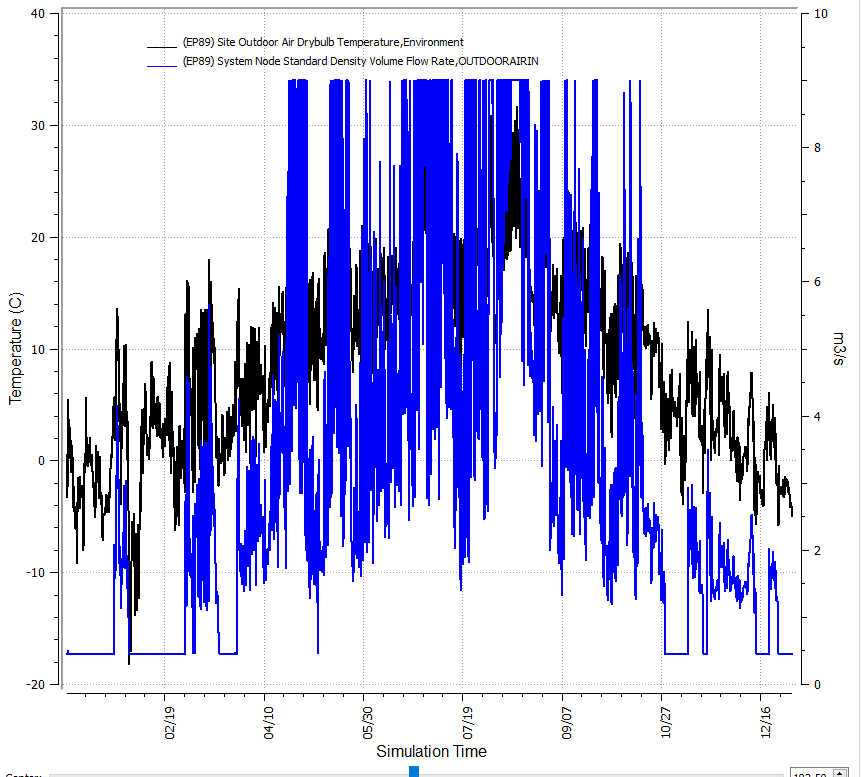






In the AirTerminal:SingleDuct:VAV:NoReheat object - do you have the box "Control for Outdoor Air" checked?
Is there a zone exhaust fan?
the entries for the VAV object are:
AirTerminal:SingleDuct:VAV:NoReheat
-- There is only a Var Speed Fan in the airloop.
It's going to be impossible to answer this without seeing the complete EnergyPlus idf file. Please post a link here or e-mail to energyplus-support@gard.ocm
OK, here is a temporary download link