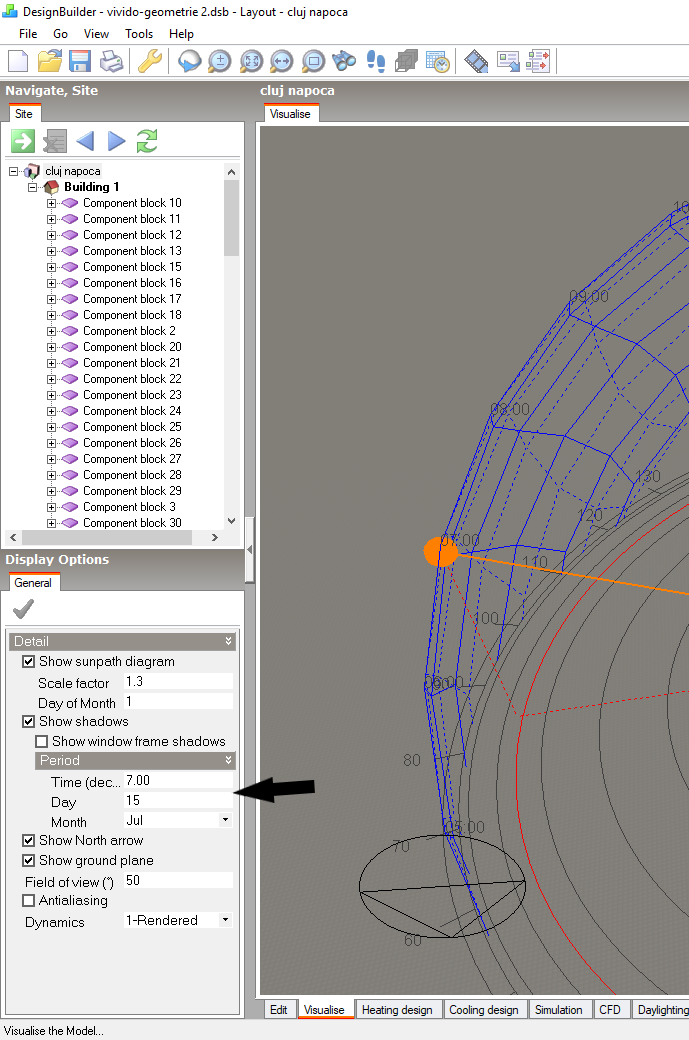For BREEAM you take into account daylight factor. "A pass requires that both the following conditions are met: a) At least 80% of net lettable floor area in occupied spaces is adequately daylit, having an average daylight factor of at least 2.0% at the working plane height of 0.7m under a uniform CIE overcast design sky; b) A uniformity ratio of at least 0.3 or a minimum point daylight factor of 0.8% (spaces with glazed roofs, such as atria, must achieve a uniformity ratio of at least 0.0 or a minimum point daylight factor of at least 1.4%)."
Dalight factor not depends of a day. DF is a is the ratio of the light level inside a structure to the light level outside the structure (definition from Wikipedia ;) ) look here: https://en.wikipedia.org/wiki/Dayligh... Daylight factor take into account outdoor illuminance with overcast sky. So not the day is important, but the model of sky. :) I hope it's helpul for you.