Missing required property zone_name in a infiltration ???
I'm doing a infiltration effective leakge area in openstudio, but when the program appears an error this say ''<root>[ZoneInfiltration:EffectiveLeakageArea][Space Infiltration Effective Leakage Area 1] - Missing required property 'zone_name'.'' and i don't see any space that that lets me write the name of the zone....please help me
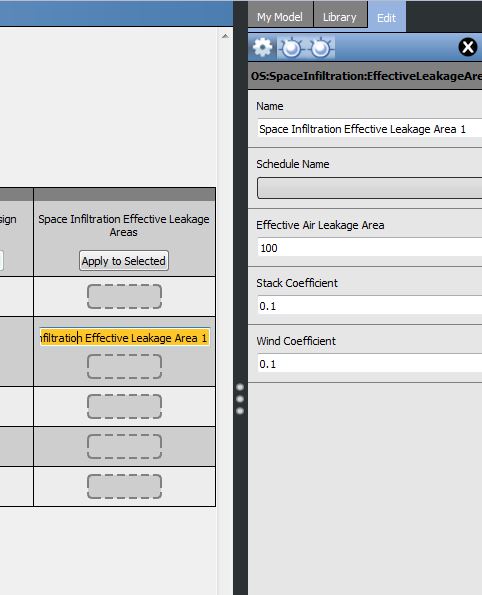


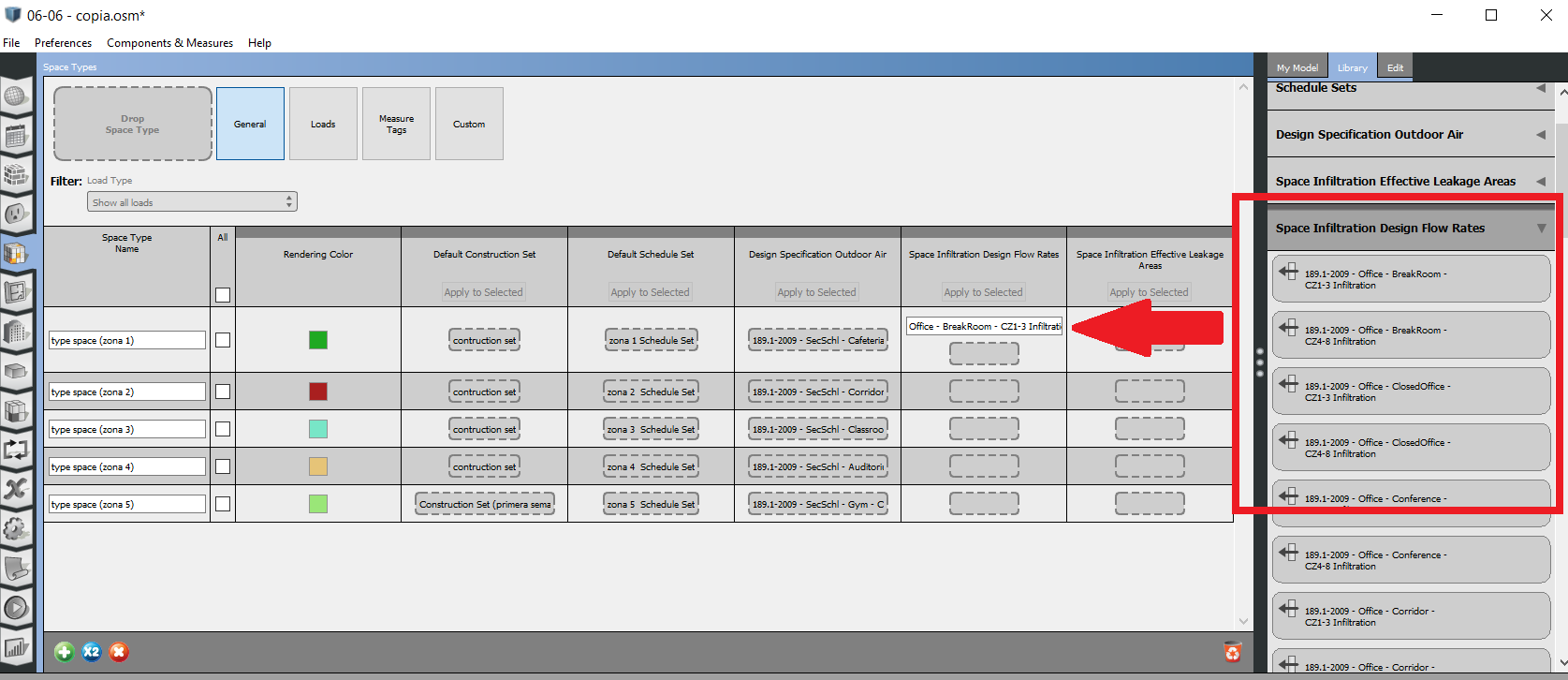
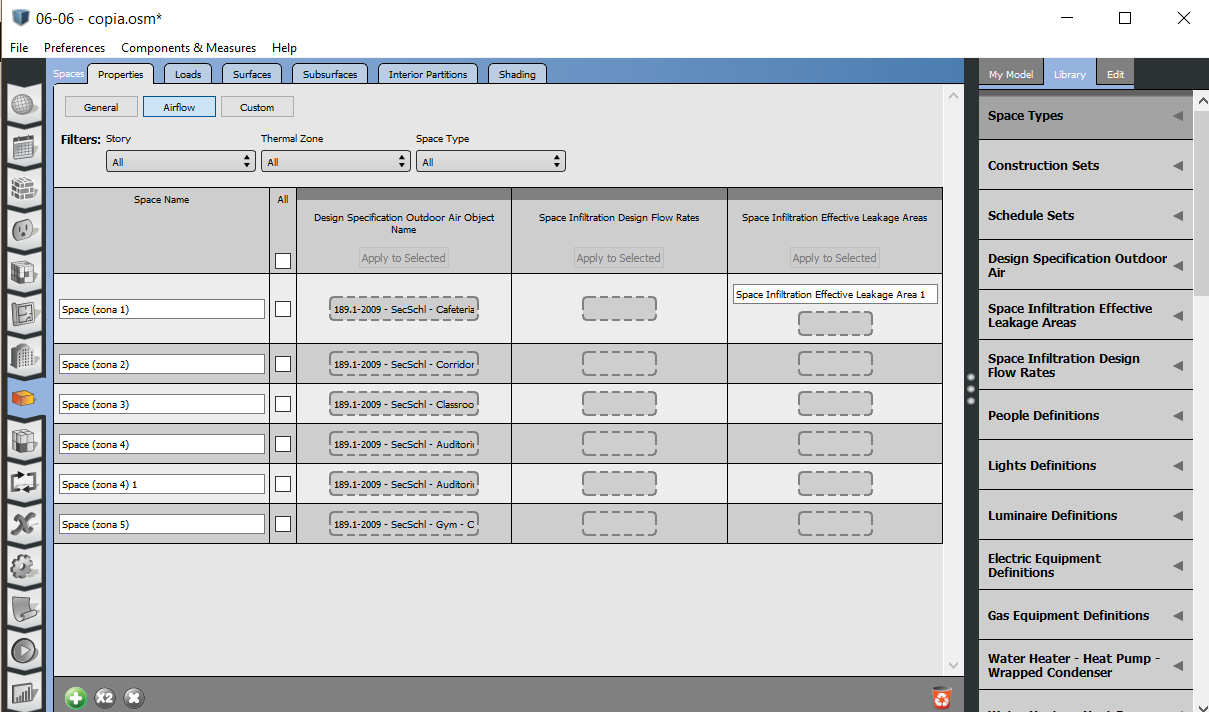




is your space part of a zone? The calculations are done at the zone air calculation level, so if your space isn't part of a zone, it won't have a zone_name to reference.
and how can i assing a zone to my space ?? when you say ''zona'' is the same that ''thermal zone ?
yes, zone = thermal zone. There is a thermal zones tab in OpenStudio where you can add thermal zones, and then in the Spaces tab you'll drop them in to the Thermal Zones column. You define thermostats in thermal zones. You can also do this in the SketchUp app - see the tutorial http://nrel.github.io/OpenStudio-user...
I have already assigned the thermal zone to each space and still the error persists, I do not get the box to write '' zone name ''... i don't know what more i can do
post a link to your model