why can't I delete the 117 default OS:Schedule:Day objects?
May I ask why I can't delete the 117 default OS:Schedule:Day objects?
It seems I can add new ones or duplicate an existing one, but not deleting...
Thanks!


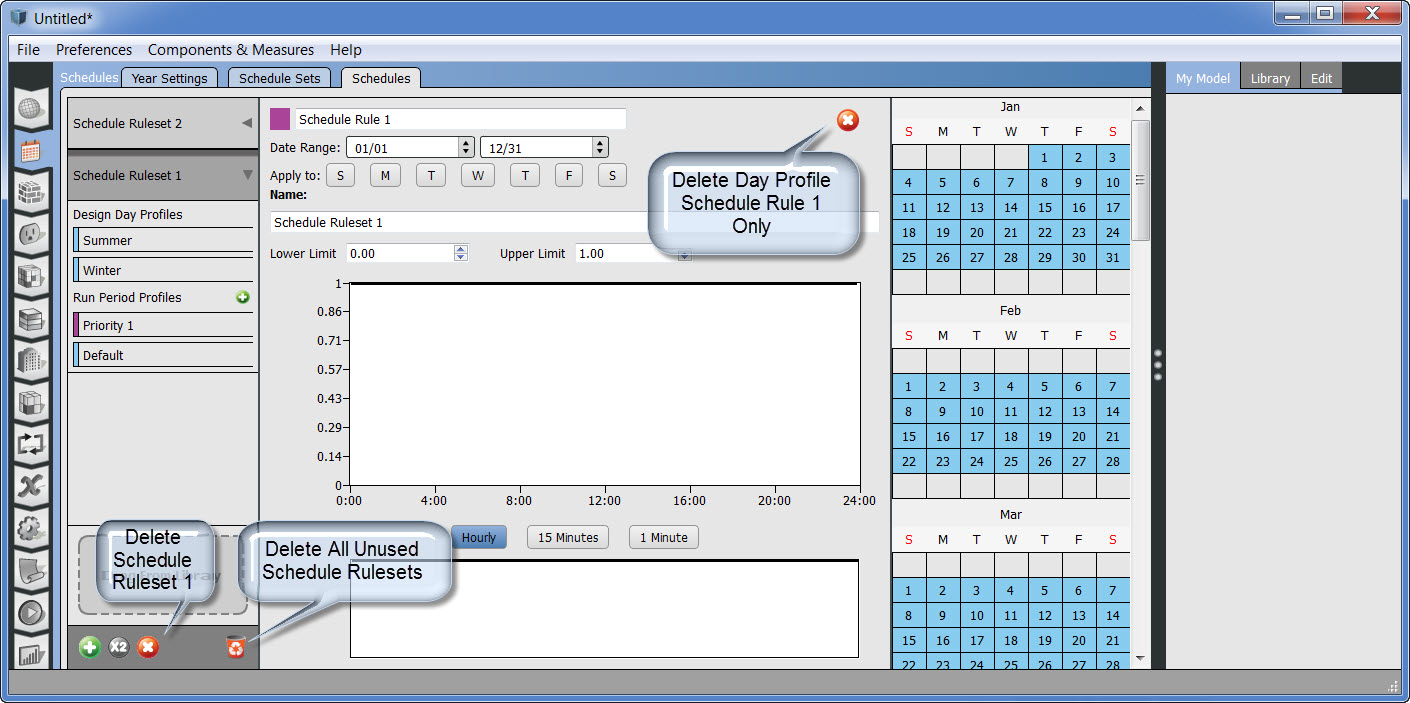



Which version of OS are you using and how are you trying to delete these schedules?
Hi, there, I'm using OpenStudio 1.6 for SketchupUp 2015 in Windows 7. By "deleting" I mean press the plus icon at the bottom of the OpenStudio Inspector to delete a default OS:Schedule:Day object.
Any advice?
Thanks!