How does one view output variables in ResultsViewer?
Hello,
I have selected some possible output variables, from the corresponding tab in Open Studio, such as surface inside/outside face temperature, zone air humidity ratio and zone air temperature, zone exterior windows total transmitted beam solar radiation energy, zone infiltration sensible heat gain energy and others, but can' t find them anywhere in the results. In which file are they supposed to be?
The table contents from Results Viewer is like this.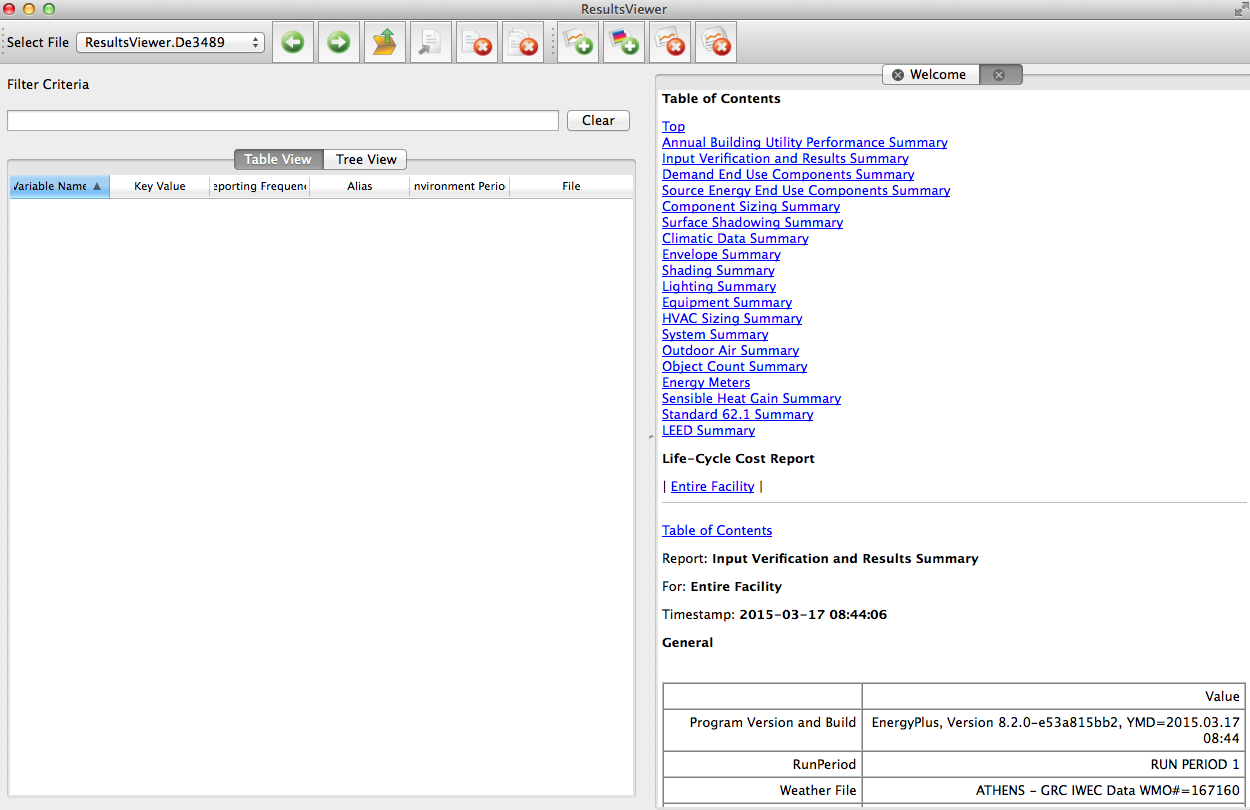
Thanks


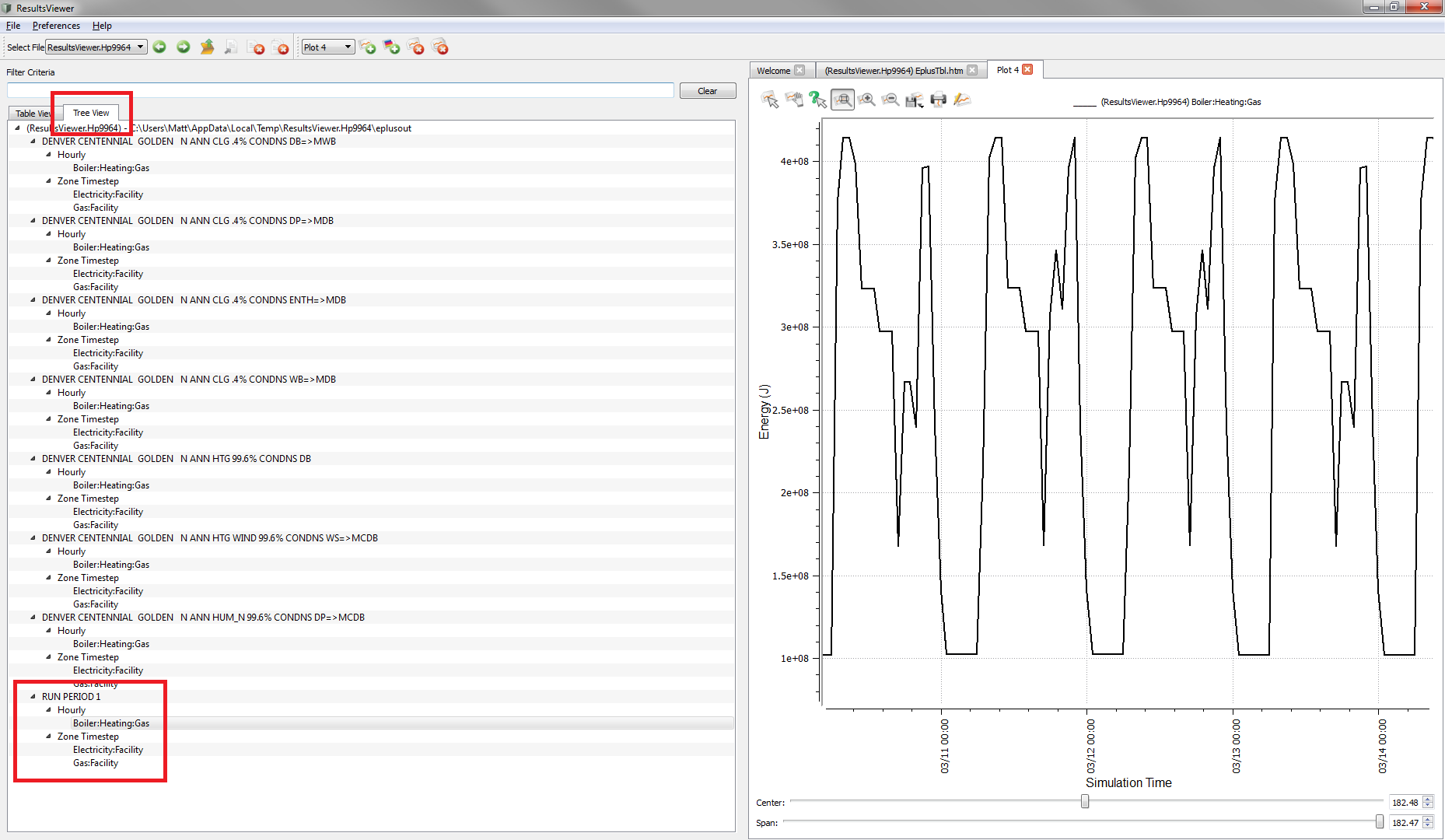



@macumber and @MatthewSteen, I'm also seeing this issue of a blank list of output variables in ResultsViewer for Mac users during workshops. Any ideas?