ImportError: No module named eppy
I am trying to run an eppy script. I checked that eppy is installed in the Python27 directory but it gives me the following error. Any pointers would be appreciated.
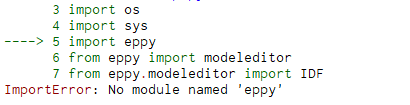
First time here? Check out the Help page!
I am trying to run an eppy script. I checked that eppy is installed in the Python27 directory but it gives me the following error. Any pointers would be appreciated.
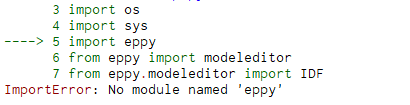
It is probably a problem with the Python IDE you use.
If you use Canopy, make sure you have the eppy package installed in the virtual environment of Canopy. You can check this in Canopy, by opening tools --> Canopy command prompt and typing pip freeze or pip list. If eppy is not listed here, try pip install eppy in this Canopy command prompt, then restart Canopy.
If this doesn't work, try to search for solution on Stack overflow, as it is more of a programming issue, you can probably find good advice there.
Please start posting anonymously - your entry will be published after you log in or create a new account.
Asked: 2018-05-28 03:50:51 -0500
Seen: 554 times
Last updated: May 30 '18

Hey Javed! Do you have multiple python installations?