Problems regarding schedule configuration
Dear community,
I am currently trying to configure a schedule consisting of around 8,500 lines. Due to this size, I started to use the Excel to IDF Macro (see https://github.com/jmarrec/Useful-Exc...) to copy paste our schedule which I have created in Excel.
Our schedule functions via a 'fraction' logic and unfortunately, EnergyPlus does not accept our given fraction values that are included. This becomes already obvious when EnergyPlus does not transform our input 0,02 into .02 as usual.
In the error file it tells me that the schedule has 'missing days in its schedule pointers'. Due to this error the modelling cannot even be finished and no data is included in the output files.
When I start to type in my schedule individually, rather than copying it in via the Excel Macro, it all works perfectly fine. Due to the 8,500 lines I am not able to type the whole thing individually.
I have attached a picture of the error file and the IDF Input:
My analysis is going towards calculating the energy consumption of a building, hence quite a simple analysis.
Thank you very much for your help and best wishes,
Roger


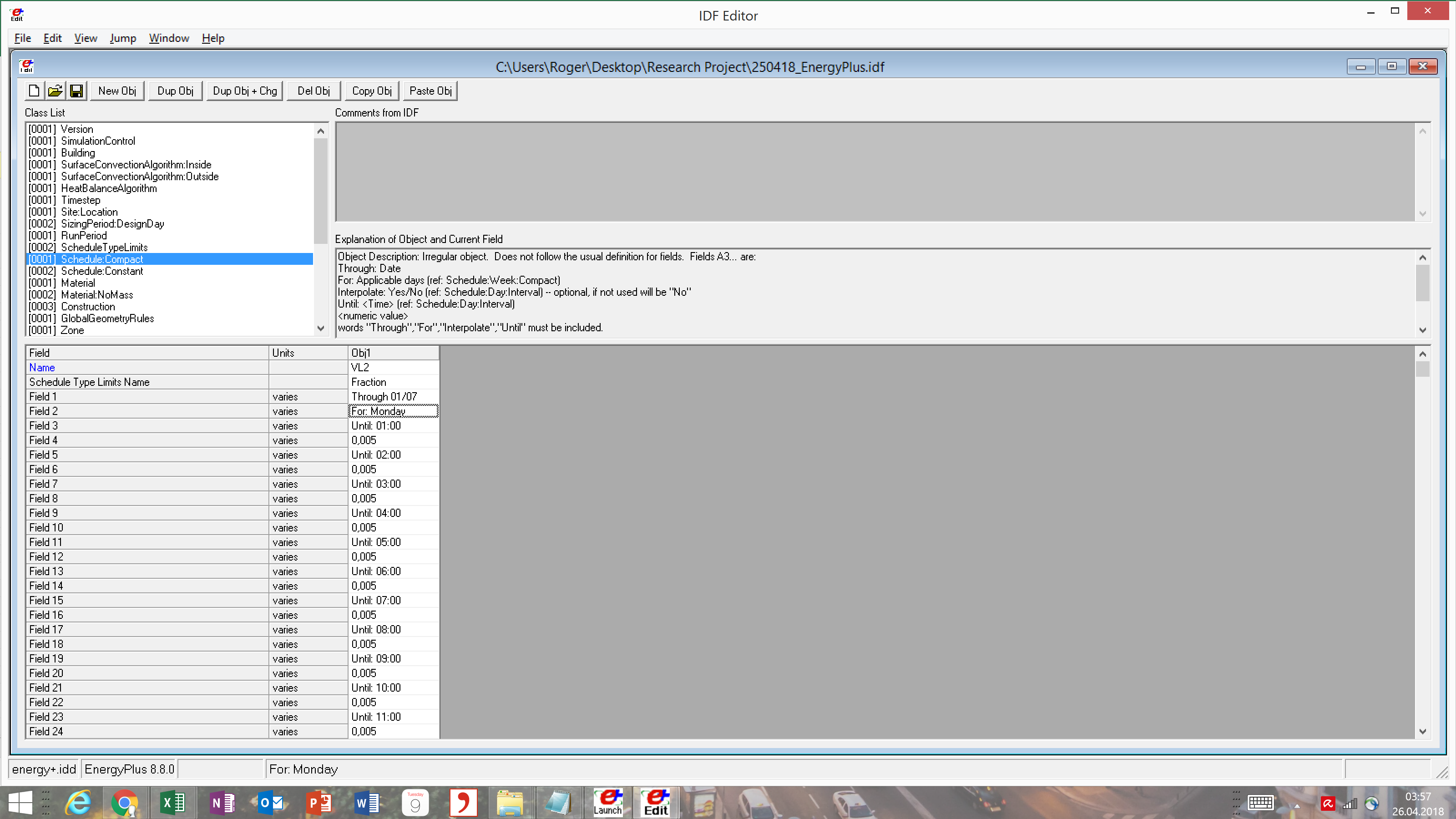
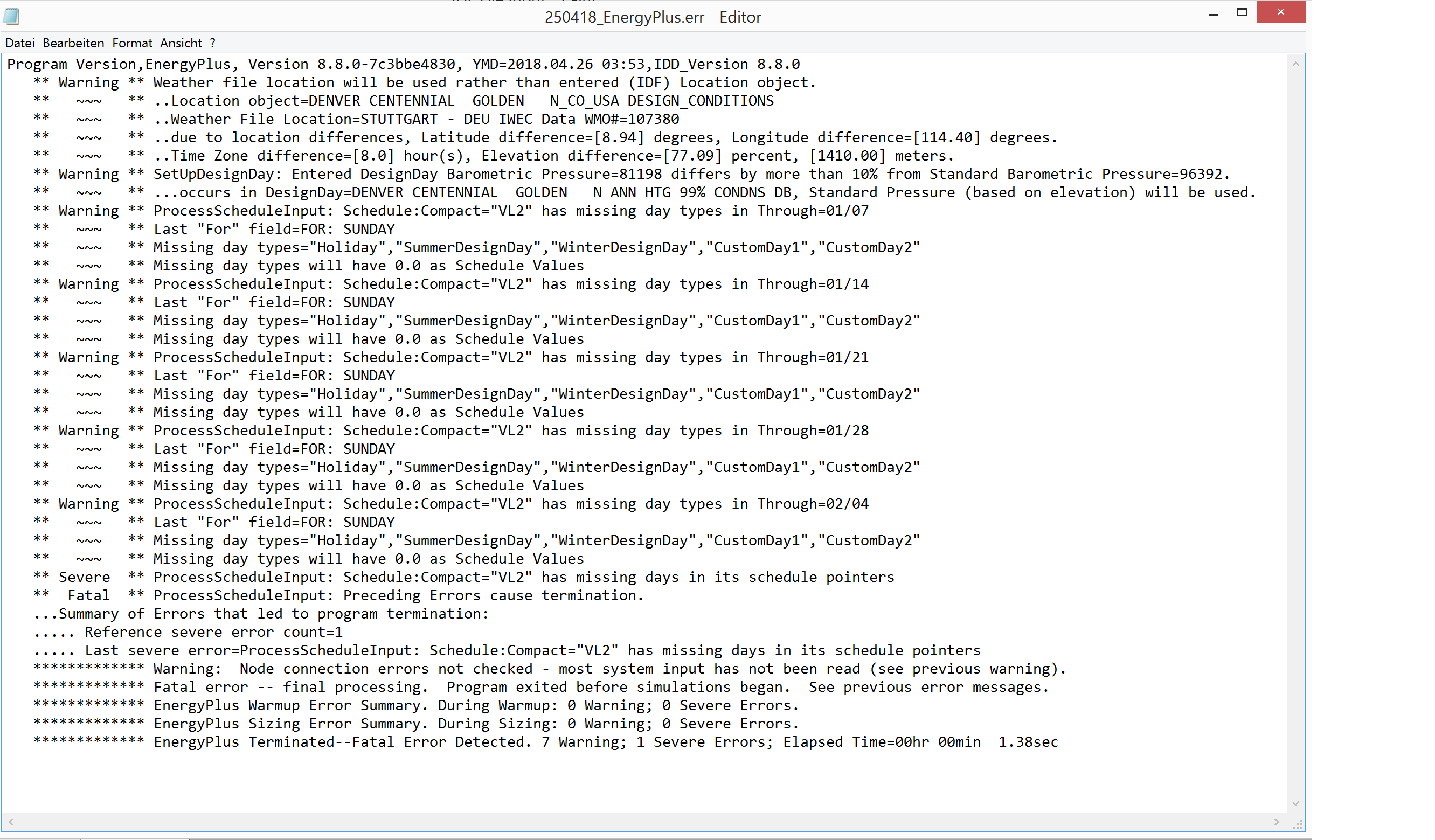




Try using the
Schedule:Fileobject instead. There are several posts on the forum about how to implement that, as well as a BCL measure for OpenStudio models. See https://unmethours.com/question/31122/too-many-fields-for-objectschedule-compact/