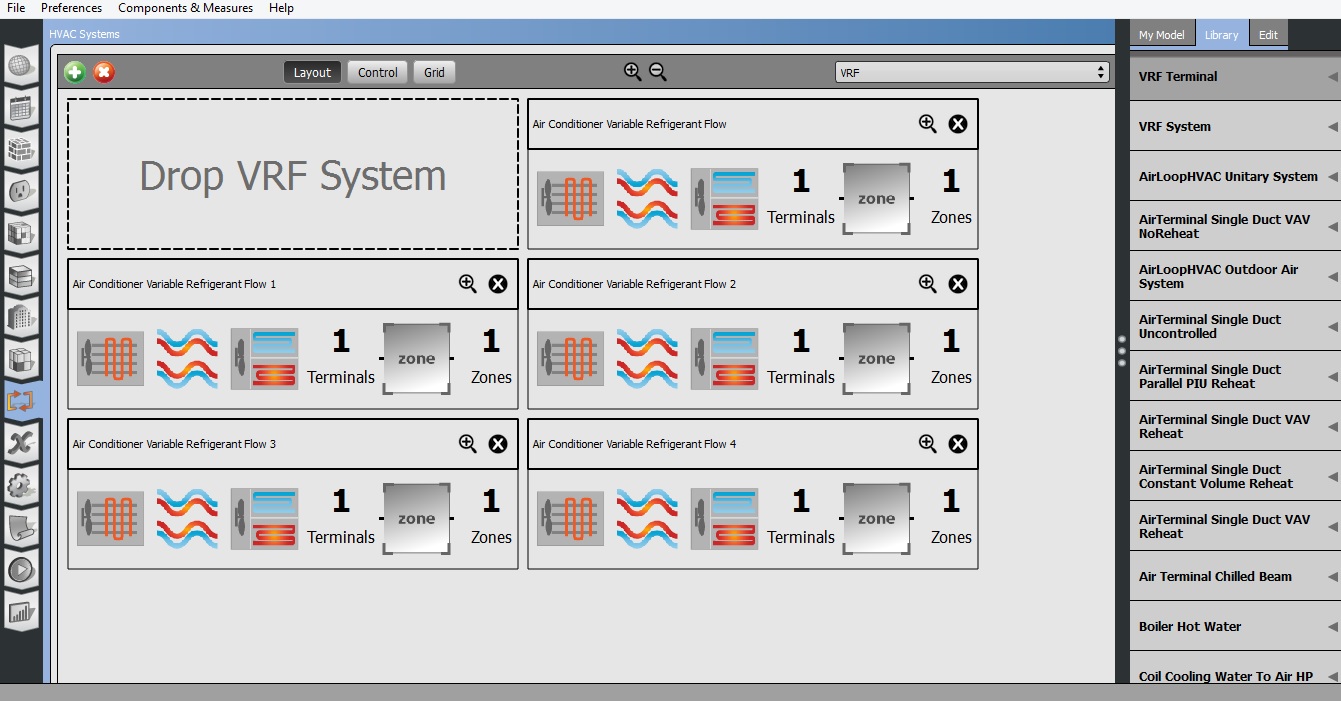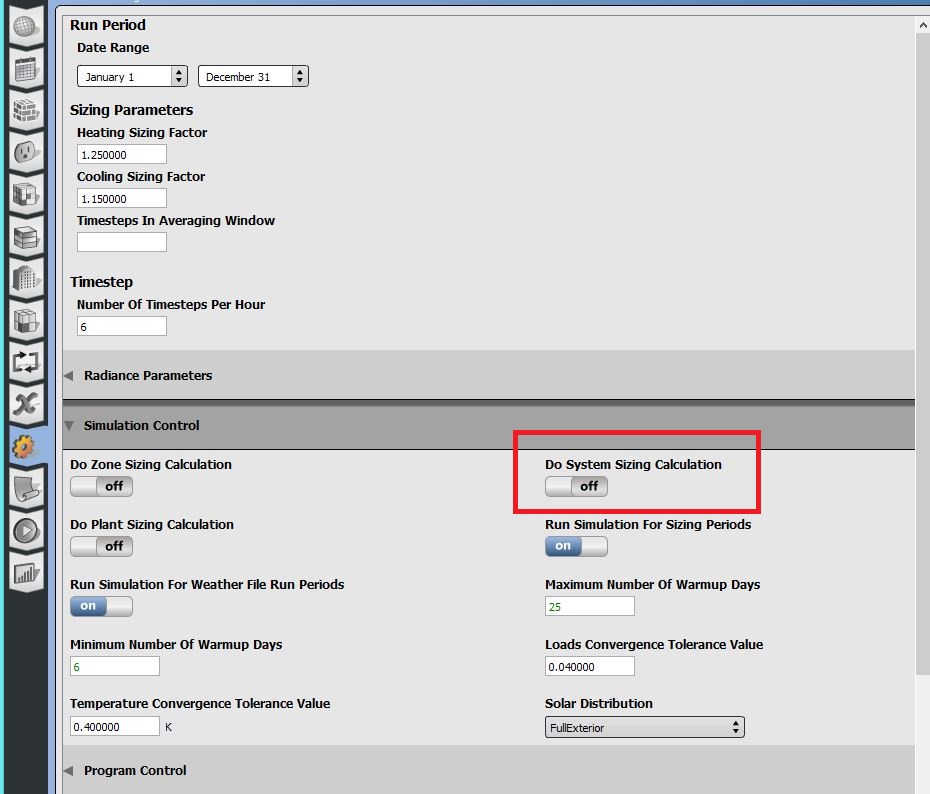VRF system - Error
Hello.
I used the openstudio to modeling an office building. At this building I have 5 thermal zone. I want to set a VRF system. My question is "Must I set one VRF system for each thermal zone?" Because I want different thermostat to each zone... At my first effort, I set one VRF system and 5 terminals, but I had this error ...
For autosizing of ZoneHVAC:TerminalUnit:VariableRefrigerantFlow ZONE HVAC TERMINAL UNIT VARIABLE REFRIGERANT FLOW, a zone sizing run must be done. * ~~~ * No "Sizing:Zone" objects were entered. * Fatal * Program terminates due to previously shown condition(s). ...Summary of Errors that led to program termination: ..... Reference severe error count=1 ..... Last severe error=For autosizing of ZoneHVAC:TerminalUnit:VariableRefrigerantFlow ZONE HVAC TERMINAL UNIT VARIABLE REFRIGERANT FLOW, a zone sizing run must be done. *** Warning: Node connection errors not checked - most system input has not been read (see previous warning).
I don't know If I have to change some data at "EDIT"....
I would appreciate any help. Thanks in advance
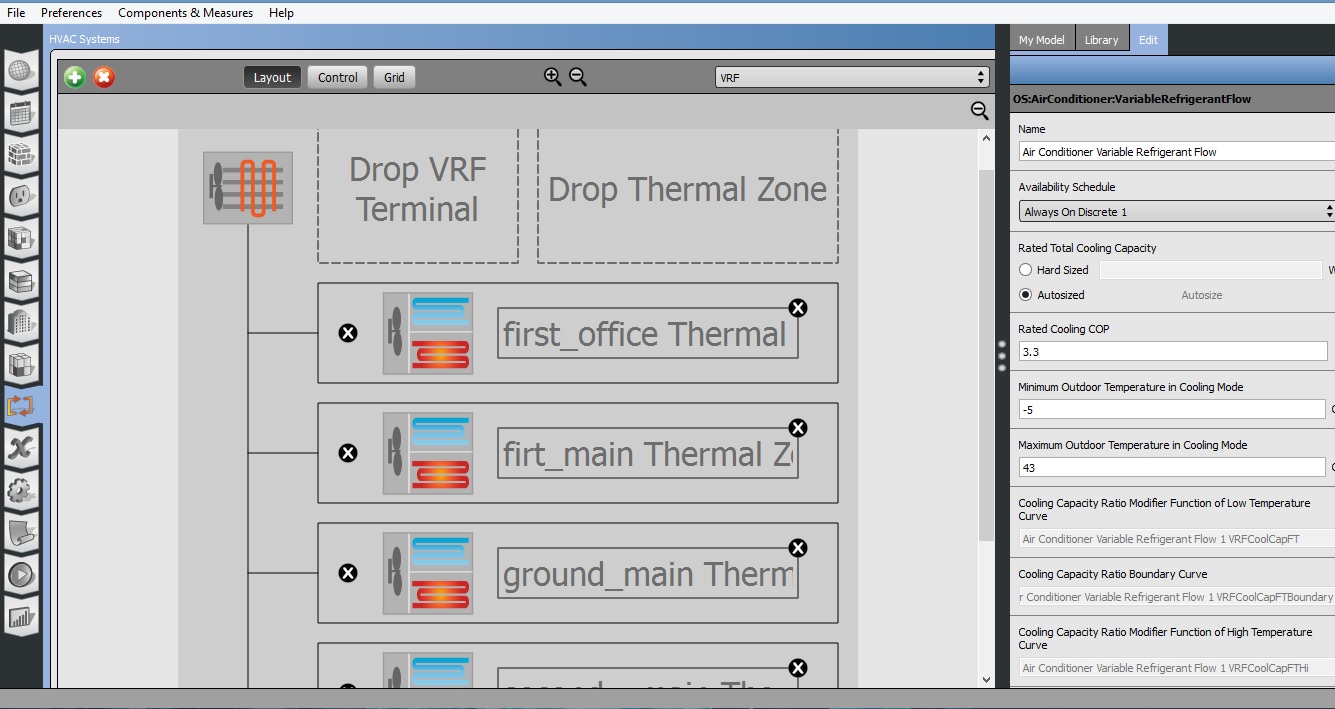
I try it and with different VRF system for each thermal zone , without any change